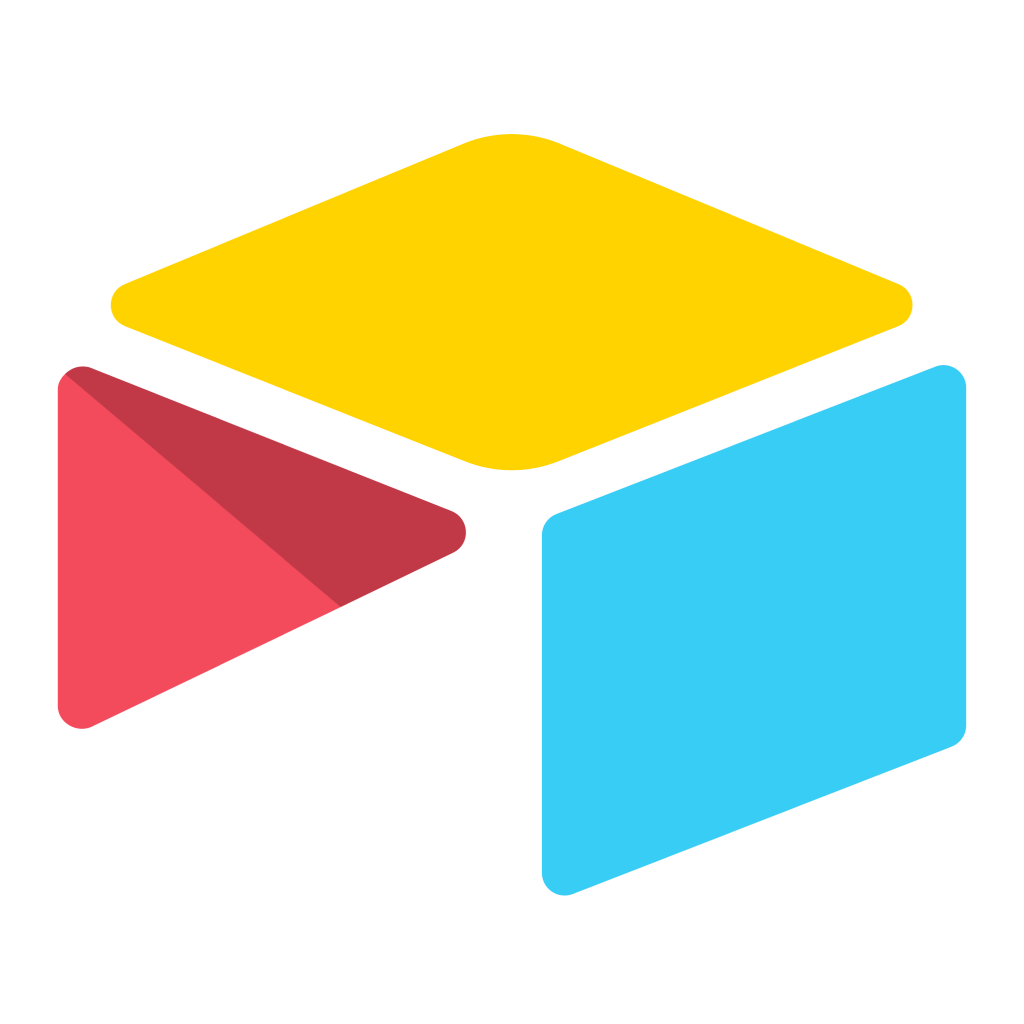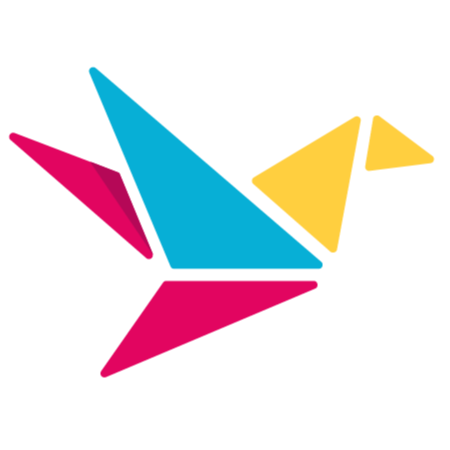Each week the BuiltOnAir team pulls together the best discussions, updates and activity relating to Airtable happening across the web. Here you can find a weekly summary of those events (click any title to be taken directly to the community item):
Are you aware of or running an Airtable community and want it included in the roundup? If so let us know here.
Airtable Community
An active community for Airtable users, hosted by the Airtable company. The community has frequent interaction across different discussion categories for integrations, ask the community, feature requests, work offered, and more.
New Updates
Youtube Videos
A collection of videos/tutorials/etc hosted on Youtube from members of the Airtable community.
New Updates
AIRTABLE GROUPS ON FACEBOOK
Private Facebook groups (requests to join are vetted by admins) to serve the web professionals community and Airtable users of all skill levels.
New updates
Airtable for Web Professionals Discussion this week:
- How to delete views all at once
- How to use an app from the Airtable app
Airtable Facebook Community Discussion this week:
- Updating a status with Zapier
- Formula with lookup fields
- Replacing multiple rows with a single row
- Uploading images
- Private views
- Ideas of layouts for a teacher’s class
- Airtable easter eggs
Reddit Airtable Community
Active Airtable discussion on the popular online forum. Great option for discussion on Airtable uses, questions, and concerns, using the popular Reddit forum format.
New Updates
- Lookup Field Not Working
- Little Help! How to make Calculated Field
- Using different form tools with Airtable
- Use airtable form to upload a csv file that automatically populates the fields?
BUILTONAIR COMMUNITY
The social center for all Airtable users and creators, this community includes weekly updates on new threads in the Airtable community, highlights on the best projects built by power users, a library of resources, and the official Built On Air podcast
New Updates
New podcast episode this week:
BUILTONAIR S06:E9: SHAE REDDING – ROGERS, ARCHITECTURAL PHOTOGRAPHER
Monthly Metrics For October 2020
BuiltOnAir Slack community discussions:
- Import a table into Airtable by uploading a CVS file
- New feature allows you to comment on individual attachments in a record
- Image disappears when using an Automation to send to Slack
- Using an automation to cope an Attachment
- Using & in formula creation
- Records with updates in a calendar
- Preset templates for Page Designer
- Welcoming new members
Recently created Slack community. Come join us here.