4/29/2025 – BuiltOnAir Live Podcast Full Show – S22-E04
Duration: 0 minutes
To get all the latest videos and demonstrations from the BuiltOnAir Podcast, subscribe and get notified on our Youtube channel here and our newsletter/community here.
FULL EPISODE VIDEO
Watch the full video of the show. See below for segment details.
FULL EPISODE AUDIO
Listen to the full Audio podcast for this episode here. Or add to your favorite podcast player
Listen On: Apple | Overcast | Spotify
The BuiltOnAir Podcast is Sponsored by On2Air – Integrations and App extensions to run your business operations in Airtable.
Start a FREE 14 Day Trial of On2Air Now
In This Episode
Welcome to the BuiltOnAir Podcast, the live show. The BuiltOnAir Podcast is a live weekly show highlighting everything happening in the Airtable world.
Check us out at BuiltOnAir.com. Join our community, join our Slack Channel, and meet your fellow Airtable fans.
Todays Hosts
Alli Alosa – Hi there! I’m Alli 🙂 I’m a fine artist turned “techie” with a passion for organization and automation. I’m also proud to be a Community Leader in the Airtable forum, and a co-host of the BuiltOnAir podcast. My favorite part about being an Airtable consultant and developer is that I get to talk with people from all sorts of industries, and each project is an opportunity to learn how a business works.
Kamille Parks – I am an Airtable Community Forums Leader and the developer behind the custom Airtable app “Scheduler”, one of the winning projects in the Airtable Custom Blocks Contest now widely available on the Marketplace. I focus on building simple scripts, automations, and custom apps for Airtable that streamline data entry and everyday workflows.
Dan Fellars – I am the Founder of Openside, On2Air, and BuiltOnAir. I love automation and software. When not coding the next feature of On2Air, I love spending time with my wife and kids and golfing.
Show Segments
Round The Bases – 00:01:40 –
Base Showcase – 00:01:41 –
We dive into a full working base that will A wiki system built in Airtable that allows you to edit and publish articles directly to interfaces so that instructions on how to use an Airtable system can be accessed directly in the context of the system itself.
Base Showcase – 00:01:42 –
We dive into a full working base that will Kamille will showcase a mini game inspired by The Blue Prince. Users can select records that fill out a pre-defined visual grid.
Field Focus – –
A deep dive into the Global Variables Rollup – Alli shares a demo on using a summary/utility record to set global variables.
Full Segment Details
Segment: Round The Bases
Start Time: 00:01:40
Roundup of what’s happening in the Airtable communities – Airtable, BuiltOnAir, Reddit, Facebook, YouTube, and Twitter.
Segment: Base Showcase
Start Time: 00:01:41
Airtable Wiki
We dive into a full working base that will A wiki system built in Airtable that allows you to edit and publish articles directly to interfaces so that instructions on how to use an Airtable system can be accessed directly in the context of the system itself.
Segment: Base Showcase
Start Time: 00:01:42
Game Time with Kamille
We dive into a full working base that will Kamille will showcase a mini game inspired by The Blue Prince. Users can select records that fill out a pre-defined visual grid.
Segment: Field Focus
Start Time:
Learn about the Global Variables – Alli shares a demo on using a summary/utility record to set global variables.
A deep dive into the Global Variables Rollup – Alli shares a demo on using a summary/utility record to set global variables.
Full Transcription
The full transcription for the show can be found here:
[00:00:00] Intro: Welcome to the Built On Air Podcast, the variety show for all things Airtable. In each episode, we cover four different segments. It's always fresh and different, and lots of. Fun while you get the insider info on all things Airtable. Our hosts and guests are some of the most senior experts in the Airtable community.[00:00:26] Join us live each week on our YouTube channel every Tuesday at 11:00 AM Eastern and join our active [email protected]. Before we begin a word from our sponsor onto air backups onto OnAir backups provides automated Airtable backups to your cloud storage for secure and reliable data protection, prevent data loss, and set up a secure Airtable backup system.
[00:00:47] Them with onto air [email protected]. As one customer, Sarah said, having automated Airtable backups has freed up hours of my time every other week, and the fear of losing anything longtime [00:01:00] customer, David States OnAir backups might be the most critical piece of the puzzle to guard against unforeseeable disaster.
[00:01:06] It’s easy to set up and it just works. Join Sarah, David, and hundreds more Airtable users like you to protect your Airtable data with OnAir backups. Sign up today with promo code built on air for a 10% discount. Check them [email protected]. And now let’s check out today’s episode and see what we built on air.
[00:01:37] Dan Fellars: Welcome into the Built On Air Podcast, episode four of season 22. Good to be back with you, back with Ally and Camille and our friend Marcus. Welcome, Marcus. Hey there. Good to have you with us, and Marcus has been on the show before. So returning guest. We love having people come back and give us updates on everything.
[00:01:59] [00:02:00] So we’ll talk with Marcus a little bit later in the show. First, I’ll walk us through what we’re gonna be doing today. We always start with our round the bases. Keep you up to date on all the news and latest happenings across the Airtable communities. And then talk a little bit about our sponsor onto air, onto our backups.
[00:02:19] And then Marcus is gonna show us what he’s built. He built a full wiki inside of Airtable, so he’s gonna show us that. And then we’re gonna do some gaming with Camille. She’s gonna show us a game that she built in Airtable, and you’ll know what Camille does in her free time. I can’t get away from Airtable.
[00:02:42] And then finally talk about how you can join our community and get involved. And then we’ll end with Ali kind of talking about how to use, summary fields, or do I assume it’s a roll up field that, that she’s gonna use to, to do some global variables and some tricks of the [00:03:00] trade with Ali. So with that around the bases, let’s see.
[00:03:07] Start off on LinkedIn. If you want to work at Airtable, there are some openings. If you’re a Airtable expert, they’re looking for base optimization specialists. I thought this was interesting because it says where is it? So ask an expert program. My understanding is they got rid of this program, but maybe they’re bringing it back or they didn’t get rid of it.
[00:03:30] So I thought that was interesting. I know they used to have it and I’ve heard that, that they got rid of it, but maybe not. I’ve heard recently. I. In an enterprise account that I’m in, there was like at the bottom of the standard support email, like, we’ve received your request kind of thing. It made reference to you can also like speak to one of our experts and I think it was in reference to this, so I think it went [00:04:00] away and came back perhaps.
[00:04:02] Mm-hmm. Yeah, maybe so. Maybe they’re bringing that back. But anyways, if you wanted to work there and you’ve got the expertise. Check that out. We’re gonna be jumping, we’re gonna be talking a lot today about different AI topics. This one I thought was interesting. This is kind of general ai, not, not necessarily Airtable specific, but this is in a Harvard review case.
[00:04:27] They have the trends. I thought it was interesting to look at general AI use cases. And the differences. So in 2024, generating ideas was number one, and then you see all the one through 10 here, and then 2025. It’s just kind of interesting to see how AI is evolving and the use cases for it. So therapy companionship is now number one.
[00:04:49] Generating ideas went down to number six. And then we’ll actually be talking about this in a couple of the other items, but generating code jumped from [00:05:00] 47 all the way up to five. Improving code went from 19 to eight, so you’re seeing a lot more of code generation. I. Fun and nonsense is still there.
[00:05:10] Let’s see some new ones. Organizing my life and finding purpose or new use cases healthier. Living jumped up big anyways. Thought it was interesting. I don’t know if this aligns with your uses of ai. What I thought was interesting was editing text. This is still, this is where I use it a lot for, for documents, modifying documents, creating documents.
[00:05:36] I assume that would be in this one, but that one jumped down to 45, but that was interesting. Hmm.
[00:05:44] Kamille Parks: Okay. Interesting.
[00:05:46] Dan Fellars: Yeah. I
[00:05:47] Kamille Parks: do like how the category is fun and nonsense.
[00:05:52] Dan Fellars: Yep. Yep. It took a, so yeah, we’re having less fun with AI this year than last year. [00:06:00]
[00:06:01] Marcus Garrett: It’s important to distinguish between fun and non sense because as we all know some of y’all nonsense is just straight foolishness and you don’t.
[00:06:19] Dan Fellars: That’s right. That’s right. Okay. So yeah, let us know how you’re using AI if you align with these trends. Okay. This one is interesting from Reddit. So anybody who’s built anything like at production scale, it gets complicated trying to manage, you know, like a development environment and then moving those changes into a production environment.
[00:06:44] So this person actually came up with. This was news to me. I might check this out. Came up with a tool to, to this, it is a little bit technical, it’s a command line tool, but it basically will. If you have a development environment and [00:07:00] a product production environment, you can get the schemas from both and it’ll do a diff to show you what’s changed.
[00:07:06] So you can at least see like, oh, this is where my production, you know, is off from my development environment as far as the schema is concerned. So it’s got a couple commands. You can get the sche schema from any base. You can validate it. Don’t know what you’re validating it against. I’ll have to look into that one.
[00:07:27] Maybe you can define your, your validation of what you want it to look like. So if somebody changes it, you can see that they changed it. And then the last one is, is the diff to see how it differs between two different bases. So it’ll show you. Here’s a new base, here’s a modified table or a new table, modified table, remove table, show you the fields that were changed.
[00:07:49] So it’s kind of a cool tool. One thing I would say is there is, I think it’s still in beta, but coming, there’s a sandbox. A sandbox. Gone [00:08:00] ga yet, or is that still in beta?
[00:08:01] Alli Alosa: It’s beta. It’s still in beta. I literally just got an email. I, I applied to the beta like. Probably five months ago, and I just got an email as we were starting this saying they’re almost ready to, to give it to me.
[00:08:16] So, mm-hmm. I’m excited.
[00:08:19] Kamille Parks: I’ve been testing it for a while and it’s the state that it’s in now is much better than the state that it’s started with. Pretty promising. So the hope is that people won’t have to do solutions like this in the meantime, but it took, like Allie said, something like five months between the public announcement that there was a beta to.
[00:08:43] Expanding that beta out to more than just like a handful of very specific I think enterprise accounts to sort of the, the wider Airtable expert audience. It’s still not a public beta. It’s a, it’s a reserved beta, so [00:09:00] who knows when it’s in the. Position to be available, generally speaking. But yeah, eventually it’ll be easier, but in the meantime it’s pretty, it’s pretty rough.
[00:09:12] Dan Fellars: Yeah. Yeah, this kind of is without that sim sandbox, I mean, I know we’ve implemented this approach of dev base and production and you’ve gotta recreate everything and a lot of manual efforts. I. So it’s kind of a cool tool. It doesn’t, it doesn’t fix the problem, but it helps with the problem to at least see what’s changed.
[00:09:35] Kamille Parks: I was on an integration project that involved a lot of custom developed applications that were built from the ground up. So they had your standard. Dev, UAT production environments that when the time came, there were certain scripts you could run that would push stuff from one environment to the next so that we can publish all that information [00:10:00] out.
[00:10:00] And then I was the one I. A team representative that did not have that functionality. So when it came time to plan for launch day, there was like two hours in the middle where I was like, I have to rebuild the same app again, so everybody hold tight while I build this thing all over. And then it was two tabs or two windows, just looking back and forth, just making sure that everything was set up exactly as it was before.
[00:10:30] Not fun.
[00:10:31] Alli Alosa: No, not fun at all.
[00:10:35] Dan Fellars: Yep. So, yeah, let us know your best practices in dealing with that. Yeah. Sandbox will, I think, be the standard way going forward. Once that’s out,
[00:10:45] Alli Alosa: I’m really looking forward to that. I, I’m sick of having to stay up until two in the morning on the weekends when I need to make big changes to a base that everyone’s using.
[00:10:56] It’s like mm-hmm.
[00:10:57] I
[00:10:58] Alli Alosa: don’t wanna do it. Well, people are actually [00:11:00] in it, so, yeah. Yeah, yeah. It’ll be exciting.
[00:11:04] Dan Fellars: Yeah. Okay. Here’s another tool. It looks like this one is free from Airtable advisor. It’s called sheet to table. And it basically, if you’re in Google Sheets and you wanna convert your sheets into an Airtable base it’ll allow you to do that.
[00:11:21] So you’ve got. It’ll generate the Airtable schema for you. So if you’re looking to convert from actually any CSV, so it could be an Excel sheet or whatnot, and you just get the CSV and then it will create it will create the schema for you. I don’t believe it will actually create the, the, the table, but it just creates the schema.
[00:11:45] So it is free. I don’t know who’s behind this, I just came across this, but if you’re looking for a newsletter of tips and tricks, looks like whoever’s behind this does a weekly article that you could subscribe to, so airtable [00:12:00] advisor.com.
[00:12:04] Airtable mistakes. So Ryan Hildebrandt is an Airtable consultant expert. And this is his list of things to avoid if you’re working in Airtable. So avoid giving your team access to the backend tables, meaning the data layer using single selects for dynamic data that changes in production, like client copying data from one table to the next.
[00:12:27] Bad table structure, trying to synchronize with other PM tools. Building a system too rigid or too flexible for the maturity of your process, not building a detailed and current company brain. First. IE building tech before fixing process. Using tasks. I’m not sure what that one means. Sending internal Slack reminders when events happen in Airtable.
[00:12:50] Also, not sure why that is bad. Any setup that requires your team to still have a Google sheet or other PM And then leave me a comment if you Oh, yeah. [00:13:00] Kay. Disagree, agree with any of these?
[00:13:03] Kamille Parks: I definitely agree on the sleeper hit of building something that is too flexible. Oftentimes you have business processes either your own or you’ve hired an expert to help you build something in Airtable that takes a complicated process and puts it somewhere where all your data’s in one place, and that’s.
[00:13:24] Great. But oftentimes you can overcorrect and have a system that’s supposed to have like its own settings panel, and each setting can have X number of variables in it. And then if the setting panels break, now you have this, this component as part of your app that. Might not have needed to be there in the first place.
[00:13:49] If you nail down what the app is supposed to do in the first place, you can cut down on all the stuff you have to build in order to get that to work. Yeah, for [00:14:00] sure.
[00:14:00] Alli Alosa: Absolutely. And I agree now that the, now that interfaces are a thing, being able to only invite people to the interface is awesome for most cases.
[00:14:13] There’s still some things that I wish you could let the users do. Like I don’t know. I find myself, if I’m working in an interface and I’m like, oh, I really need to see this field, but I didn’t put it on this screen like I. And I have to go back to the backend or like edit and add the field. I don’t know.
[00:14:29] I would love to like give the user be like, oh, they could also choose to hide and show these, this subset of fields on this list, or something like that. That would be great.
[00:14:38] Marcus Garrett: Yeah. Yeah. I think one that I would add is like basically anything that has to do with permissions at like at all, like in terms of giving people access to the workspace, like as a creator or even as [00:15:00] an editor.
[00:15:01] Like, I think going back to what Allie said now with interfaces like most people, like, just, just, just really should not be in the back end. And what I also find, which is really frustrating. Is when people who have the ability to share the interfaces they are sharing the whole tree of interfaces when maybe that user only needs one.
[00:15:33] But then they end up with access to, to things that they probably should not have. But the idea of permissions in Airtable is too abstract for a lot of users to understand. And so you know, you just end up with this permission soup that is not very helpful and easy to manage.
[00:15:58] Alli Alosa: I agree. [00:16:00] Very true.
[00:16:04] Dan Fellars: Alright, next one. Okay. So if you’d like to see real world use cases if you’re in the marketing space, content marketing here is a demo of a LinkedIn content system built with AI agents and Airtable. There’s a whole seven minute video here that you can watch and looks like he’s using make.com. To implement it all.
[00:16:28] So if you like to see how others are doing their content marketing strategies as well as getting into AI agents here’s a pretty good one that we’ll put the link to in there so you can see it production. Okay. All right, Ali, what’d you find here? You, you did it right. You did it.
[00:16:52] Alli Alosa: I don’t think I’m gonna do it, but I was blasting about it yesterday.
[00:16:56] I, so over the weekend, Philip Laken, who [00:17:00] works for Zapier now, was teasing that they were gonna be announcing something silly and interesting. And he even said like, oh, our legal team is probably gonna be worried about this and you should all be buckled up. And so everyone was like, what’s he gonna say?
[00:17:14] And then yesterday morning, this is what he said, which is so funny, he’s, they announced that if you legally change your middle name to Zapier, they will give you a lifetime access to Zapier’s Pro Plan. A hundred thousand tasks every month for the rest of your life or forever. It says all sorts of things along with Im immortality in the automation hall of fame.
[00:17:37] Yeah. If you look at his post as like an hour after an hour had gone by, he updated it and said, oh five people had already applied. So we’ll see how, how many are up to now.
[00:17:57] Kamille Parks: I, I feel like you could add an accent mark [00:18:00] somewhere in there and just say, oh, yeah, my middle name is Zpi, or something like that. And it could sound like a name, you know? Right. There’s a way to spin this, Zia.
[00:18:11] Alli Alosa: Mm-hmm.
[00:18:12] Dan Fellars: Yeah, yeah, yeah. If you’re French, I might already work.
[00:18:18] Oh my gosh.
[00:18:18] Dan Fellars: Then you gotta. Is your middle name Zapier or Zapier?
[00:18:23] Alli Alosa: It’s Zapier. Yeah,
[00:18:25] Dan Fellars: it is.
[00:18:26] Alli Alosa: Zapier makes you happier.
[00:18:28] Dan Fellars: That’s right.
[00:18:28] Alli Alosa: They say.
[00:18:30] Dan Fellars: Yep. Very cool. All right, we’ll see. It looks like there’s enough interest. Somebody might actually do it.
[00:18:38] Alli Alosa: I seriously, if you do this, please tell us. I really wanna know someone that does this.
[00:18:46] Dan Fellars: You know, this is interesting that, you know, Zapier has interfaces, but I’ve never really played with it.
[00:18:52] But here’s an example of it.
[00:18:55] Alli Alosa: That is interesting.
[00:18:56] Marcus Garrett: I think one of the most interesting things about this whole thing [00:19:00] is their value of $6,500 per a year. Mm-hmm. That, that is a lot. Like, if you don’t do this, you’re on the pro plan. Is, is that, is that the, you know, typical price point of. Because you know, that’s
[00:19:17] Dan Fellars: and at this task level, yeah.
[00:19:20] So a hundred thousand tasks per month there, there’s cheaper ones if you don’t need that many tasks.
[00:19:27] Alli Alosa: A hundred thousand. Yeah. 4 89 a month. Well, that’s if you pay annually, 7 30, 3 50 If you don’t, so that times 12. That’s, that’s about it. Yeah. That’s
[00:19:39] Dan Fellars: goodness gracious. Actually, more, yeah. Interesting. Cool.
[00:19:48] Yeah. I didn’t realize you could create landing pages in Zapier. It’s kind of crazy. Yeah, I like
[00:19:54] Marcus Garrett: that the intern do it.
[00:19:57] Dan Fellars: Yeah.[00:20:00]
[00:20:01] Marcus Garrett: Everyone
[00:20:01] Alli Alosa: can read the benefits.
[00:20:02] Dan Fellars: Yes. Yeah.
[00:20:06] All right, here’s back into the AI world. So this is something I’ve actually been been looking a lot into. So MCP is the new buzzword. You don’t know what that means. It stands for model context protocol. So basically what it is, is this is kind of like. The next hot thing in ai, essentially what it is at the basic level is a wrapper around a rest API that allows you know, AI autos and agents to communicate with a, with an API, but through prompting instead of like having to know the endpoint.
[00:20:43] So companies create these MCP wrappers. And there’s places that host ‘em. And for the most part, really all they’re doing is they’re basically putting like AI functionality on top of a rest API. So this person is playing [00:21:00] around with an Airtable MCP. I don’t think Airtable has an official MCP. I think these are all just community.
[00:21:08] Built ones, and there’s places where you can find ‘em. There’s websites that like host all of all of these. But basically what it does is it allows you to like send a prompt. So instead of knowing the API like endpoints to talk to Airtable, you can just send a prompt that just says, you know, update this table.
[00:21:29] And then the MCP converts that prompt to the relevant API calls. To perform the, the API function. And so now you can just do prompt based you know API programming. But in this scenario, like you’re still limited to what Airtable makes available in their API. So like be creating a, a whole database.
[00:21:54] You, you can do that as much as PO is possible within the rest [00:22:00] API. Which means there are certain fields that you can’t create, like formula fields and things like that are not possible. So this isn’t a workaround around those limitations. It still has the same limitations as, as the EPI. Yeah. So I don’t know if any of you have gotten into the MCP hype.
[00:22:22] Alli Alosa: I haven’t, but I love her follow up comment here. She says, I’m way too excited about this and I have a dinner with normal people now. That’s how I feel all the time. Yeah. No one wants to hear me talk about Airtable, but doesn’t,
[00:22:37] Marcus Garrett: for this example, what, what would be the difference between this and using co builder?
[00:22:44] Dan Fellars: Yeah, that’s a good question. So it it, my understanding, so I haven’t used the Airtable MCP but I think coil would actually be better because well co builder, can do more than like the rest. [00:23:00] API. So like co builder will actually build interfaces and things like that. So I don’t think these CPS can do anything like that.
[00:23:07] Because the rest API can’t, so coil will actually take you further than this would, but this one you probably have more control over. You know what you want everything to be, but you can get that. Co builder is pretty cool. It’s for creating new bases. So yeah, I think Co builder is probably a better option.
[00:23:32] Kamille Parks: I suspect they’re not gonna release their own official MCP to kind of incentivize you to use Co builder. Yeah. Otherwise, you know, they’re, they cannibalize themselves.
[00:23:44] Dan Fellars: Yep. Yeah, I think that’s. Valid insight. Okay, so this one’s also in the AI space, not specific to Airtable, but just big, big picture trends.
[00:23:57] So open [00:24:00] ai, Chatt, PT just announced that they are. Partnering with Shopify and they’re basically making it to where you can now shop and purchase things through chat GPT. So shopping might see a Lyft where now you have agents doing your shopping for you and buying things. Hopefully you don’t have a bug in your automation that just starts buying everything.
[00:24:25] That’s
[00:24:26] Alli Alosa: insane.
[00:24:27] Kamille Parks: I know it’s Shopify, but the first thought to me was several sci-fi movies. My second thought was we already have enough of a problem with people creating their own, like bots to buy out ob scarcity items. Like, think of the nightmare that is Ticketmaster. Yes, exactly. And the idea of this formally spreading to other types of products I find upsetting.[00:25:00]
[00:25:00] Marcus Garrett: Yeah. This is a scalpers dream.
[00:25:03] Kamille Parks: Yeah.
[00:25:03] Marcus Garrett: Really is. Why make
[00:25:04] Kamille Parks: your own when Shopify will bake it right in.
[00:25:08] Dan Fellars: Yeah. This is, I do. Yeah. Yeah. It introduces a whole new world.
[00:25:18] Oh, wow. It’s coming.
[00:25:19] Dan Fellars: I don’t think there’s anything we can do to stop it at this point.
[00:25:24] Marcus Garrett: Shout out to everyone trying and failing to get a, to get a Nintendo Switch too.
[00:25:34] Yeah, yeah. Yeah. Those are, those are in
[00:25:38] Dan Fellars: demand. Okay. This is from Airtable. So we talked, I think last week about they have in beta the ability to, to generate AI images. They just added GPT-4 oh, which was a huge upgrade in image quality. So now that’s supported directly inside of [00:26:00] Airtable. I believe this is still in beta.
[00:26:02] Yeah. So it’s on, on the waiting list. So you gotta sign up Is the video
[00:26:06] Kamille Parks: we’re watching air table’s interface itself?
[00:26:10] Dan Fellars: Yeah.
[00:26:10] Kamille Parks: Mode.
[00:26:11] Alli Alosa: Like what’s going
[00:26:11] Kamille Parks: on?
[00:26:12] Dan Fellars: Yeah. So they’ve got dark mode. Can you make
[00:26:15] Kamille Parks: that full screen?
[00:26:16] Dan Fellars: Yeah.
[00:26:20] Kamille Parks: Is this,
[00:26:21] Dan Fellars: yeah, this is an interface.
[00:26:27] Kamille Parks: Airtable once again, he very believed, saw somebody in the
[00:26:31] Dan Fellars: comments said that like dark mode. And then somebody said, if you just add theme dark class to the HTML body, it will change it to dark mode.
[00:26:43] Kamille Parks: Enrique, wait a minute. I’ve worked with him. Oh wait. Mark, Marcus. You probably know Enrique too.
[00:26:50] Marcus Garrett: Yes.
[00:26:50] Also used to work with him. Mm-hmm. Yeah. Yes. Our table years, [00:27:00] years ago now, there was some kind of marketing screenshot or mockup that was released multiple times, not just once for some kind of feature edition. Two interfaces. That was about something completely else, but in the screenshots that they had, it was a theme picker that said light, dark, and custom.
[00:27:22] Kamille Parks: And so I was like, oh, great, we’re gonna have dark boat or custom themes or more colors. And I said that in one of their events or something, and they’re like, no, we’re not. And I was like, well, I’m looking at your screenshot. That’s what it says. And doing what was just suggested that’s a pretty competent, dark mode out of the, out of the gate.
[00:27:46] I don’t see why. What’s the hold up?
[00:27:49] Alli Alosa: Yeah. Wow. That’s crazy. What’s the issue?
[00:27:52] Dan Fellars: Not bad at all.
[00:27:54] Alli Alosa: Yeah. What is going on with that though?
[00:27:56] Dan Fellars: Some bugs on some of the fields, but, yeah.
[00:27:59] Kamille Parks: [00:28:00] Yeah. I think it’s the when you’re filtering or whatever, they highlight the whatever column. So that probably isn’t ready yet, I guess.
[00:28:11] But by default that’s pretty close. Yeah. Yeah. That’s so good. Very cool. It’s funny that when, when interfaces first came out. And people were like, we want more color choices. And they were like, yes, more colors are coming. Like they, they said it in the community a few times and then when they like up upgraded the pages and got rid of the blank layout or like, you know, all the other ones that used to be there, I.
[00:28:39] Alli Alosa: They removed all the colors. Now you can only have light gray. Like that’s, that’s the opposite. The, the choice for colors and interfaces is, once again, I use the word upsetting because if you use a button field type, you have access to all colors except for teal. Unless they [00:29:00] fixed that. I’ve always found that strange.
[00:29:03] Kamille Parks: But if you add a button in the interface, you only have four colors, I think. And it’s the standard bootstrap coloring convention. Yes. Primary, which is always blue for reasons unknown. In red, green, gray, I think you could do dark gray. How wonderful and white. It’s just weird that they, they have this whole suite of colors, 10 colors and then four shades each, I wanna say perhaps five shades each.
[00:29:32] And you can’t use any of.
[00:29:34] Alli Alosa: Yeah, it’s so silly. And sometimes they have only two shades. Sometimes they have three, sometimes they have four. It’s like, yeah, but I have to say I love the Airtable colors. I literally like spent some time making my own palette. Like I like took a screenshot of their color picker and like saved all the hex codes so that I,
[00:29:55] Kamille Parks: it’s a very nice palette and I do like that there are 10 [00:30:00] different like hues that you can.
[00:30:01] Pick from sometimes. Yeah.
[00:30:06] Dan Fellars: Yeah. All right, let’s move on with time. One more, quick one. Just saved a client $360 on their Airtable subscription by deleting two inactive collaborators. That’s a lot for a spreadsheet. Airtable, it’s more than a spreadsheet, but. The point stands, sometimes you gotta check your, your users.
[00:30:25] You may have users that are no longer in there and you’re paying for them. So, and they’re, depending on what plan you’re on you’re paying for each workspace. So be sure to do an audit occasionally on that.
[00:30:38] Mm-hmm.
[00:30:39] Dan Fellars: Your users cleaned up. Okay, that is the roundup for today. If you’re running your business on Airtable, it’s best practice to have your data backed up outside of Airtable.
[00:30:51] That’s where Ware comes in. Stores your data in box, Dropbox, Google Drive, or OneDrive, and it [00:31:00] backs up your data, your schema, your attachments, and also has restore functionality. So check it out. Use promo code built on there, give you a discount, and start saving your data. Today outside of Airtable. So check it [email protected].
[00:31:16] All right, Marcus, let’s see what you’ve got with your Wiki. Get you on there. There you are.
[00:31:24] Marcus Garrett: Alright. Alright. Well really quickly before I begin a couple things. One I said this last time, but it bears repeating. I have a speech impediment, but sometimes I talk a little slower than other people.
[00:31:41] Thank you for your patience. And then secondly, I am an air cable consultant and, and really my whole mission is just to find ways to, for, for people to experience a more. Liberated life [00:32:00] by by finding time to rest. And so I’m in this work to help people work less so that they can enjoy being human touch some grass, dream, live, think and ideate about the world that they want to live in.
[00:32:20] And so really at the end of the day these are more than just, this is more than a day database tool. I believe that it can help us become our more fuller selves. And and yeah, I’ll get off my soapbox now, but I wanted to bring to you all, this, this one use case. I have a lot of clients that I’ve just really, really recently started to implement this with.
[00:32:51] And when I deliver a big build there are a lot of things that need to get [00:33:00] documented. Traditionally I would write up a word doc. And, you know, just type it all out there. But, you know, I thought it would be better to be able to access the documentation in the context of the tool itself.
[00:33:18] So I created a, a Wiki slash guides his thumb directly in Airtable so that people, it can learn about the learn how to use the tool, all their other resources within the context of Airtable itself. So if we go over to this page we have a guide section and it’s using the interface. So you just build out guides where you can add text, [00:34:00] pictures links, just do all of these things.
[00:34:03] It is a very I think simple setup. Like, you know, this is mostly just long text fields and. Image fields and conditional visibility, but I think even in its, in its simplicity, it can be very, very helpful. So we can have a bunch of different guides and you can, I even have a video section or you can upload a video.
[00:34:40] And maybe you have a loom
[00:34:45] upload your, your loom or your instructions there. You can give times stamps, just help people to navigate. So it’s pretty [00:35:00] dynamic in how you’re able to use it. We also have a. You know, a section where Ubu can learn more. You can view other articles that might be related to the one that you’re currently viewing.
[00:35:18] You can favorite things. And so if there’s a resource that you use frequently that you’re able to add it. I am hoping this works ‘cause this is a duplicated base and I did not test this. But assuming it does, you can tab over and it will pop over here. Might not work on this base. But that is OK, just just like you can view here.
[00:35:55] I also wanted to provide. A way to to edit [00:36:00] your articles too. So there’s an admin side where you can look at all of your articles and you can, so it’s the same basic layout, but now all, all of these fields are, are editable, all that good stuff. These are all the published ones, but here, but I have a co a, a couple that, that are still being worked on.
[00:36:32] I have a color coded so I know which is which for this one. This one’s almost done. Let’s, let’s add a related article. As soon as I click on this button it’s now published. You can also use this button as well, and then we can view it on the public view.[00:37:00]
[00:37:01] Oh yeah. I could fix that length from my last base. Ignore, or that but now we have a published article. You can, add any sorts of tags or group them, however you want to. All that fun stuff. And yeah, it just it’s simple, but I think it works very well. Any question
[00:37:28] Kamille Parks: the variable. Section titles.
[00:37:32] Mm-hmm.
[00:37:32] Kamille Parks: I thought was very clever. I was wondering how you accomplished that, because I was like, well, I could, I guess I could be a bunch of conditionally visible like groups, but that would be crazy. And this is much smarter.
[00:37:48] Yeah.
[00:37:48] Marcus Garrett: Yeah. So one of my favorite things is that I actually provide 10 different sections that gives the user a lot of.
[00:37:57] Control of how they want to [00:38:00] format their art, their article, you, you could put everything into one block and that is perfectly fine. But if you want a more structured lay layout, you can also spread out all of this information into different sections. You can, you know, it’s, it’s just as simple as.
[00:38:23] Handling it and you can do whatever you want. I’ve also done multiple images here that people can kind of click, click click through. That was actually an idea from one of my colleagues. And then if you have like a step by step guide, like every screenshot could be taking you through.
[00:38:45] Each of the bullet, it steps. So there’s a lot of ways I, I really wanted to give the, the admins a lot of control over how they use this. There are some other features I wanted to add that [00:39:00] aren’t in this DO but are in some of my live prototypes. Like the ability to add a feedback form. So if something is like spelled wrong or maybe it’s out of date, you, you can click on a link at the bottom of the article and it will it will let you submit your feedback and it will go to the appropriate person to address that feed, to address that feedback.
[00:39:28] Other features I’ve had, that are in this demo are the ability to designate different authors. So maybe someone created that, created one of these articles, but they want other people on their team to be able to edit it. Two. And so you can define who is able to actually edit each of these articles.
[00:39:54] Maybe it’s your backup. You can do it based on a group or an [00:40:00] individual user. But there are a lot of things that I’ve included in different iterations of this that I used. ‘cause I have a, a content and web dev. Background. I’ve used a lot of T MSS throughout my career. I published a lot of content.
[00:40:23] That’s kind of how I got my, my start and like, so this is like a world that I know very well. And when it came to doing my documentation for my Airtable clients, I just thought, Hmm, I wish I could. Do the things I used to do back when I was publishing blogs. And I was like, wait, I can just build it.
[00:40:49] So that’s how we kind of landed here.
[00:40:55] Alli Alosa: I love it. Yeah.
[00:40:55] Marcus Garrett: So then,
[00:40:57] Dan Fellars: yeah, go ahead.
[00:40:58] Alli Alosa: No, I was just gonna say every [00:41:00] demo I’ve ever seen you do has been so creative and so cool. I just wanted to say that. Very impressive.
[00:41:07] Kamille Parks: The, the background content is always. Where the fun is. When you were giving your intro, the dashboard screen we were on was talking about how many hostages we had, and I was like, I wonder when we’re gonna get to that.
[00:41:20] And then we didn’t.
[00:41:23] Marcus Garrett: Yeah, that’s something I don’t like to talk about because, it’s kind of a stain on my legacy.
[00:41:31] Kamille Parks: You, you built a dashboard for it.
[00:41:34] Marcus Garrett: I didn’t realize that I was still, you know, sharing that.
[00:41:40] Dan Fellars: Well, you could. And now you can share, you can share an interface page publicly so you could make this your personal blog. And share it publicly. That’s kind of cool. Exactly. Mm-hmm. Yes. Yeah.
[00:41:52] Yeah.
[00:41:53] Marcus Garrett: Yeah. I’ve, I’ve, I’ve thought now that you bring that up, I, I thought a lot [00:42:00] about for my personal website is this a format that I would like to use to like, share my blog con my blog content?
[00:42:10] I think it would be fun, I think. Now I have a good framework. But I, you know, I, I really do want to keep on building this out. There’s I think there’s a lot of possibilities. And there’s also a lot of possibilities for taking this framework and then publishing to other, the MS tools or, or like publishing or making more dynamic.
[00:42:37] Articles on like a proper CMS that has, you know just more capabilities than what an interface offers. And so I think for the future I’m exploring those types of things. I’m really excited for what, for what Camil is, is, is about to. [00:43:00] Michelle, because the other thing that I’m doing is exploring more games built in Airtable because, you know, we have to have fun.
[00:43:12] I think it’s the human spirit to have both fun and also do some nonsense. So, you know, I, I think I think pirates really. Embody that spirit. And so I am hoping that through this it inspires some folks to have a little more fun and nonsense.
[00:43:38] Alli Alosa: Yeah. I love it. You see Justin’s comment? Yes. Yeah. The
[00:43:44] Dan Fellars: Pirates blog be called, be called a Blog.
[00:43:50] Very good. So. Thank you, Marcus. And if people are you open to, to new contracts, if people wanna reach out to you, where can they find you?
[00:43:59] Marcus Garrett: Yeah, you can [00:44:00] reach out to me. I guess just find me on LinkedIn. If, if you’re in the built on air community, just send me a message. I promise not to ask you to walk the blank and so just reach out to me there. Very good.
[00:44:20] Dan Fellars: Awesome. Thank you. Okay, move on. Camille gonna walk us through her game that she built.
[00:44:33] Kamille Parks: So I know Marcus said he was excited. Mine is a little bit more of a lesson in hubris than it is a game at the moment. So at what we’re looking at is a screenshot from a real game that inspired what I was trying to replicate.
[00:44:51] The name of this game is called The Blueprints, and it’s basically a puzzler where if you have ever [00:45:00] played the board game Betrayal at the house on the hill, it has a similar mechanic in that every game it’s a new layout of a house that you’re building. So there’s a bunch of different cards that you put down each representing a room and each room might have certain resources in it.
[00:45:18] And some rooms have one way in and no way out. Like a closet, for example. And some rooms have a door on each of the four sides, and the goal is to get from. One side of the house to the other effectively without giving any spoilers to like the story behind the game. And what I found interesting about it was there are certain rules and parameters in order to get this game to work.
[00:45:46] And I was wondering if I could build it in something like Airtable, the underlying logic of it all. And the answer was no. I’m still gonna go over what I tried to build because I think it’s interesting, [00:46:00] but you’ll see very quickly where I hit a wall and where I could possibly go with this. I’m gonna continue trying to get more and more of the original prompt down, but, yeah, it was an interesting experience over the weekend trying to build this. So the name of the base is called The Blue Princess just to play on that. And the general idea is you can play the game multiple times. So I have a table of games, very simple. And then within each game that you’re playing, there’s multiple rounds or days, and each day that you are building the grid of the, house is gonna look completely different. So there’s a game days table each tied to a particular game. And then there’s the grid itself. So looking back at this screenshot, there are five columns and nine rows where you can place down [00:47:00] a tile or a room and. This one, the anti chamber is always in this slot, and the entrance hall is always in this slot.
[00:47:10] So where I started to build was saying I. Let me get 45 different rows in this table and then giving them X and y coordinates for the column and the row that that tile exists in. And then I added a default room field so that I can say what room should always be in this slot. And that lifts, it links over to the rooms table where I can have a name for each room and a floor plan. So an example might be the den, which has three doors on it. And then you could see in the center that if you walk in this den, you get plus one gym. [00:48:00] Then I started to build out the characteristics of each room.
[00:48:03] So what doors does this room have north? East, south and west. In order to programmatically get where can you go once you’ve entered a particular room and whether or not you can connect two rooms together, right? You can’t walk through a wall, so you need if I wanted to build a room that’s off of the den, I would have to add one here.
[00:48:31] Here or here, but not above it. Or if I added one above it, I wouldn’t be able to walk into the den from here. And then I immediately hit a wall there because there’s so many things about how you could implement the rest of the mechanics that I, I started to get a little bit overwhelmed, but. Some of the things that I was considering adding here as well [00:49:00] were the different resources.
[00:49:01] So again, looking back at the den, you get plus one gem. That could easily be a field that’s called gem, that’s numeric. But if I go down to the parlor, for instance, when you walk in the parlor, there’s a puzzle inside of it. So that’s not a resource really. It’s an activity you do in the room. That’s fine.
[00:49:23] I could have had a. Puzzle field, that’s a checkbox. There’s either a puzzle or there isn’t. And then you get things like the rotunda where that room itself can rotate. So while I can say it has a north door and a west door, that actually changes based on how you place the tile down. And it can change after the fact as well.
[00:49:47] So as you can imagine, I immediately got confused is how to build the different what would the experience even be like in trying to play this game? If you were in [00:50:00] Airtable. And then the last table is the drafted rooms. So for each game day, because the grid of the house is gonna look different from day to day, I have an automation that’s running to create, for all of the 45 different spots, a room can go create a blank record that’s tied to that game day, except for if it’s already supposed to have a particular room in it. It’ll pre-populate the entrance hall and the antic chamber in their default placements. So. Looking over at the interface you’re kind of limited with what Airtable allows you to have on an interface.
[00:50:38] So first you have to select which game you’re currently playing. This is not a great experience but I’m in, I’m in game one. And then, like I said, each game can have multiple days. So again, I’m on my first day still. I haven’t finished building out my, fi building up my house, and then I’m at the point where I need [00:51:00] to start filling in the different rooms.
[00:51:02] So ignore these numbers. Those are just sort of an auto number counting up. I need to be able to pick what room goes into, let’s say slot 33. So I have a door on the right side of my entrance hall, so I should pick a room that has an entrance. On the west side. But now, once again, limitations of Airtable, there’s only so many fields I can have visible.
[00:51:31] So once again, this was all and what did I call this? A lesson in hubris in that I had the makings of an idea to replicate something that I liked and then hitting different blocks with the platform itself. And then my. Struggling to find the, what would be the best schema to house all of the different variables I want.
[00:51:57] I’m going to guess which, [00:52:00] which room has a door on the west side? I think the billiard room does, and now Airtable is betraying me by not showing the floor plan. That’s always fun. There we go. So in theory, you could continue to build out the grid of this house row by row, but man, would that experience suck?
[00:52:24] Marcus Garrett: Nice.
[00:52:25] Dan Fellars: Very good.
[00:52:26] Marcus Garrett: So cool. I am, I’m, I’m a big fan of. Just of this game and I think you’re closer than you probably think. This is super cool and I always love everything that you come up with. It’s just, it fills me with joy.
[00:52:46] Kamille Parks: Well, thank you. And I feel obligated to continue, but man, I’m already tired.
[00:52:53] Marcus Garrett: Let just do it.
[00:52:55] Dan Fellars: Yeah, we’re gonna, we’ll need an update in a couple weeks. Let’s see where it, where it [00:53:00] ends up. Awesome. Hey, thank you Ali. Do we want, do you have enough time or do we, we wanna wait till next week for yours.
[00:53:11] Alli Alosa: Maybe let’s wait till next week if that works. ‘cause it’s a, it’s a simple concept, but it’s powerful and I think deserves a little bit more time.
[00:53:23] Yep,
[00:53:24] Dan Fellars: yep. Fair enough. We will do that. We’ll hold onto that one for next week. So if you are not in our built on air community, join us built on air.com/join. We’ll get you in for free. There’s a Slack community of thousands of Airtable users and fans talking every day about Airtable, as well as a great newsletter and our YouTube channel.
[00:53:46] Subscribe there. Follow us on all the socials, and if you have something to share. We’d love to have you on, always looking for, for people to join us. And Marcus, thank you for joining. Glad to catch up with [00:54:00] you and see what you’re up to. We’ll have you on in the future as well. So with that, everybody, have a great week and we will see you all next week.
[00:54:10] Thank you.
[00:54:26] Thank you for joining today’s episode. We hope you enjoyed it. Be sure to check out our sponsor, OnAir Backups, automated backups for Air Table. We’ll see you next time on the Built On Air Podcast.
Share:
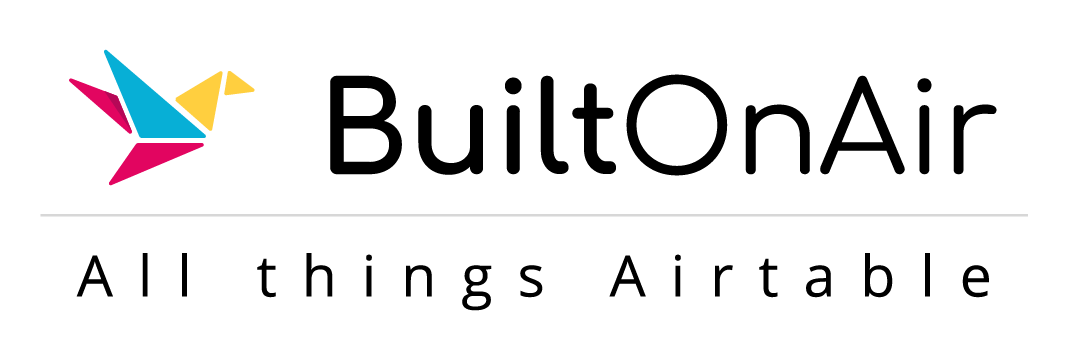
![[S22-E04] Full Podcast Summary for 04-29-2025 – Wiki Built in Airtable; Mini-Games; Global Variables](/uploads/segment-12.png)