10/29/2024 – BuiltOnAir Live Podcast Full Show – S20-E04
Duration: 0 minutes
To get all the latest videos and demonstrations from the BuiltOnAir Podcast, subscribe and get notified on our Youtube channel here and our newsletter/community here.
FULL EPISODE VIDEO
Watch the full video of the show. See below for segment details.
FULL EPISODE AUDIO
Listen to the full Audio podcast for this episode here. Or add to your favorite podcast player
Listen On: Apple | Overcast | Spotify
The BuiltOnAir Podcast is Sponsored by On2Air – Integrations and App extensions to run your business operations in Airtable.
Start a FREE 14 Day Trial of On2Air Now
In This Episode
Welcome to the BuiltOnAir Podcast, the live show. The BuiltOnAir Podcast is a live weekly show highlighting everything happening in the Airtable world.
Check us out at BuiltOnAir.com. Join our community, join our Slack Channel, and meet your fellow Airtable fans.
Todays Hosts
Alli Alosa – Hi there! I’m Alli 🙂 I’m a fine artist turned “techie” with a passion for organization and automation. I’m also proud to be a Community Leader in the Airtable forum, and a co-host of the BuiltOnAir podcast. My favorite part about being an Airtable consultant and developer is that I get to talk with people from all sorts of industries, and each project is an opportunity to learn how a business works.
Kamille Parks – I am an Airtable Community Forums Leader and the developer behind the custom Airtable app “Scheduler”, one of the winning projects in the Airtable Custom Blocks Contest now widely available on the Marketplace. I focus on building simple scripts, automations, and custom apps for Airtable that streamline data entry and everyday workflows.
Dan Fellars – I am the Founder of Openside, On2Air, and BuiltOnAir. I love automation and software. When not coding the next feature of On2Air, I love spending time with my wife and kids and golfing.
Show Segments
Round The Bases – 00:01:40 –
Following Articles Used in this Segment:
[BuiltOnAir Community] general (Channel) – BuiltOnAir – Slack
[Reddit] Using Airtable and Make.com to build a free AI SEO writing tool : r/Airtable
Industry View – 00:01:41 –
Learn all the ways you can use Airtable within the Education Industry. From pre-made bases, apps, automations, and custom bases, we’ll show you how to set up bases and get your Education organization established in Airtable.
Cherry from claribase will share examples relevant to the Education market.
Field Focus – 00:01:42 –
A deep dive into the Junction Table, What’s Your Function? Linked Record Junction Tables – Alli showcases how to implement Junction Tables in an easy to understand way. Origionally shared at Daretable.
Automate Create – 00:01:43 –
Watch as we review and work through automations. Kamille shares her presentation from Daretable on how to implement advanced approval processes.
Full Segment Details
Segment: Round The Bases
Start Time: 00:01:40
Roundup of what’s happening in the Airtable communities – Airtable, BuiltOnAir, Reddit, Facebook, YouTube, and Twitter.
Following Articles Used in this Segment:
[BuiltOnAir Community] general (Channel) – BuiltOnAir – Slack
[Reddit] Using Airtable and Make.com to build a free AI SEO writing tool : r/Airtable
Segment: Industry View
Start Time: 00:01:41
Airtable for the Education Industry
Learn all the ways you can use Airtable within the Education Industry. From pre-made bases, apps, automations, and custom bases, we’ll show you how to set up bases and get your Education organization established in Airtable.
Cherry from claribase will share examples relevant to the Education market.
Segment: Field Focus
Start Time: 00:01:42
Learn about the Junction Table, What’s Your Function? – Alli showcases how to implement Junction Tables in an easy to understand way. Origionally shared at Daretable.
A deep dive into the Junction Table, What’s Your Function? Linked Record Junction Tables – Alli showcases how to implement Junction Tables in an easy to understand way. Origionally shared at Daretable.
Segment: Automate Create
Start Time: 00:01:43
Airtable Automations – Your approvals, your way
Watch as we review and work through automations. Kamille shares her presentation from Daretable on how to implement advanced approval processes.
Full Transcription
The full transcription for the show can be found here:
[00:00:00] intro: Welcome to the Built On Air Podcast, the variety show for all things Airtable. In each episode, we cover four different segments. It's always fresh and different, and lots of fun. While you get the insider info on all things Airtable, our hosts and guests are some of the most senior experts in the Airtable community.[00:00:26] Join us live each week on our YouTube channel every Tuesday at 11:00 AM Eastern and join our active [email protected]. Before we begin, a word from our sponsor on. On2Air Backups provides automated Airtable backups to your cloud storage for secure and reliable data protection. Prevent data loss and set up a secure Airtable backup system with On2Air Backups at on2air.
[00:00:49] com. As one customer, Sarah, said, Having automated Airtable backups has freed up hours of my time every other week. And the fear of losing anything. Longtime customer, [00:01:00] David states, onto where backups might be the most critical piece of the puzzle to guard against unforeseeable disaster. It’s easy to set up and it just works.
[00:01:08] Join Sarah, David, and hundreds more air table users like you to protect your air table data with onto where backups sign up today with promo code built on air for a 10 percent discount, check them out at onto air. com. And now let’s check out today’s episode and see what we built on air.
[00:01:37] Dan Fellars: All right, welcome back to Season 20 Episode 4 of the Built On Air Podcast. Good to be with you. We’ve got a full house today. Myself, Dan Fellers. We’ve got Allie Alosa and Kamille Parks and special guest Cherry. Welcome back, Cherry.
[00:01:51] Cherry Yang: Thank you. Good to be back. Had you on
[00:01:54] Dan Fellars: a few times in the past. Good to see you again.
[00:01:56] And we actually all saw each other in person, so we’re going to be talking [00:02:00] about that. Last week’s dare table. So that’s a big thing that we’ll be talking about today. So let me run us through real quick where we’re going to be covering today. And then we’ll jump right in. We always it’s an hour long show, keep you up to date on everything air table.
[00:02:15] ROUND THE BASES - 00:02:15
[00:02:16] So we start with our round the bases. What’s going on in all the air table communities, what’s new. And then, shout out to our sponsor onto our backups. And then we will have Sherry talk about how to use air table for the education industry. And then we’ll have Ali talk about junction tables and then how to join our community, get Sherry back in here.
[00:02:45] And theKamillele’s gonna go through approvals processes and, and advanced stuff on that front. So with that, let’s start with the big news. Dare table [00:03:00] last week, we were all there Friday in Manhattan, New New York. And yeah. Impressions. What’d you guys think? Awesome.
[00:03:10] Cherry Yang: It was great. So yeah, shout out
[00:03:13] Kamille Parks: to the AB team because everything just ran real smooth.
[00:03:17] And there are a lot of good sessions from both you know, consultants and people in the community and, you know, air table themselves, you know, good time.
[00:03:31] Dan Fellars: Yeah, it was a one day event packed with lots of speakers and presentations and, and Airtable was much more heavily involved this time than years past, so. it Chris Dixie put it all together with Ben Green and it was great. We’re probably some of the few that have been to most, if not all the previous stair tables.[00:04:00]
[00:04:01] And there was a lot of new people when they asked like who had been there. So a lot of, a lot of new people.
[00:04:08] Kamille Parks: Yeah, I I. Got to see, you know, familiar faces and meet people I hadn’t met before. A lot of people got to see their clients or conversely got to see the consultants that they’ve hired to help them out on some of your table bills.
[00:04:23] And that’s always fun to, actually see the person who’s helped you out or who you’re helping like in person.
[00:04:31] Dan Fellars: Yeah. Very good. So the three of the three of this crew minus myself, we’re all speakers, presenters, and we’re actually going to get a glimpse into what, what they all talked about, so that’ll be good.
[00:04:45] So that today’s show is kind of a recap of that. So if you missed their table, this will be a good, good summary of the three best presentations at their table. If I do say so myself.
[00:04:59] [00:05:00] Very good. Besides the three of you all, what was your favorite presentation?
[00:05:04] Cherry Yang: I really liked Dan’s the Airtable IT team. He, I thought he had a lot of good information to cover. It really went from Airtable not using Airtable at all to Airtable. And it’s nice to know that there are advocates within the company who are trying to get their like internal employees skilled up and more confident in using the tool.
[00:05:37] Absolutely.
[00:05:42] Alli Alosa: I didn’t get to see that one, but I heard good things about it. I really liked Kavon’s of course always knocking out of the park. She talked about parrot programming and all the benefits of, Having somebody sit alongside you and help you out with [00:06:00] user acceptance testing and being able to provide another side of the knowledge for the business, which was really important.
[00:06:06] Really relatable and interesting to hear someone else’s take on.
[00:06:13] Kamille Parks: I liked during scare table, which is a period of the conference where basically anyone in the crowd can sign up to do a quick, I think it’s five or so minutes demo of something they’ve built an air table. That’s always fun cause it’s always incredibly random.
[00:06:30] And one of them. Julian Post, you know, fixture in the Airtable community. His was about a system to help remind him when to move his car for street sweeping. Yeah. All right. It was just, it was laid out really well in like all of the different factors that you have to think about and yeah, Airtable, use it for everything.
[00:06:56] Alli Alosa: I loved his, I love the like little drawing he had with all [00:07:00] the days. It was so cute.
[00:07:02] Kamille Parks: Cause it sounds like it would be simple and it’s not apparently.
[00:07:05] Alli Alosa: Right. I also really liked Marcus Garrett. He had rebuilt the game of Yahtzee inside of air table, which was awesome. And he like played it live for everyone.
[00:07:17] So it was really, really cool. Super creative.
[00:07:23] Yeah. I loved that one. Thank you.
[00:07:25] Dan Fellars: Yeah, one I missed that I need to watch on the live feed was Ben Bailey’s, Enterprise Scaling. That one was great.
[00:07:37] Alli Alosa: I really enjoyed that one.
[00:07:40] Dan Fellars: Yeah, I’m gonna watch that one. I need to watch that this week, so Awesome! So, yeah, it was great and they did, they did preview.
[00:07:51] I don’t know how much can be shared, but portals, they talk about it on their website. So they did, they did make that public. Maybe not all the details on everything, but [00:08:00] that was, that was interesting to see how that comes out. And pricing is not final yet. So that will be interesting. Trying to think if there is any other feature announcements that we haven’t already talked about.
[00:08:17] Kamille Parks: They there was. Session on product central, which I went to, and I, I now understand what it is. There’s some things that I wasn’t necessarily a fan of. It did seem like, there’s still a base underneath it. All of the sort of promotional images are all. interface like, but you, they said that you would be able to get into the base underneath it all and add on to it and customize it.
[00:08:42] So that’s great. But there are a lot of interface elements that you can see in the sort of images that they’ve been sharing and people asked, well, will we be eventually able to add those elements to a normal interface, not part of product central. And at the time there, it’s not [00:09:00] necessarily on the roadmap.
[00:09:01] So that’s a little disheartening. So, you know, It’s, it’s still pretty focused in terms of like, you got to work in product for product central to be useful for you. So
[00:09:14] Unknown: without
[00:09:15] Kamille Parks: saying, but the, they did say that they are going to try and make similar products for other. Major use cases. I assume a marketing is on the list because I feel like everyone uses it in some way, shape or form for a marketing team.
[00:09:31] So maybe they’ll have a marketing central in the future.
[00:09:36] Dan Fellars: Yeah. It seems like that’s their strategy marketing, sales, IT,
[00:09:39] Unknown: HR.
[00:09:41] Dan Fellars: I bet they create a whole suite of them. That’s interesting. So if you can get access to the base, can you, you could likely create your own interfaces. Inside that base as well. So I wonder if the product is a base.[00:10:00]
[00:10:00] It’s probably only one base. So you can’t create, you know, other bases, but you can do what you can do an air table in that base.
[00:10:07] Kamille Parks: That was my understanding. Yeah. So you might be able to do that. To have, there’s a lot of like pre built pages in there for you. So if you ignore those, you can create your own pages on the interface side.
[00:10:21] So, I don’t know if those pages that you can create include those newer elements, but if they do, then you could, in theory, You know, customize it to something that’s not product focused. It might feel like a waste though. Cause of all of the extra sort of infrastructure that’s baked in for that purpose.
[00:10:39] Dan Fellars: Yeah. Interesting. Very good. Well, if you didn’t make it to this year’s dare table, they did announced where next year is going to be and the date. So Chicago, Illinois, October 17th, next year, 2025. So you can already get your pre sale tickets for [00:11:00] that. So that’ll be good. I plan to be there.
[00:11:02] Unknown: Good.
[00:11:07] Dan Fellars: So I’m glad they’re, they’re still moving forward with it.
[00:11:10] And, and it will be in in Chicago. So join us for next year. All right, let’s move on from the built on air community. This was something I’m not sure, So Dominic is saying, not sure how new this is, but just notice that, you can now see the filters applied to a locked view by clicking on the filter button.
[00:11:38] without needing to unlock it first. It used to be the filter button was disabled if the view was locked. Any idea how long that’s been around?
[00:11:49] Kamille Parks: I’ve had access for a while, but I can’t tell if it was like an enterprise only thing. I, I simply don’t know, but I, I I’ve been able to see this for quite some time.[00:12:00]
[00:12:00] But it is very useful. Cause you don’t want to keep locking and unlocking views just to sort of see its settings. And some settings you can’t see via the API either. So you really have to go in and to the UI and click on these buttons. So it is nice that they did add this.
[00:12:25] Dan Fellars: Next one, here’s a competitor, another competitor I hadn’t heard of. Beable or T Bull, not sure how do you say that? They have cross base linking, so like a linked record, but inside of another base. So that’s kind of cool. I’m not, let’s see.
[00:12:49] Kamille Parks: My coworker did tell me about this and, I think, One of its draws was, you know, it’s, it’s [00:13:00] Postgres underneath.
[00:13:00] So if you’re familiar with Postgres, it’s kind of like bridge, bridges the gap. I think a lot of people who are more developer minded kind of want, you know, a real database, a SQL but with like a, a nice UI on top of it and something like Table might be a good, You know, middleman, you’ll notice it’s header, it looks very similar to air tables in terms of like hidden fields and then it’s filter and then it’s sword and then it’s group.
[00:13:31] Like, I guess there’s only so much you can do. We’ve talked about all of these other sort of alternatives, but I think this one is also, if not open source itself, I can’t remember which.
[00:13:45] Dan Fellars: Yeah, it says it has an open source version. Yeah,
[00:13:49] Kamille Parks: yeah, I’m, I’m very lenient on anything open source. So
[00:13:53] Dan Fellars: I, you know, it’s almost like, if notion and air table had a [00:14:00] baby,
[00:14:00] Kamille Parks: I w I could see that they have very similar, the UI like design of it does feel very notion like, so they, I see a tab for extensions and API.
[00:14:12] So I guess if you’re. You know, if you like scripting and you like integrating, maybe look at it. One day when I have time, I’ll look at things.
[00:14:23] Dan Fellars: Yeah. Yeah. That’s the new one. There’s, there’s several open source ones that are out there that seem to be sticking around and getting traction.
[00:14:31] Kamille Parks: Mobile friendly.
[00:14:32] Wait a minute. Well, that’s good. Cause Airtables mobile experience is an interesting, you know, adventure.
[00:14:40] Cherry Yang: Yeah. Yeah.
[00:14:43] Kamille Parks: Interesting.
[00:14:44] Cherry Yang: I like that. We don’t have record limits.
[00:14:48] Dan Fellars: Yeah, you’re right. And
[00:14:50] Cherry Yang: that comes up more in conversation with our clients than it used to.
[00:14:57] Dan Fellars: Sure. Absolutely. [00:15:00] There’s an alternative if you’re looking for something.
[00:15:04] Yeah. So speaking of notion we talked last time. Notion is expanding or sorry. That was softer. Softer now supports notion, but notion has just added forms. So they’re kind of moving more and more overlapping with Airtable. So you can now generate forms that, that can be external facing public, that can get data into your, your Notion database.
[00:15:34] So that’s interesting. I am actually surprised that they didn’t have this before.
[00:15:40] Kamille Parks: I was about to say like, is that new? That’s crazy that you don’t have forms. A lot of the, speaking of. Open source alternatives to Airtable. A lot of them have forms. I know base row has forms, even if they’re pretty simple.
[00:15:55] Airtable forms were pretty simple for like eight years. So [00:16:00] it’s surprising that Notion just now added them.
[00:16:04] Dan Fellars: Yeah. Yeah. And then one more from Notion. They’re now more overlap. They’re really trying to automations built in. So another another step towards competing with air table interesting. I know I heard a an automation company a year or so ago.
[00:16:29] And so I think they shut it down and kind of incorporated all that functionality. It’s like inside of notion. Yeah. So yeah, so that’ll be interesting as notion might start to compete more directly.
[00:16:47] Kamille Parks: It makes sense. We did have a question from the comments. Thank you. Guessing that the recap videos are only available for attendees.
[00:16:57] That is in reference to the DareTable conference. [00:17:00] It was streamed, and when I say it, there were multiple stages in the venue. All of the main stage talks were streamed. So, you can see Allie and I. And several of the ones that we referenced earlier as of our faves, on the website for dare table, there are tickets for getting the video on demand, and streaming.
[00:17:24] I think you could still get them, and that’ll give you access to the full video far as far as I know, it’s one. Very long video. I think it’s nine hours. So you kind of have to scroll. If you look at the agenda, you’ll be able to guess where in any particular session takes place.
[00:17:46] Dan Fellars: Yeah, very good. Okay, a few more here.
[00:17:50] Here’s a live example coming up on election day. So that’s next week, a week from today, I believe. Yep. And so they’re [00:18:00] using Airtable to find. Wait times at, at election booths, voting sites. So Wake County, not sure where that rally. So that’s North Carolina. So so we use an air table. So it’s cool to see air table out in the wild for election day.
[00:18:22] And then finally for some humor. This is if Airtable kept it real. So their, their current tagline on the, on the main website is digital operations for the AI era and crossed everything out except tables. And then just says, put things in rows, find them later. Airtable kept it real.
[00:18:51] Awesome. That is, I think everything up to date on Airtable and all the communities. [00:19:00] And I think a lot of people were, were out there in New York. Pictures are out there on LinkedIn. I should have put, we’ve got a picture with. Me, Kamille and Allie that we took. And so I’ll put that maybe on our website in the community.
[00:19:14] So it’s great to see everybody there. And we have people come up to us and listen to the show every week. We love it. So that was cool. We had our groupies following us.
[00:19:29] Not true. Not. There was a few, that is a true story.
[00:19:35] Cherry Yang: Very
[00:19:35] Dan Fellars: nice. All right. Shout out.
[00:19:39] ON2AIR BACKUPS - 00:19:39
[00:19:40] If you are running your business on Airtable, it’s best practice to keep it backed up. Keep your data outside of just Airtable for dual storage. So that’s where Ontoware comes in. Back up your data to Box, Dropbox or Google Drive and more destinations coming soon.
[00:19:57] Also have the ability to restore your [00:20:00] data back into Airtable into an existing base or a new base and make sure that your data is secure and backed up and, you can sleep peace of mind. So check it out on ON2AIR.COM use promo code built on air for a discount and start backing up your data today.
[00:20:21] INDUSTRY VIEW - Airtable for the Education Industry - 00:20:24
[00:20:24] Okay. Cherry, you’re going to show us, you had some presented at their table on this topic, and if you want to share your screen.
[00:20:36] Cherry Yang: Yeah, happy to.
[00:20:41] Just starting with a bit of humor, let’s see, sharing tips.
[00:20:51] Dan Fellars: And Cherry, why don’t you also, you’ve been on the show a few times, but give us context, who you are, what you’re up to.
[00:20:57] Cherry Yang: Oh yeah, sure. I’m [00:21:00] Cherry. I’m the founder of ClaryBase. We have been around for five years, which in this industry feels like the longest time. We create databases that help teams find clarity in their processes and workflows.
[00:21:19] Starting off with a bit of humor. My friend sent me this yesterday. I thought the Airtable community might appreciate it when someone tells you they want to use the Transcriptive Database.
[00:21:35] Unknown: I love it.
[00:21:36] Cherry Yang: Yeah. Yeah, and all right, you know what? I was I was just looking at convergent evolution when we were talking about all the different tools, seemingly starting to have all the same features, reminding me a bit of my biology class from [00:22:00] ages ago.
[00:22:01] I did present at their table getting into the actual content here. I did present at their table. We talked about Airtable for EDU, so education institutions, mostly K 12 or post secondary institutions, and provided a couple of different examples that we’ve worked on for various different post secondary education institutions.
[00:22:35] I think often there’s this admin team that’s doing a lot of the background work, too, with everything that goes on. Behind the scenes from the operations perspective. So there were two demos that I shared. One was a medical faculty grant management database. And then the second was an event and [00:23:00] comms management.
[00:23:01] So both of these types of projects we’ve done a ton of work on and have just taken. Some of the common themes through past client projects and have shared them. So in the back end of the base, it’s a pretty simple database and we’re sharing these as templates where you have your different portfolios of grants.
[00:23:23] Yes. This particular case, it’s for the medical faculty. You have your portfolio and then professors related to, potential applicants. You have your applications themselves, the grants, the funding disbursements and reviewers. In terms of an interface, we’ve got, just a workflow from everything being submitted to under review to being approved and then, [00:24:00] to being approved or rejected.
[00:24:02] There’s this workflow that comes in when the form gets submitted. There’s also a funding disbursement, so once a grant application is approved, you can actually track all the disbursements that are going to get paid out over time, because that’s another element that gets tracked in a ton of different spreadsheets.
[00:24:31] And then we’ve got this grant overview. So you can see through all of your different portfolios, whether it’s different faculties within the, field of medicine or specific topics, you can see how much funding was allocated, how much money was committed how much funding is remaining. And then also I just the, [00:25:00] the amount of money that’s been dispersed.
[00:25:02] And I think the beauty of Airtable is that it ties all of these processes together. And then last but not least, you can also see all of your reporting at a very high level, where you can see your grant funding, And it’s a total amount, how much is committed, what’s been dispersed across all of the different portfolios that you’re looking at.
[00:25:29] So it’s nice to be able to see grant funding at different altitudes. Often you’ll have a team that is managing. Each portfolio, but then a few executives that’s overseeing all the portfolios across the entire faculty. So you can look at this based on specific portfolios if you want to drill down deeper.
[00:25:55] And it’s just a nice way to, one, get [00:26:00] all of your information in one place. And then, two, really have a good sense of Where all the allocation and funding is at. I’m just going to pull up a slide here as well. I’m
[00:26:29] going to share one of my slides here. So, With our clients who adopt this kind of system, often where they come from is this space where they’ve got a bunch of different systems, probably 30 different spreadsheets for all the different steps they have to manage. So intake forms are for law and for clients, they did it through SurveyMonkey [00:27:00] and then that came into.
[00:27:03] Spreadsheets so that they could send it out to the different reviewers. And if each portfolio has five different reviewers, you’re looking at sending out and receiving back 38 different spreadsheets. And that gets combined into more spreadsheets. Then you’re sending out separate spreadsheets on a monthly basis around disbursements and also.
[00:27:24] Just reporting on what’s been decided, which grants have been approved, rejected, and what’s the disbursement over time. So getting everything into Airtable, you really get a single source of truth in one place without having to do all this manual work in spreadsheets.
[00:27:48] Kamille Parks: Yeah, just the spreadsheets of it all. I, I think that It’s, it’s not just education. It’s a lot of different industries that are, you know, relying heavily on [00:28:00] several loosely connected spreadsheets. And, you know, it’s always nice to, I think, hear, oh, wait a minute, we can actually put this, all this information in one place.
[00:28:14] Cherry Yang: And for our client, it was just incredible because they used to have these Like an hour and a half long weekly meetings with 15 people in the call, and they would just go through each one of their portfolios and talk about updates. And after they got Airtable, that meeting turned into 45 minutes, and they were actually solving problems because the data was actually just readily available.
[00:28:47] Dan Fellars: Awesome.
[00:28:49] Cherry Yang: All right. Do we have time for one more
[00:28:52] Dan Fellars: or is there? Yeah, yeah, I think we do. Awesome. Yeah, let’s do one more.
[00:28:56] Cherry Yang: Great. So this next one is more of a [00:29:00] events and comms, Data management again. Like the build out itself. It’s fairly simple air table. But what I’m really trying to share is just the foundation template for people to build from.
[00:29:14] So inside of our interfaces here, we’ve done lots of work for clients where we’ve built a centralized like events or comms calendar and every single events and comms team. In this case, they were two separate teams, but Worked very closely together. There’s some teams within a comms team, and then often again, they’re using different tools for managing projects, and there’s a lot of ad hoc communication.
[00:29:48] So for the events team, whenever they approved something, they had to tell the comms team to Right? Put out, you know, invites, social posts, [00:30:00] when the email was actually happening, and then if anything got updated, it was the same thing. There was a lot of communication going back and forth, which didn’t work for everyone.
[00:30:11] So inside of Airtable, they have this education example, they have different departments organizing events, so you can color code all of your events based on which department they’re from. And then you can also look at different pieces of communication that’s planned or, you know, Published or in draft right now.
[00:30:32] So if I look at my example from last week, I can see. Or that was showing last week. I can see that there’s information about this particular example. When I click into the interfaces, I can see exactly which pieces of communication are going out. And then coming into our events dashboard, I can see the number of events that are [00:31:00] reporting on who’s attended, how many people have attended.
[00:31:03] Just metrics to show, and then I’ve added some leadership so that you can bring more visibility into the work that the team is doing. And then a comms workflow, I’ve built two different interfaces. The first one is just every day I can come into work and see what you do. So this is a pretty straightforward, interface to just show my tasks for the day.
[00:31:35] I can see that I’ve got some things that are in draft, some things that are not. Submit it for review and other things need revisions, and I can flip this back and forth so I can Submit this for review and for my reviewer I also have a different dashboard for the reviewer right there where they can come in Every morning and [00:32:00] look at what it is that they need to review so for the reviewer if there are changes you can comment over here and That’s it again, update the status so that everyone can see what it is that they need to do.
[00:32:14] So let’s say this one requires revisions it flows down into this section here, or you can say something is ready for publishing, in which case it goes down into a separate section.
[00:32:34] And back to our presentation here, it was also a really compelling, just, Success story because what happened was that the two teams stopped having so many ad hoc communication emails and just lose tracking between slack email and tapping people on their shoulder and they can actually get all of their [00:33:00] information housed under one roof so that there’s more way more effective collaboration and there’s a lot of time saved just people aren’t chasing deadlines.
[00:33:13] Are trying to find out through different tools on what is the most up to date information on a particular event.
[00:33:28] Dan Fellars: Awesome. Good.
[00:33:32] Cherry Yang: And these are set up at for the conference as templates. So if you would like I’ll just drop the form in the chat. Let’s see. How do I drop
[00:33:47] Kamille Parks: this? Yeah. If you go to the comments section, and then toward the bottom, join.
[00:33:53] Dan Fellars: Yep.
[00:33:57] And we’ll I’ll grab that [00:34:00] and put it in our show notes as well.
[00:34:02] Unknown: Yeah.
[00:34:04] Dan Fellars: Perfect. Very cool. So, yeah, anybody in the education space or any space, you can, if you want to work with Cherry and team, ClaireBase. And if you’re wondering, I think the last time you were on the show, You’ve since had a rebrand. So before it was Air Ops and now Clearbase.
[00:34:23] Cherry Yang: Yeah, that’s right. We rebranded earlier this year.
[00:34:28] Dan Fellars: So it’s now. Here, we’ll put it in I’ll put it in the public lens so people can see.
[00:34:33] Kamille Parks: Oh, yes.
[00:34:34] Dan Fellars: Yeah, I’ll do that.
[00:34:36] Kamille Parks: I had some trouble connecting to that comment section.
[00:34:39] Dan Fellars: Okay. I just posted there. Okay. So if you’re watching, check the, check the comment feed.
[00:34:45] The link is there. We’ll also put it on our show notes. Thank you, Cherry. Always good to have you back and check out. You can find Cherry at clarabase. com.[00:35:00]
[00:35:00] Cherry Yang: One more announcement. Our course that we launched a couple of years ago, and we’re going to be making that just publicly available. Obviously, a lot of the content like interfaces has changed a ton since two years ago. We just want to share that with the community, in that there’s a lot of good content from a strategic perspective.
[00:35:28] So you will want to do your own exploration around some of the new features. Awesome. So that will be on our website clarybase. com, and it will be coming out in November.
[00:35:40] Dan Fellars: Very good. Yeah, I know there’s great content there. So check it out, clarybase. com. Okay, let’s keep going. F
[00:35:49] FIELD FOCUS - JUNCTION TABLES - ALLI ALOSA 00:35:49
[00:35:52] Dan Fellars: All right, Allie, let’s learn about junction tables.
[00:35:58] Alli Alosa: All right. [00:36:00] My internet keeps cutting out, so if I do, I apologize in advance. All right, so I’m just going to go over like an abbreviated version of the talk I did at Airtable. And I’ll go kind of more to the bases that live behind this as well. So I’m sure if you have been watching the show for a while and if you’ve been in Airtable in the community for a while or in databases in general, you probably have heard the term junction table.
[00:36:38] tossed around. It is quite a difficult concept to grasp until you have your aha moment. I think for me, it really just took me kind of building a bunch of them and I didn’t even know that they were junction tables until afterwards. And I was reflecting on it and I was like, oh wait, I’ve been doing [00:37:00] that the whole time or not the whole time, but it’s, it kind of takes a little while, I think, to really train your brain to think.
[00:37:08] in terms of a database as opposed to a spreadsheet. So I kind of went over just a very basic comparison of spreadsheets and databases which we won’t get super far into right now, but the main point around this slide is around data relationships, whereas spreadsheets are pretty weak in that realm.
[00:37:35] They really don’t track the relationships between data as well as a database does, which that’s really the whole crux of a database is to be able to support complex relationships across those many tables that you might have. Let me put this in present mode really quickly. [00:38:00] Can you still see this?
[00:38:02] Okay, great. So there are three types of data relationships. There’s one to one, one to many, and many to many. When we’re talking about one to one relationships, those are in Airtable specifically, those are in most databases. Those are the things that you’re going to see on the same table. So those are, you know, when we’re talking about people, for example, that’s going to be your fields like, Your first name, last name, email, although you could argue that really any one data point is not a one to one relationship.
[00:38:42] So take these examples with a grain of salt because depends on your use case, you might have something that in one person’s build is a one to one relationship, but you are, it might be a one to many in what you need it for. It’s kind of hard to find [00:39:00] one to one, I think. But typically the point is these are the things that you’re gonna find on the same table.
[00:39:09] One to many relationships are getting a little bit more complex, and those are typically modeled on two tables. So you might have a list of your customers and a list of invoices. Those customers might have many invoices, but each invoice is only gonna belong to one customer. Another example is websites and web pages.
[00:39:29] Where each website might have one or more web page, but each web page only belongs to one website. And those are the things you’re going to see on two tables that are linked together. Then when we get into many to many, things are getting super complicated. Those are the, elements where you’ve got many things might be linked to many things.
[00:39:55] So two examples of that that are pretty classic are students and classes, [00:40:00] or events and attendees. So in both cases, you’ve got many things that might be linked to many things. Many students can enroll in many classes. And many classes can have many students and same thing with events and attendees.
[00:40:17] Many to many relationships are where things get difficult. I think when you’re, learning how to transition out of spreadsheet mode and into database mode. And they’re really kind of difficult, I think, for students. Beginners to kind of conceptualize the best way to model those, and typically those are modeled using three tables, including a junction table in the middle of those.
[00:40:49] So we, we’ll talk about exactly what a junction table is. And I’m really happy with this slide and the animation that [00:41:00] I’m going to show in a second because I think it does a really good job of, visualizing exactly what a junction table is doing when we’re looking at these, this graphic for a many to many relationship.
[00:41:15] A junction table is going to be a third table in between. The two tables that have a many to many relationship, it acts as an intermediary by normalizing that data down to its lowest possible level. So, in the concept of students and classes, we might have a junction table that has every record on it is one student and one class.
[00:41:38] And that way you can kind of group together from other tables, things in relation to that specific intersection of that specific student and specific class. So this is the animation that I’m talking about, where this is the junction table in the center here, and these might be [00:42:00] students, these might be classes, where we’re kind of bringing everything together into this central location, and it makes it much easier to model your data.
[00:42:12] A couple examples of that, we’ve got events and attendees, students and classes, which you might actually call enrollments. Orders and products, and instead of order products, you might call those line items. Another pretty classic example. Let me, oh, also before I jump into the base, this is actually a nice slide as well.
[00:42:37] So the, this is kind of how my brain thinks about when, kind of stepping through whether or not I need a junction table. So if you have a many to many relationship, or if you don’t have one rather. You can just go straight to know. You don’t need a junction table. There’s no need to overly [00:43:00] complicate things.
[00:43:00] If it’s not a many to many relationship, you can just model it with either one table or two. And then if you do, there’s another question that I asked myself, because there are unfortunately, there are record limits in air table. So sometimes if even if you have a many to many relationship, if you don’t need to track the specifics about each of those relationships.
[00:43:26] You might be able to get away without a junction table. There’s a lot of nuance to that. But in general, this is a very simplified version of kind of my little mind map for when I’m trying to decide if I need a junction table or not. And when I talk about the specifics here, these are the things that I’m talking about, which are.
[00:43:49] In this example for events and attendees, you might need to track the RSVP status of each attendee or the meal choice that they’ve made for that particular event. If you’re needing to [00:44:00] track those things, you probably need a junction table in the middle. Whereas if you just need to know who attended and how many people there were, you could probably get away with just the events and attendees tables without the junction table in the middle.
[00:44:16] Same with students in classes. If you need to track like their final grade in the class or the date they were enrolled in the class, you’re going to need an enrollments table as your junction table. orders and products. We’re talking about things like the quantity of each product, the total price of each line that would live on this junction table in the middle.
[00:44:42] So I kind of went into a specific example. And if you were listening to last week’s episode, Scott went into a very similar example when he was talking about how to get the data in the right format for a pivot table. [00:45:00] And basically laid out exactly what I’ve got laid out here, which is that a lot of people might start off when they’re like, I don’t know, I only have these two tables, students and classes, and I need to add final grades to make a pretty dashboard.
[00:45:16] I don’t know where to put them. And so they might kind of try and shoehorn that data into the base by adding what I call, adding fields in what I call a horizontal approach. By saying, all right, I’m going to add multiple fields, one for each class and be able to record the grades on the students table, which unfortunately is not a scalable solution.
[00:45:44] If you have new classes, you need to add new fields. If you have formulas to, like, try and calculate the average every time you add a new class, you need to edit that formula. Your interfaces are going to become next to impossible to design. It’s going [00:46:00] to make your life more difficult later on, whether or not you realize it immediately, it’s really not the best approach or the most efficient approach.
[00:46:11] So instead, you should try and think vertically about your data, which is, aiming for one field per data element. So if I need to add grades. And when I really only have one field that I’m adding grades to, instead of having multiple fields going across, I want to have one field going vertically. This slide, I’m also very happy with and I think that really in this blue square is a pretty good solid thing to walk away with, which is kind of, these are like my red flags for if I’m looking at somebody’s structure.
[00:46:50] Or even my own structure. If I find myself adding, fields or tables that have months or years in the names, that’s [00:47:00] kind of a tip off to start thinking. I really should probably rethink the structure here. The names of records elsewhere in the database, like in the example I showed earlier having like art history grade or computer basics grade.
[00:47:14] Those are also the names of classes I have on a different table, so it doesn’t really make sense to have a specific field on a different table for that class, if that makes sense. And then numbers in my field names, like class number one grade, class number two grade, or, you might have got like trying to model line items and you don’t have that junction table.
[00:47:37] You might have like product one, product one quantity, product one amount. Product two quantity, blah, blah, blah, going like these groups of fields that are numbered. These are all things that can kind of tip you off to rethink your structure. And if you have the correct structure in air quotes, for any one use [00:48:00] case, your users should only need to add new records, shouldn’t rely on them adding new fields for them to use your solution.
[00:48:10] And very briefly, I’ll just look at. This is the example base that I had started. I didn’t get to bring this up in, the actual presentation at their table, but I’m happy to share the links to these bases if anyone would like to see them. So this is what people might start doing is adding these fields going across.
[00:48:37] But then if I need to get the average for any one student, I’ve got to have this. This big formula that’s averaging these out, and if I add more classes, I need to edit this formula. And it gets even more complicated if I want to find the average grade for class, because I’ve put all of these fields on the student table, [00:49:00] on the classes table.
[00:49:03] If I want to find the average grade, I need to add roll ups for each class and then have another field that’s like A switch statement or a big nested if to say, okay, this class name, do this field, this class name, do that field, blah, blah, blah. It’s just not scalable. It’s going to be inevitably something you forget to do later on.
[00:49:26] So really you should aim for a table like this where we have, every record is one student, one class, one grade, and that you can continue forward. Okay. And then if you needed to be able to reuse this space for next semester or next school year you could just have another table, another junction table.
[00:49:53] There’s so many junction tables when you’re talking about students and classes that you might need to use. But [00:50:00] you know, you could have classes per semester, roll everything up to a student semester table or student school year table, kind of go up and up and up. But this way This table really becomes the crux of your data entry, for class over class, year over year, whatever it is you need to model, and it allows you to build an interface that looks something like this, where you can then filter this down by just a specific class, and you’re able to see, okay, the average grade for the class, the highest, the lowest, et cetera.
[00:50:38] Where if I didn’t have this junction table, this would just not be possible to do in a single dashboard. You might be able to do it by having 20 different dashboards in one great class. But,
[00:50:56] Yeah, that is basically it. I could keep [00:51:00] going.
[00:51:00] Dan Fellars: Awesome. Yeah, we can, Very cool. Yeah, this is great. So yeah, if you’re willing to share those links, we can put it in the notes. And that’s a fundamental aspect of database design. So if you’re not familiar with how that works, that’s very important to learn that.
[00:51:19] And, thank you, Allie, for sharing that. I love
[00:51:23] how you laid
[00:51:24] out the
[00:51:24] Cherry Yang: decision tree. What
[00:51:25] Dan Fellars: was
[00:51:26] Cherry Yang: that, Terry? I love how you laid out the decision tree. Oh, yeah.
[00:51:32] Alli Alosa: Thank you. I was happy with how that came out to. Thank
[00:51:35] Dan Fellars: you.
[00:51:36] BUILTONAIR AIRTABLE COMMUNITY - 00:51:42
[00:51:38] Okay. If you’re not in the built on air community, join us, for a great community.
[00:51:44] Thousands of users in our slack community of newsletter that goes out that keeps you up to date on everything going on and not only the air table world, but the bigger no code, low code space. So join us built on air dot com slash join. It’s free to join. No reason not to. So get [00:52:00] in today. It looks like Jen missed it again.
[00:52:02] You can watch the replay, Jen, of our podcast.
[00:52:07] AUTOMATE CREATE - AIRTABLE ATUOMATION APPROVALS - KAMILLE PARKS - 00:52:08
[00:52:11] All right, Kamille, let’s wrap up with our approval process.
[00:52:17] Kamille Parks: So when I presented at Dare Table, my topic was about approval workflows and how you could build them in Airtable without needing any sort of additional tools, no scripts, no integrations, et cetera. And I walked through three examples, simple, complex, and advance all under the same sort of use case of you are interviewing applicants for one or more jobs.
[00:52:45] So the first one is simple, was pretty simple for all applications. You would have one person review them all. And that person was always the same. person. Then we got a little bit more complex where it was a two step [00:53:00] approval process where you could configure who reviews step one and step two depending on which department it was in.
[00:53:09] And then the third one was even more complicated where it could be any number of, approval steps. It could be one, it could be 10, and allowing you to. Customize who approves each step per department as well. So in the overview, I went through for all three examples. I got the Just of them all, but there’s a particular portion of this example that I wanted to go over, and it, that’s the mechanism I have in there to determine what is the current step, because if there’s a variable number of steps, how can you accurately determine this application is on step two, and this one is on step five.
[00:53:56] And then this is just vindication for me in the [00:54:00] slides that I prepared, there’s a space in between we’re and going. But As it was on screen, it kind of got squished together and the entire time I was panicking of, did I have a typo? And no, I didn’t. It was there and it was correct. It was just formatted weird.
[00:54:18] But anyway, here was the example and I’ll pull up the interface really quickly. It’s for a little bit more of a visual. So let me go into something that’s active. We have a application where similar to Allie’s presentation just now, this is a, a junction table. If anyone wants to get really deep into these examples where we have, Each record is a application and it’s linked to a particular job, and then there are interview steps related to this application.
[00:54:57] And so in this particular case, [00:55:00] we’ve determined that any job that’s in the Department of IT has three approval steps. I’m the first approver, then it goes to Clark Kent, and then it goes to Bruce Wayne. And the general idea of my approach was, depending on who you are, in this case, I’m Kamille Parks, I’m the first approver, I can go to this section up at the top and mark my approval and I’ll say, yep, let’s move them along in the process, and now I’m no longer the current reviewer.
[00:55:27] So, this down here is a non editable, sort of just history log of what I do. The interview timeline, but I can see that the current step indicator moved along into the next one, which is step two. So that’s the part I wanted to go over in a little bit more detail just so that we could see how it works.
[00:55:51] So in the interviews table, you can see that I have. In this case, three records that are all linked to the same application, [00:56:00] and then this formula field, that’s my current step indicator. I have a couple other important, lookup fields that are somewhat specific to this particular implementation, but the general idea is the same.
[00:56:16] So I’ll, I’ll work my way into how I created the current step indicator, and we’ll look at the formula, last. So the first things first, this is a sequential process determined by the interview steps table, which is basically a template table, where for the Department of IT, there’s three steps, and for the Department of Sales, there’s one step.
[00:56:38] There’s not going to be many more records in this table. It. It really depends on how many departments there are and how many steps each department will have, but the actual specific interviews that are taking place or over here when a new application is submitted, I create new interview records based on whatever department it’s in, and that copies over the step number.
[00:56:59] [00:57:00] So everything gets to be created in sequence. So now I know which order. These interview steps should be presented and based on the step number field. Well, back on the applications table. The next thing I want to do is have a field that tells me for this particular application. What is the current step number?
[00:57:25] And that is determined by a roll up field. Now, this has a little bit of extra logic than, might be necessary for your particular use case. Normally, you probably can get away with just having a roll up that’s looking at a numeric field, in this case, step number from my interviews, and pulling the minimum value, the lowest value.
[00:57:49] But I also have additional logic in here where I’m saying don’t give me any records that have already been decided as yes, we’re moving forward [00:58:00] or not applicable. Now, I also have another status of thumbs down. I didn’t include that in the, In my logic, simply because there’s a timing component of first, I want to notify the next approver to do something and if, not approved is still in there, it kind of messed with some of my automations.
[00:58:26] So, generally speaking, if you’re following along and trying to take the sort of step indicator idea, you don’t do that. You probably don’t need this part. It’s just this particular build. That’s what was necessary. So now I know for a particular application, what is the lowest number step that is considered active?
[00:58:50] Well, now I want to bring that back on to the application. Interview records themselves. So the current step number from application is [00:59:00] another roll up pointing from the application of that roll up that I just talked about. In this case, it’s another min values with no extra logic because each of these interviews is only linked to one application.
[00:59:11] So I don’t really need any additional information. So now I know that the whole application is on step one and then the individual school. Step number for each, for each interview for that application. So now, the, what the formula is doing. As it’s comparing this number against this number, well, one is equal to one.
[00:59:35] So that’s the step number and then one is not equal to two. So that’s why this one’s not checked. Same thing is one is not equal to three. But this formula is a little bit more complex than that. Even again, this has to do with a timing issue. Normally, you could just do is the current step number from the application.
[00:59:56] Jenny. equal to the step number of this interview. [01:00:00] If true, then output true, otherwise output false. And then I have a formatting here where instead of having it format as a number, format it as a checkbox with a circle, and that’s why it looks so nice on an interface. But the additional things I’m checking for, I’m checking for one of two conditions.
[01:00:19] This is one condition, And this is another condition. It’s all wrapped in an or. So first I want to check if the current step number equals the step number for this interview. In this case that is true for one. And then I want to make sure that there are any decisions that are made for this, application in this case.
[01:00:44] Again, it’s a timing thing based on how I built this example. All interviews come in with no status. And then the 1st interview gets marked as pending after the fact. And then what I also want to check is if the overall [01:01:00] status of the application is pending. Is not declined because of the whole application is declined.
[01:01:06] Then there is no interview. We’re done interviewing. The application is declined. The second set of conditions I’m checking for is if the current step number is less than or equal to one. And the current step is one. So when all of these come in, it’s possible, again, a factor of timing, that the current step number is zero because there’s no, you know, there’s no linked records yet.
[01:01:35] So that’s why I’m checking for less than or equal to one. And then similarly, I’m checking if there’s not any decisions made yet. And lastly, of course, if it’s declined, then we don’t need to move forward at all. So additional logic that’s put in here that is not necessarily needed for every particular use case.
[01:01:57] It’s just what I came up with to get this [01:02:00] particular example to work. So if we really quickly look at something that was declined, we’ll notice that it has no approvals active current step. The whole thing is over. That’s it.
[01:02:15] Dan Fellars: Awesome. That’s a great formula. Great formatting.
[01:02:20] Kamille Parks: And it’s already available under my creator account in the Airtable universe along with some stuff from forever ago that I’ve placed on there.
[01:02:30] All three examples I went over the simple, complex and advanced. If you signed up during my presentation, you will get an email with all of the links directly to them. So I just had to do a little bit of cleanup before I was ready.
[01:02:44] Dan Fellars: Nice. And I can’t remember from the universe. Do the interfaces come through when you.
[01:02:49] Kamille Parks: Yes. So originally what I was going to do was just click a share link and share publicly. It came with the base and the interface, but not the automations. [01:03:00] And with this particular example, they’re kind of important. So none of this would really work all that well without the automations. So that’s why I went with the universe where all three are present.
[01:03:12] Dan Fellars: But it doesn’t, when you click on this, the preview does not show the interfaces. So
[01:03:17] Kamille Parks: if I just look at the simple one, which does have an interface attached to it, if you hit explore the base, it has extensions. Cause that’s how old the interface the universe is, but no really way to look at those interfaces.
[01:03:35] Dan Fellars: Yeah. They need to add that. That would be a game changer for their universe.
[01:03:39] Kamille Parks: Yes.
[01:03:42] Dan Fellars: Awesome. Thank you all. So yeah, there we got just our mini dare table in one hour. That’d be three best episodes of dare table coming joining us. I’m built on there. Well, thank you, Cherry. Thank you again for joining. And we’ll have you [01:04:00] back on in the future and get an update.
[01:04:02] And everybody, we will see you all next week.
[01:04:06] Cherry Yang: Thanks, everyone. Great to Bye.
[01:04:10] Dan Fellars: Bye.
[01:04:14] OUTRO - 01:04:16
[01:04:15] Thank you for joining today’s episode. We hope you enjoyed it. Be sure to check out our sponsor, On2Air Backups, automated backups for air table. We’ll see you next time on the Built On Air podcast.
Share:
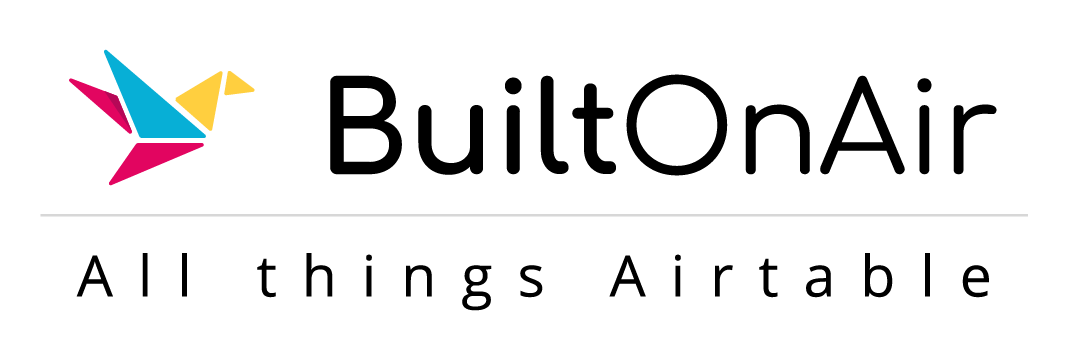
![[S20-E04] Full Podcast Summary for 10-29-2024 – Daretable Recap](/uploads/segment_image_1-145.png)