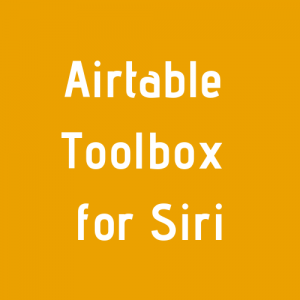Table Of Contents
The Best Legal Use-case Examples for Airtable
Airtable Bases and Templates for the Legal Industry
The Top Video & Written Tutorials for Using Airtable for Legal Professionals
Finding the Right Tools to Use with Airtable + Law Firms
Finding the Right Service Providers to Help Your Law Firm Thrive with Airtable
Most Helpful Airtable-focused Communities and Threads for Law Firms and Legal Departments
Introduction to Airtable and Legal Industry
As an attorney, you’re juggling multiple obligations and cases each day. From communicating with clients, going to court, overall case management, researching and contacting sources, billing, and managing public relations and advertising, you need a variety of solutions to support your firm and clients.
Airtable offers law firms and legal departments an all-in-one collaborative solution for keeping track of your cases, tasks, and essential legal office organization needs. Its expansive and modern features wrapped up in an easy-to-use interface make it a premiere solution for all your legal management needs.
This Ultimate Guide to Airtable for Legal Professionals contains an immense amount of helpful resources to help you get the most out of Airtable. This guide will provide you with templates specifically made for law firms and legal offices, use-case examples, special tools to upgrade your Airtable bases, and additional resources to expand your Airtable knowledge. This guide is organized by section so review the Table of Contents to navigate to each section as needed.
What is Airtable? What does it have to do with law firms and the legal industry?
Airtable is an all-in-one online database app to manage all your law firm operational needs. Its simplistic user interface, advanced customization, and extensive feature set have helped establish its dominance in the marketplace as a leader in all-in-one software. It’s used by companies, organizations, and individuals worldwide with over 80,000+ companies already engaged.
In the past, it took multiple software programs to maintain various law office needs. Airtable’s flexibility and customization will allow you to consolidate your information into one central location. Instead of paying for multiple software solutions, you can use Airtable as a central repository of your legal firm’s data.
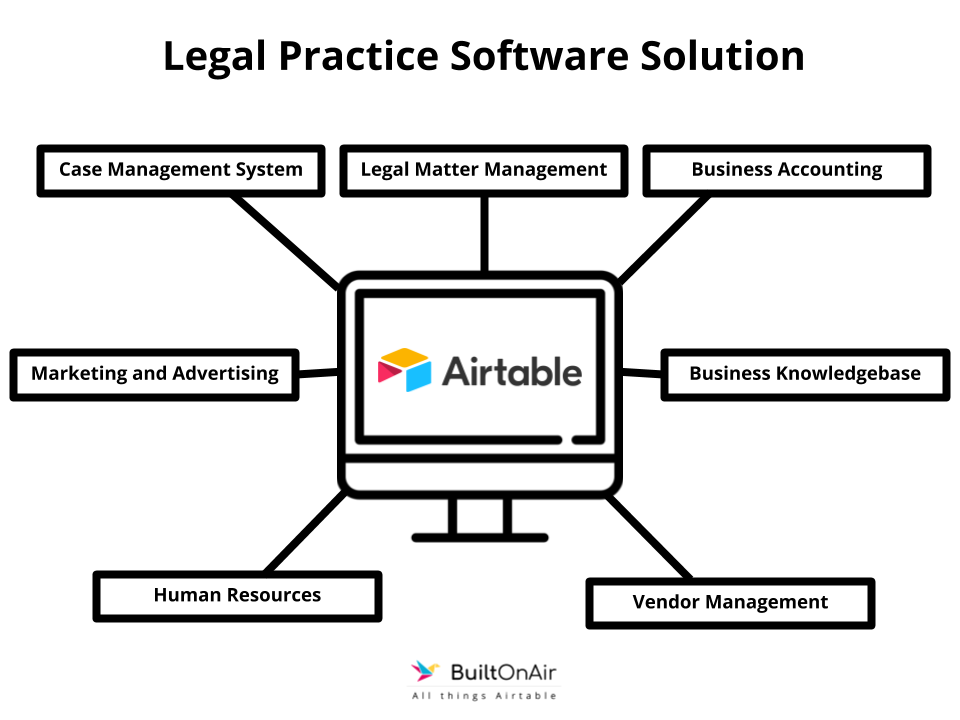
If you do need to connect to other software platforms, Airtable’s usability can be extended to over 1,500 other software tools using automation software such as On2Air: Actions, an advanced connector for your Airtable bases.
With Airtable, you can create your own custom databases using the simplicity of drag and drop blocks. Airtable fields include options such as Text, Numbers, Currency, Users, Checkboxes, Formulas, and many more. It’s easy to customize an Airtable base for your law firm’s specific needs. You can create your own custom fields without the need to know any special coding or programming. It also includes built-in forms to manage data input from an external source.
Airtable looks like a beautified spreadsheet but has the power of a relational database.
Airtable consists of:
Workspaces – Your collection of databases (A database is a ‘Base’ in Airtable)
Bases – Your central data location
Tables – Separated tabs to organize your data – similar to spreadsheets
Fields – Customized data types (numbers, text, dates, checkboxes, formulas, etc.)
Records – Individual data overview
Views – Filtered data to view only what you need and want to view
You can read an even more thorough overview of Airtable in this in-depth guide.
How do you use Airtable for Legal Services?
Airtable creates a powerful interactive solution for your law firm by taking your data out of siloed digital containers into a central repository.
Your information will be structured and easy to navigate. Communicate with your clients, maintain a detailed history of every case you manage, incorporate your billing and expenses, ensure accurate time-tracking, streamline client intake, and automate your workflow with Airtable.
Lawyers, paralegals, and any other law firm staff are able to collaborate on a shared calendar and project to see an up-to-date status at any time. You will be able to research, interact with clients, and keep a project on schedule with Airtable’s robust features.
Airtable’s functionality can boost your law firm’s productivity and profit. Don’t be limited by pre-made solutions that don’t flex with your business needs or using a spreadsheet or disconnected software that is cumbersome and frustrating. Airtable offers legal firms a competitive alternative to save time and money.
If you’re a solo lawyer or smaller firm, its price point is manageable for the value it will bring to your daily workload.
If you are a large firm, Airtable provides enterprise scaling and will help you with your specific needs with white-glove service and a dedicated customer success manager.
It’s mobile-friendly and accessible anywhere you are. Record important details and don’t forget appointments or client information even if you aren’t sitting at your desk.
Its features ensure you spend less time on administrative tasks and more time seeing clients. You can create automated workflows, manage your calendars and tasks, and maintain all documents. It allows for multiple users, the option to create specific views with filters to see only what you need, and accessing your data at any time.
In addition, Airtable uses 256-bit TLS encryption, keeps redundant backups, and implements extensive service monitoring. Read more about Airtable’s security policy. If you handle information considered Personal Health Information (PHI), Airtable does not currently sign HIPAA business associate agreements (BAA).
Best Features – Relational Connections Between Data
One of Airtable’s most powerful features is the option to create bi-directional linked data. Linked data, also known as relational databases, is what makes Airtable a superb solution for your law firm. Each point of data can be connected to any other point of data creating a circular reference.
Interlink your clients, communications, billing, tasks, notes, and marketing efforts for an overall picture of each relationship. Use Airtable’s relational power to link all the necessary information you need to provide professional service to your clients.
Best Features – Blocks (Includes Examples for Law Firms)
Airtable Blocks create enhancements to your workflow, databases, and records. Visualize and optimize your data with blocks such as SMS texting, calendars, charts, video chat and more. See all the available blocks in Airtable here.
Use the SMS Texting Block and Email Block to communicate with your clients and other vendors. Text or email court confirmations, legal documents, case status updates, and invoices.
Save hours of data entry with the Page Designer Block. The Page Designer Block allows you to create a variety of templated documents. With these templated documents, you can then use pre-filled data from your client’s record to automatically complete the document. With this powerful feature, you can create an entire suite of document templates ready to use for every client.
The Best Legal Use-Case Examples for Airtable
Creating a Case Management System
Your law firm’s business is to support clients with legal matters. Whether it’s personal injury law, family law, estate planning, bankruptcy, or civil litigation, Airtable provides you with a premier solution for managing cases and legal matters. A case management system is essential to client communication, client contact data, document storage, related tasks, finances, and important case details.
Generally, the basic information needed for a case management base is Contact Information, Communication Interactions, Documents, Due Dates, and Notes. With Airtable, you start with the basics and then create a system specifically for your firm with custom fields. One of the neatest things about Airtable is the ability to use a template to begin your setup and then adapt it to your specific needs.
Airtable has a Calendar feature enabling you and your staff to maintain a schedule of tasks and hearings. Being in and out of the office all day, Airtable’s mobile presence eliminates the chaos of lack of information.
You can add comments to any record and automatically notify someone in your office if necessary. You don’t have to waste time making phone calls to your staff back in the office. Simply add a comment to your Airtable record, tag the person you need to correspond with, and this person is then notified immediately and can take action.
Here are some templates of Case Management Systems to change the way your law firm works:

This Airtable base is an extensive legal matter management database. It includes clients, cases, advanced formula calculations, documents, billing, and form. Use it to jump-start your firm’s matter management.
This database template by Airtable lets you track your cases. This base was created to manage cases, clients, billing, and staff.
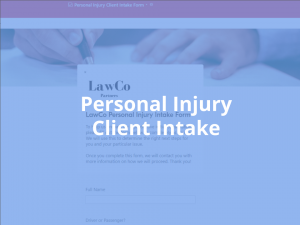
This base includes another of Airtable’s helpful features, forms. You can direct clients to this form and have them complete the fields. The data is now in your database ready to be used for legal matters.
Ensure Financial Soundness with an Accounting Solution in Airtable for Your Legal Firm
Don’t let expenses, invoices, and receipts overwhelm you. Use Airtable as your law firm’s financial management system. Input invoices and expenses, scan receipts, and add vital financial data in an Airtable base. Track your law firm’s expenses to have financial clarity in all your accounts. With Airtable as your accounting database, you can create a dashboard overview of all expenses and income.
These bases will provide a starting place for your accounting requirements:
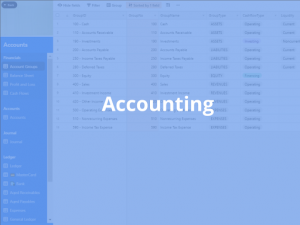
This Accounting base is an amplified starter template for your accounting needs. It includes all the basics – general ledger, journal entries, profit and loss, accounts payable and accounts receivable, and several other accounting reports. This base will set your firm’s accounting where it needs to be right from the start.
Create better financial accuracy with a financial system customized for your firm. This expense tracker includes several financial charts to give you a dashboard of all your expense data. It also includes the Roll-Up field and Formulas field to power-up your information.
Build Business-to-Business Relationships with a Vendor Management System
It usually takes multiple individuals and companies to compile up all the needed facts and data for your cases. You may have multiple outside vendors who assist you in case management and research. This could be private investigators, insurance companies, virtual receptionists, software services or IT, association memberships, subject matter experts, and any other services your firm hires. Build your business relationships with an up-to-date vendor management system.

This Airtable base will help you organize your vendor and professional business contracts. Maintain contact information and documents for each vendor.
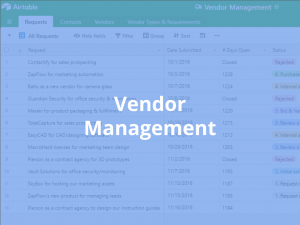
Create positive vendor relationships by storing all necessary information for a smooth vendor management process in one place.
Maintain billable hours logged with this Contractor Time Tracker. Add their billable hours then calculate total accounts payable.
Organize Staff and Employee Information
Maintain accurate files and information on all your law firm staff with a premade template. Use Airtable as your one-stop human resources department. Keep track of staff hire dates, job title and description, salary, training hours, contact information, and personal leave days.
View these ready-made templates to manage your staff information:

This base will help you track employee information such as start dates, a profile photo, absences, benefits, and training. It includes a table for job appraisals, skills, and public company holidays.

Keep track of staff continuing education requirements and credits. Using the multi-user approach, you can collaborate in the base with each staff allowing them to add their own continuing education credits.
Stay on Track with a Marketing and Advertising Campaign System
Creating and tracking an advertising campaign takes a significant amount of time. With Airtable, you don’t have to be weighed down by trying to keep track of where you are advertising, the specific advertisement you are using, and who you are targeting. Airtable will help you manage your campaigns with less stress and organize all your advertising and marketing content.
This includes:
- Advertisements – Traditional and Digital
- Direct mailers
- General news stories
- Blog articles
- Email newsletters
You can use a marketing calendar to plan out your direct mailers and advertisements. With this, you will be able to tie your new client data back to your mail outs. In Airtable, you can add images, videos, URLs, dates, and more. You can also manage documents and media contact information in your base.
With an On2Air: Actions integration, you can also connect Airtable to your Advertising accounts such as Google Adwords or your email newsletter provider.
Use a Marketing Airtable base to create better media relationships and keep your advertising budget on track.
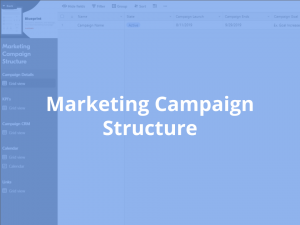
Keep your firm’s KPIs in the front of your mind with this creative advertising and marketing calendar. Includes campaign details such as category, KPI, goals, and target audience. Include ad data promoting your law firm, client conversions, lead scores, and links to keep your advertising campaigns organized.
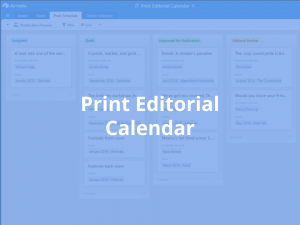
Organize both digital and print media and editorial content with this inclusive Airtable base. You can delegate content assignments to the correct team member. It has fields for URLs, due dates, and a formula for ‘days until due’.
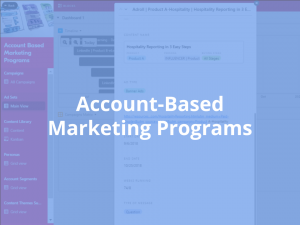
This Airtable base is especially useful to track your law firm’s advertising campaigns by adding your performance rating conversions, clicks, and impressions. It has a Content Library to store all your content from word processing documents to imagery to video advertising.
For even more helpful content marketing tips, read BuiltOnAir’s Ultimate Guide to Content Marketing.
Business Knowledgebase
Organize a central location for policies, procedures, and complex documents. All your law firm’s general operating procedures and business processes can be stored for all staff to access. Quickly onboard any new staff member with this company knowledge base of documentation.
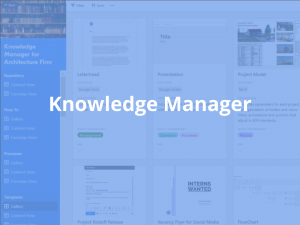
This Airtable base was created to provide all team members with vital company information. The template is an in-depth knowledgebase template encompassing policies, processes, tools, standards, and reports.
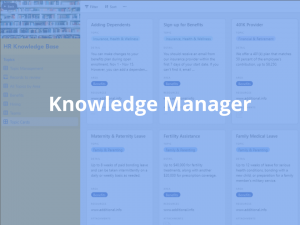
Create an overview of staff benefits, employee processes, 401K information, and maternity and paternity leave in this human resources base.
Legal Examples from Experts on the BuiltonAir Podcast
Here at BuiltOnAir, we run a weekly podcast that focuses on Airtable users from around the world and how they are using the all-powerful tool. We’ve had the opportunity to speak with some incredible guests and see some truly inspiring ways to use Airtable.
We’ve gathered a few episodes with examples that can be re-imagined for law firms, legal departments, and anyone in the legal industry. Watch or listen to gain some insight into how other professionals are using Airtable in relevant ways.
- Sarah Henry – Sarah is a design researcher and strategist working on emerging technologies and social impact. Use Sarah’s Lean Design Research database as a case research base for your law firm.
- Gareth Provonost – See how Airtable is used to store contact data and have tasks and interactions maintained. Gareth owns GAP Consulting and helps businesses create organized processes through Airtable.
Additional Examples and Uses for Legal Professionals and Airtable:
Integrating and using Airtable at your law firm or in your legal department is only limited by your imagination. For any information resources or data needs, Airtable will help you create these knowledge repositories exactly the way your company desires.
You can also use it for:
- Legal Research
- Task Management
- Project Planning
These additional articles will give you insight into how others use Airtable to organize their business processes.
See how Andrew Cates, General Counsel and Director of Government Affairs for the Texas Nurses Association, powers legislative advocacy using Airtable.
Supercharge your client management system with automatic client invoice creation.
Create Quarterly and Yearly Goals for your law firm with this Goals Template.
This Business Support Function Airtable base includes a large variety of business tracking templates that aren’t remembered as often but are still significant. Some included are Online Reviews, Company Meetings Agendas for Sharing Monthly Goals/Feedback, Business Card Orders and Templates, and more.
Learn how this agency uses Airtable to manage clients and complex data in a central location – Agency-in-a-box: using Airtable to manage your content, contractors, and clients.
See more template bases in the Professional and Operations categories in the Airtable Universe, a home for community-created Airtable templates.
Airtable Bases and Templates for the Legal Industry

Legal Case Analysis
Capture and organize facts, documents, people, evidence, issues, and authorities for your cases with this template.

DUI/DWI Client Intake Form
Automatically store client responses in a structured, digital format and track each potential client as you review their cases.

Legal Client General Intake Form
This form can be stored online for clients to complete when they have acquired your legal counsel.
The Top Video & Written Tutorials for Using Airtable for Legal Professionals
We rounded up a few articles and videos specifically for legal firms, lawyers, and several others you can use to optimize your databases.
Legal Case Analysis | Airtable
Automate Business Email with Airtable’s SendGrid Block | Gareth Pronovost
Get Financial Insights Using Airtable Blocks| Gareth Pronovost
Exploring the Page Designer Block in Airtable| Gareth Pronovost
Using for Project Management| Airtable
You too can make dashboards: How to visualise your Airtable data in Google Data Studio| Optimi
This tutorial will help you visualize your data in Airtable with Google Data Studio.
Supercharge your client management with automatic invoice creation | Airtable
Set up your payroll system and learn how to automatically calculate payroll using Airtable.
Switching from spreadsheets to Airtable | Airtable
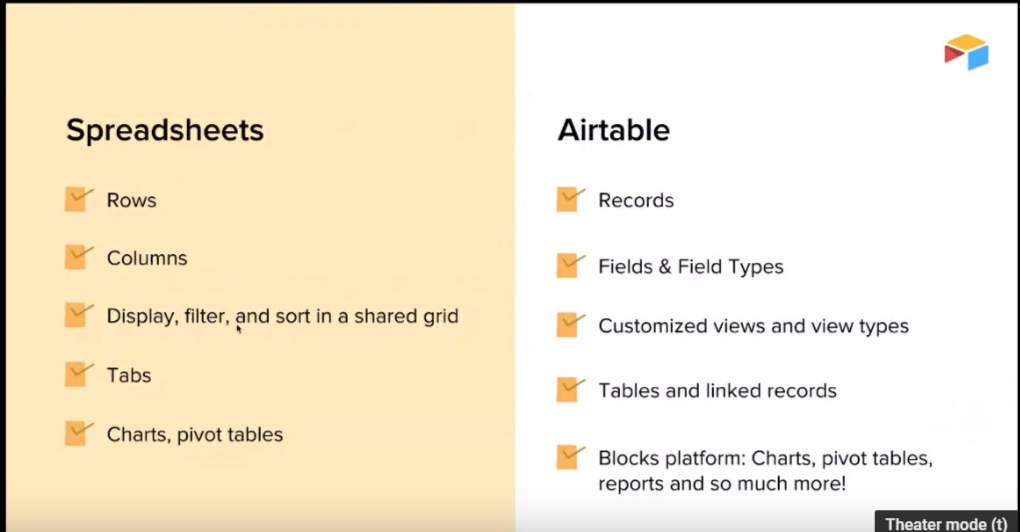
Guide to Airtable | Airtable
If you’re brand new to Airtable itself, this is the place to start. This getting started guide (published by the Airtable company) walks you through an overview of functionality, then the starting points for creating a database, setting up field types, adding records, linking between tables, using Airtable as a collaboration tool, filtering and sorting, and finally how to publish views of your database.
There is also an advanced tips and tricks section with links to keyboard shortcuts, a list of integrations, and the Airtable API. To go beyond the basics in the Guide to Airtable, use the tools and resources listed here in the Ultimate Guide to Airtable.
The Airtable power user’s guide | Airtable
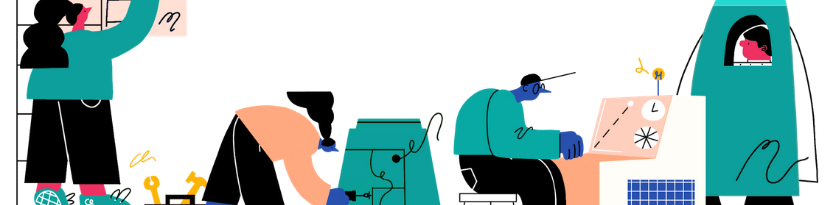
Finding the Right Tools to Use with Airtable + Law Firms
Once you begin to use Airtable, you will find more ways your law firm or legal department can use it in all applications. While Airtable is a premier service to support your firm, it does have a few shortcomings and needs improvement in several areas. Fortunately, there are third-party apps and vendors who have created integrations to improve Airtable’s features.
As part of our work at BuiltOnAir, we scour the web to find projects and tools built by freelancers and companies designed specifically for Airtable. We’ve built a library of these things in our Airtable Resources Library.
This ultimate guide for legal professionals will continue to improve as we find tools to support professionals in the legal industry.
Everything on the list is designed to increase Airtable’s features either within Airtable itself or when integrating with the other apps used in your workflows.
Here’s a curated list of tools and consultants for Airtable and Legal Professionals:
On2Air | Openside
As the only provider of premium products and services for Airtable, Openside not only builds Airtable integration tools but supports them with a unique array of services and solutions for law firms.
Two of the best tools for Airtable and Legal Professionals are:
On2Air: Forms

Key features of the On2Air Forms tool:
- Pull any data from your Airtable databases into forms
- Search within databases for form options
- Auto-populate forms from pre-existing data
- View names or filters from Airtable in your forms
On2Air: Actions

1) Integrate Airtable with a large variety of apps used in your workflows and reduce manual work
2) Gain access to advanced options (not possible with other Airtable connectors on the market) to make everything more simple and powerful
Key features of the On2Air: Actions tool:
- Trigger changes to your bases from a large variety of choices
- Update or delete fields and records according to desired criteria
- Find or create records according to ID, views, or other options
- Pull data from external systems into your Airtable schema automatically
Gustermail | Samson
/aircalendar | Heracles
Airtable Toolbox for Siri | Philip_Bassham
Finding the Right Service Providers to Help Your Law Firm Thrive with Airtable
This section of our guide is all about fellow Airtable admirers that have turned their passion into careers. Are you ready to fully integrate Airtable into your workflows? You are not alone, below are a few excellent service providers to help give you that extra support needed to integrate Airtable into your Legal Firm.
You can find our full list of service providers in our Resource Library. We are always on the lookout for great providers and update our library once we find them.
Openside

Openside also provides a suite of products built to power-up your Airtable databases.
Here are some links to learn more about Openside and how they can help you:
A case study on a VA loan company – the story of a Hawaii-based company using Openside’s services
Natasha Vorompiova – SystemsRock

Gareth Pronovost – GAP Consulting

Most Helpful Airtable-Focused Communities and Threads for Law Firms and Legal Departments
Aside from hiring a consultant or service provider and finding the right tools to advance your data, sometimes you need some genuine advice or answers to questions.
Finding the right community and relevant threads are essential to learning advanced tips and tricks and understanding the best ways to create your database. Chances are, while you’re creating databases for your law firm, you will have questions about specific setups or best practices.
The BuiltOnAir community (and the other communities listed below) are designed for this exact purpose.
Consider the following a list of relevant Airtable and Legal topics and threads to give you a starting place. Questions are being asked, shared, and answered every day. If you are struggling with an issue related to Airtable or your setup, post your needs in one of the communities. Most community members are happy to help!
BuiltOnAir

BuiltOnAir is the ultimate resource for all things Airtable. Not only do we have more resources about Airtable than others, we’re always looking for more great articles, videos, products, and consultants to add to our extensive Airtable Resources.
If you want to stay up to date on all things Airtable, subscribe to the BuiltOnAir newsletter for a weekly update of all things Airtable and community-related. Don’t worry, we never send promotions (other than the occasional note from our sponsor, Openside), and do our best to curate the most relevant content in the Airtable space.
BuiltOnAir Slack Community
We host a Slack channel as a private place for discussions with fellow Airtable fans. Our goal is to provide a place for experts and beginners alike to talk openly, ask questions, and share their best Airtable tips. Building common connections, getting insider secrets, and having fun are key priorities of the BuiltOnAir Slack community.
We invite BuiltOnAir podcast guests (like the experts listed in the Examples section above) and other professionals (including the nonprofit industry) to the chat to discuss their bases and answer questions. We also host a channel specifically for questions and discussion around the projects section of our Airtable resources directory.
Airtable Community
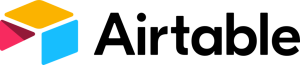
It’s a great place for getting answers from a core group of unofficial Airtable experts (unofficial meaning they aren’t directly hired by Airtable).
It’s not uncommon to have even the most complicated formulas solved, database ideas put into reality and showcased, or lively discussions about product changes the community would like to see.
Some relevant threads using Airtable and law firms to get you started:
- Formula to count down days
- How to set up automatic external backups for Airtable in 20 minutes
- Image export workflow to Google Sheets
- Generate Random[ish], Unique IDs
- How to add photos in bulk
Want more? You can use the search box to find additional threads on your keywords of choice
Where to go from here
With this Ultimate Guide to Airtable for Nonprofits, you now have a definitive source for all things Airtable. Your nonprofit can have a centralized location for all your data.
With Airtable, you no longer need to keep spreadsheets spread out over multiple folders anymore. Airtable’s extensive ability to customize databases offer nonprofits a way to contain all data in one workspace.
Stay Updated
To stay updated on future developments, we highly recommend you subscribe to BuiltOnAir via YouTube, podcast, or email by clicking here and choosing your best option (or all of them!). We share all the latest happenings in the Airtable space each week via email, including community threads, new projects, and updates from the podcast.
As we shared above, we will never spam your email and never do promotions aside from the occasional note from our sponsor, Openside (which is the best way to amp up your Airtable anyway!).
Our goal is to give you the best tools and resources you need to amplify the vital work you do in your community and beyond at your nonprofit organization.
Want to see more Airtable Guides for other industries?! Check out our full list of Airtable Guides for Real Estate, Sales and Marketing, E-Commerce, and many more
P.S. Want to see guides for other industries (including real estate, supply chain, and web professionals)? Click here to go directly to the list!