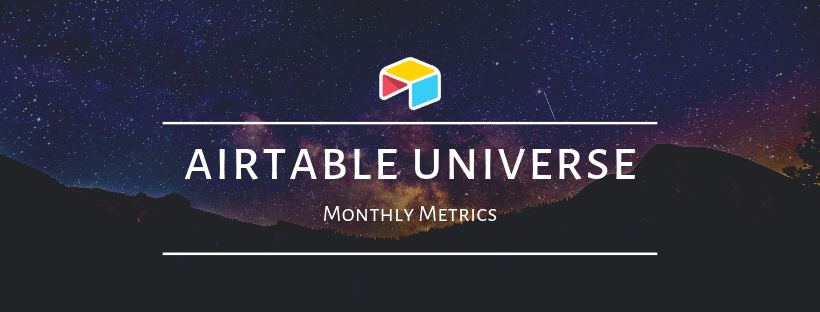Top 10
New Followers
The creators with most new followers in this month

Zapier
Your apps are better together. Zapier moves info between 1,000+ web apps automatically, so you can focus on your most important work. http://zapier.com/apps/airtable/integrations
Total Followers: 62

WeWork UX
User experience design @ WeWork. We create and inspire compelling and effective experiences through deep data-driven human understanding.
Total Followers: 198

David Peterson
Growth @ Airtable. Organizing the world one base at a time.
Total Followers: 173

Steve's Seaside Allotment
I've tried lots of ways to manage my allotment. This collection of simple databases has proved to be the best so far. I particularly like the fact that I can access them from my tablet, phone and PC
Total Followers: 23

Jon Gann
A force in the film fest world, creator of the DC Shorts Film Festival, founding member of the Film Festival Alliance, and consultant and programmer for many festivals worldwide.
Total Followers: 52

Jason Scott Montoya
Full-time freelancer and author of Path Of The Freelancer, Jason Montoya is a communication specialist working with business owners to help them solve marketing and internal communication problems.
Total Followers: 42
Kate Towsey
ResearchOps person. User research and strategy. That sort of thing.
Total Followers: 37

W. Vann Hall
Short version: Consultant, developer, and author with extensive data and telecommunications experience. | Long version: http://paladesigns.com/resume | Fun version: http://paladesigns.com/bio
Total Followers: 66

Howie Liu
Cofounder of Airtable.
Total Followers: 88

Product Hunt
Product Hunt is a curation of the best new products, every day. Discover the latest mobile apps, websites, and technology products that everyone's talking about.
Total Followers: 34
Top 10
New Likes
The bases with the most new likes this month
50+ Books Every Entrepreneurs Should Read
Reading is an essential habit that can make you a better person. You can easily create new ideas, thought process, and let you unlock diverse creativity. Inspired by Bill Gates' famous quote - "Power comes not from knowledge kept but from knowledge shared." Let's celebrate the beauty of "Don't stop learning!" Not just ourselves, but also the community. This is a list of 50+ books curated by entrepreneurs for startup communities, students, inventors and more. Send us a message if you have any ideas or books you are wishing to be featured. Enjoy, Felix Wong https://www.linkedin.com/in/felix12777 Matthieu Bodin [https://www.linkedin.com/in/matthieubodin](https://hk.linkedin.com/in/matthieubodin)
Total Likes: 2
? Laundry Symbol Guide ?
Ever wonder what all those symbols on your clothing tags mean? Scared of ruining your favourite blouse? This easy-to-use guide can help! ? The visual glossary can be used to decipher the meaning of 83 common North American and European laundry and dry cleaning symbols. The symbols are titled to describe the symbol (ex: washtub with two lines underneath). To quickly find a symbol, simply enter one or two keywords describing the symbol in the search field at the top right. This base also works great on your phone with the Airtable mobile app. I'm currently working on a more complete base to manage wardrobes, so stay tuned! Cover image credit: [Nik MacMillan](https://unsplash.com/@nikarthur) Sources: [Wikipedia](https://en.wikipedia.org/wiki/Laundry_symbol), [Innovation, Science and Economic Development Canada](http://strategis.ic.gc.ca/eic/site/oca-bc.nsf/eng/ca02009.html), [Textile Affairs](http://www.textileaffairs.com/c-common.htm), [CF Accessories (USA)](http://www.cfaccessories.com/information/usa-washing-labels/), [CF Accessories (Europe)](http://www.cfaccessories.com/information/european-washing-symbols/)
Total Likes: 2
FestRunner EVENTS
This is the second of a 2-part solution for smaller film festivals to review and score films for programming consideration. FestRunner EVENTS is a database to organize many aspects of a film festival, from planning showtimes, arranging accommodations and transportation for guests, trafficking media, and coordinating sponsors. Information can be imported from FestRunner SUBMISSIONS, a solution to manage film reviews and scores.
Total Likes: 1
Wikihospitals - Digital health technology
Wikihospitals was created by a retired Australian nurse It was born out of frustration with secrecy in the health industry around bills, errors and new health technology. Follow us! Soundcloud https://soundcloud.com/wikihospitals Medium https://medium.com/@wikihospitals Blog www.wikihospitals.com
Total Likes: 1
Project Management Features Comparison
Need help figuring out what features and functionality top project management software tools have? Use the guide below to help you find the project software solution that is the best fit for your needs.
Total Likes: 1
FestRunner SUBMISSIONS
This is the first of a 2-part solution for smaller film festivals to review and score films for programming consideration. With FestRunner SUBMISSIONS, you import data from commercial submission sites, assign a screening committee name, and allow individual screeners watch and score films all through the base. This system allows for reviewers to select from a list of films which have not received enough comments, a change from the more common process of assigning films to teams and people. There are views to see how films perform in a 2-round review process, and includes a view for award juries. The programming view allows for a drop-and-drag approach to move films from programs to find the ultimate film order. Finally, an export view allows film and contact data to be easily moved to FestRunner EVENTS, the Airtable solution to manage your festival.
Total Likes: 1
Toolbox: The Hammer
This is your new tool, The Hammer! Hammer out your ambitions and goals with this airtable template that I've created specifically for my clients. Here you can prioritize your goals, figure out resources that you'll need and even create an action plan for complete them. Meet YOUR coach Evelina. My name is pronounced Eh-vuh-LEEN-ah. It's Polish but, I am French-Canadian, Black-Italian, Ghanaian-American (I gotta acknowledge errybody). I am a millennial from Upstate New York, living in the Carolinas. I am Personal Development Coach and I've recently launched my first set of online courses with my company [The Raspberry Island.](http://theraspberryisland.com/)
Total Likes: 0
Run My Life
Prioritize and execute
Total Likes: 0
JobSearch
Un template permettant de gérer à la fois les entretiens réseaux et les offres d'emploi en mettant associant les contacts impliqués
Total Likes: 0
Agent On-Boarding for First 90 Days
Track the process of each agent in the on-boarding process.
Total Likes: 0
Top 10
New Copies
The bases with the most new copies this month
Social Media and Blog Content Calendar
This base was designed to plan, manage, and schedule blog and social media content.
Total Copies: 37
Expense Tracking for Monthly Budgeting
This is the base I use for my personal expense tracking. You have to make a committment to note every single purchase you make in order for this to work. Also, being very intentional about your expense categories will also be key. There also is a table for listing your income and reimbursements. Both the expense tracking and the income tables are tied to a month table, so you can have an overview of whether you are spending more money than you are making for the month. I've also created a table where you can link expenses to credit card statements, to help you reconcile with your statement (to ensure you're really noting everything down).
Total Copies: 30
Rental Management Base - Airbnb, Homeaway, etc.
This base will help you to manage and track not only your expenses and income in your rental but your entire business! Why have 17 spreadsheets that you forget about when you can have just one. You can manage your inventory, appliances, maintenance, tasks, cleanings, routine checks and so much more! Let this base help you get started and use your imagination to add to it and make it work for what is most important to you. Here are some of my favorite ways to use it: 1. I take photos of everything in my short term rental and keep them safely tucked away in my table along with all pertinent information, value and date of the last inventory check. 2. All of my expenses and income are easily tracked and I am able to have copies of my receipts along with bills, invoices and any other important documents all right here in airtable. Pro tip: With the airtable app on your phone or tablet, you can quickly take photos right inside the record, no more remembering to attach it later. Good luck and let me know if you have any questions on how I use this table for my business!
Total Copies: 26
Workout and Fitness Tracker for Personal Trainers
This base was developed in collaboration with Eudafit, a simple, sustainable, and enjoyable (yes, enjoyable!) fitness program. Learn more here: https://www.eudafit.com/ Eric, the owner of Eudafit, was looking for a better way to design and track clients' programming and progress. He was using multiple industry-standard Excel templates to do this. We designed a single Airtable base with a movement library to help create customized programs for each client, as well as, a progress tracker, and a biofeedback form. Each base is dedicated to one client. Duplicate the base and customize it for multiple clients. Client Overview Table This is where you will track your client's progress. From recording their goals to choosing their training emphasis on any given day to tracking their sleep and nutrition. This can be customized to the program. Features: - MASTER Table View: Easily customize the format to work for your programming approach. - Weekly Overview View: grouped by week so you can easily focus on things one step at a time. - Nutrition View: Add nutrition programming to your progress tracking. - Sleep/Self Care Tracker View: Measure sleep to see if there are trends that affect progress. Bio-feedback Form This is a form that can be sent out each week to track your client's weekly experiences with mood, sleep quality, stress, etc. It is set up on a rating from 1 to 5 stars with 1 being far below average. Features - A bio-feedback score is automatically measured. Use this to gauge how people are doing from week-to-week. - Customize the form to add/subtract what trackers are important to your program. Movement Library This is your personal index of individual movements that can be combined to create a workout. Structure your workouts by filtering several tags including phase, body section, muscles targeted, benefits, training emphasis, and level of difficulty (just to name a few!). Features - MASTER View: This is here to help you populate each individual movement. - Library View: A gallery of movements to help you visualize your programming. - Each movement has the option to link other movements that can be 'Modifications' or 'Pairs Well With' to help with designing a workout. - Create your own views based on filters to refer back to. - Add photos or videos to each movement. You can share these individual cards to your client for instruction if needed. Programming Grouped by day and circuit, easily design programs by added movements from the movement library. Features - MASTER View: Here for the personal trainer to get an overhead view of the week of planning. - Workout Structure View: Grouped by Day, Workout Phase and Circuit. View meant for the client and trainer at the training session. - Link movements to design programs. Easily click these records to review any notes about the movement, possible modifications, and photo/video instructions. _Please note that outside of sharing a read only record and view a client can see the entire base if given collaboration permissions._
Total Copies: 23
50+ Books Every Entrepreneurs Should Read
Reading is an essential habit that can make you a better person. You can easily create new ideas, thought process, and let you unlock diverse creativity. Inspired by Bill Gates' famous quote - "Power comes not from knowledge kept but from knowledge shared." Let's celebrate the beauty of "Don't stop learning!" Not just ourselves, but also the community. This is a list of 50+ books curated by entrepreneurs for startup communities, students, inventors and more. Send us a message if you have any ideas or books you are wishing to be featured. Enjoy, Felix Wong https://www.linkedin.com/in/felix12777 Matthieu Bodin [https://www.linkedin.com/in/matthieubodin](https://hk.linkedin.com/in/matthieubodin)
Total Copies: 15
? Laundry Symbol Guide ?
Ever wonder what all those symbols on your clothing tags mean? Scared of ruining your favourite blouse? This easy-to-use guide can help! ? The visual glossary can be used to decipher the meaning of 83 common North American and European laundry and dry cleaning symbols. The symbols are titled to describe the symbol (ex: washtub with two lines underneath). To quickly find a symbol, simply enter one or two keywords describing the symbol in the search field at the top right. This base also works great on your phone with the Airtable mobile app. I'm currently working on a more complete base to manage wardrobes, so stay tuned! Cover image credit: [Nik MacMillan](https://unsplash.com/@nikarthur) Sources: [Wikipedia](https://en.wikipedia.org/wiki/Laundry_symbol), [Innovation, Science and Economic Development Canada](http://strategis.ic.gc.ca/eic/site/oca-bc.nsf/eng/ca02009.html), [Textile Affairs](http://www.textileaffairs.com/c-common.htm), [CF Accessories (USA)](http://www.cfaccessories.com/information/usa-washing-labels/), [CF Accessories (Europe)](http://www.cfaccessories.com/information/european-washing-symbols/)
Total Copies: 15
Toolbox: The Hammer
This is your new tool, The Hammer! Hammer out your ambitions and goals with this airtable template that I've created specifically for my clients. Here you can prioritize your goals, figure out resources that you'll need and even create an action plan for complete them. Meet YOUR coach Evelina. My name is pronounced Eh-vuh-LEEN-ah. It's Polish but, I am French-Canadian, Black-Italian, Ghanaian-American (I gotta acknowledge errybody). I am a millennial from Upstate New York, living in the Carolinas. I am Personal Development Coach and I've recently launched my first set of online courses with my company [The Raspberry Island.](http://theraspberryisland.com/)
Total Copies: 14
Track Everything You Consume
Documenting the podcasts I listen to, the videos I watch and the stuff I read. All in one place. I recently got into self-tracking. This is my own attempt at tracking everything I consume in terms of entertainment and education. I built this base with two things in mind: 1. Making entries as frictionless as possible so that I would stick with it. 2. Making it easy for others to get value out of it too, since I plan to publish it on my personal website. Here is a walkthrough of this base. Tables There are 5 tables: podcasts, videos, reading, categories, and people. For podcasts and videos, the data I enter is the same, but I still wanted to keep them separate. For Reading, I have decided to combine articles and book chapters together. It's better for me because sometimes I skip around or don’t finish a book, yet I still want to document it. Also, thinking of chapters as articles makes a book less daunting for me. People and Categories are linked to the respective fields in the other tables. They give me a useful perspective of the first three tables combined. The “total” field is a formula that adds the of appearances. To do this I first had to create three hidden fields that turn the appearances into numbers, then make the formula that adds those numbers. (perhaps there’s a method with fewer steps?) About Some Fields Personal notes - there is no concrete use for this. Sometimes I write what I learned/remember and sometimes I talk about why I liked it. Sometimes I write intense notes and sometimes I leave it blank. The general purpose is to be able to look back and remember what it was about. Rating - I settled on a 6 star system. I rarely plan to use 1 and 2, since, if the thing is not good enough, I’ll just give up on it. So it’s effectively a 4 star system. I’m keeping it at 6 because when somebody else looks at a 1/4 stars, they’ll think it’s a bad episode when it’s really not. 3 = perfectly fine while 6 = best of the year caliber. Using Zapier to Lighten The Entry Work If you don’t understand how to use Zapier, I'd encourage you to just dive into it — it’s pretty easy. For reading articles, I use Pocket, so I’m able to trigger a new record whenever I archive something. The things that could be automated are the title, date, author and link. Filling out the rest when I have time is a breeze. If it’s a book chapter then I do it all manually. For videos, the trigger is whenever I add a video to my YouTube playlist called “Airtable Videos.” This automatically enters a new entry with the title, date, link and duration. For podcasts, there isn’t a way to facilitate entries through automation (at least not that I know of). The only thing I can do is use YouTube again whenever I watch a video that happens to be a podcast also. For this I have a separate playlist called “Airtable Podcasts” which sends a record to the Podcasts table. If I didn’t listen to the podcast through YouTube, then I enter it manually. Luckily I use Pocket Casts which has a cool desktop app. It allows me to easily copy and paste the title, the podcast name and the link. To learn more about Pocket Casts, I wrote this thing here: https://erickmuller.com/pocket-casts/ Oh, and when using Zapier, to automatically enter the date you have to write {{zap_meta_human_now}} under date, when making the zap. They explain it here: [https://zapier.com/help/modifying-dates-and-times/](https://zapier.com/help/modifying-dates-and-times/) Other Comments - I am sorting the three tables so that the newest entries automatically go at the top. - If I’m listening/reading something I want to make note of, I just quickly write it down on my Evernote app. Then when I make the entry later, I transfer those notes to Airtable. - I maintain this catalog by updating it every night. It takes effort but it's definitely worth it for me. - I thought about adding the movies I watch but then it would involve completely different categories and people. Right now I’m content with logging the movies I watch in [letterboxd.com](http://letterboxd.com/) Feel free to copy this base! I just discovered Airtable so I’m still learning. If you know any way I can improve this base, or if you have any questions, feel free to reach me on twitter: https://twitter.com/mullerick13
Total Copies: 14
Run My Life
Prioritize and execute
Total Copies: 12
FestRunner EVENTS
This is the second of a 2-part solution for smaller film festivals to review and score films for programming consideration. FestRunner EVENTS is a database to organize many aspects of a film festival, from planning showtimes, arranging accommodations and transportation for guests, trafficking media, and coordinating sponsors. Information can be imported from FestRunner SUBMISSIONS, a solution to manage film reviews and scores.
Total Copies: 11
45
New Bases
Bases added to the universe this month
Toolbox: The Hammer
This is your new tool, The Hammer! Hammer out your ambitions and goals with this airtable template that I've created specifically for my clients. Here you can prioritize your goals, figure out resources that you'll need and even create an action plan for complete them. Meet YOUR coach Evelina. My name is pronounced Eh-vuh-LEEN-ah. It's Polish but, I am French-Canadian, Black-Italian, Ghanaian-American (I gotta acknowledge errybody). I am a millennial from Upstate New York, living in the Carolinas. I am Personal Development Coach and I've recently launched my first set of online courses with my company [The Raspberry Island.](http://theraspberryisland.com/)
0 Likes | 14 Copies
Run My Life
Prioritize and execute
0 Likes | 12 Copies
JobSearch
Un template permettant de gérer à la fois les entretiens réseaux et les offres d'emploi en mettant associant les contacts impliqués
0 Likes | 0 Copies
Agent On-Boarding for First 90 Days
Track the process of each agent in the on-boarding process.
0 Likes | 1 Copies
Discworld Novels
A list of the Discworld novels, organised by year but filterable and groupable by Main Plotline and Minor Plotline. Based on this post on tumblr: https://catscraftsandcommentary.tumblr.com/post/183044678185/mysteriouself3-so-uh-i-started-to-read-the
0 Likes | 1 Copies
Complete, Customized Nonprofit Management Tool
This database was created from scratch to accommodate every need the nonprofit, Northwest Hospitality, encountered during its growth. The base keeps track of donors, donations, expenses, every special project and the impacts of Northwest Hospitality's work, orders, inventories, events, and creates annual and overall summaries of all of this information for both the organization as a whole and for individual donors.
0 Likes | 4 Copies
50+ Books Every Entrepreneurs Should Read
Reading is an essential habit that can make you a better person. You can easily create new ideas, thought process, and let you unlock diverse creativity. Inspired by Bill Gates' famous quote - "Power comes not from knowledge kept but from knowledge shared." Let's celebrate the beauty of "Don't stop learning!" Not just ourselves, but also the community. This is a list of 50+ books curated by entrepreneurs for startup communities, students, inventors and more. Send us a message if you have any ideas or books you are wishing to be featured. Enjoy, Felix Wong https://www.linkedin.com/in/felix12777 Matthieu Bodin [https://www.linkedin.com/in/matthieubodin](https://hk.linkedin.com/in/matthieubodin)
2 Likes | 15 Copies
R P I E
Research Planning Implementation Evaluation This airtable was created by Public Relations major Evelina Wheeler of CertainlyLena.com
0 Likes | 6 Copies
Rental Management Base - Airbnb, Homeaway, etc.
This base will help you to manage and track not only your expenses and income in your rental but your entire business! Why have 17 spreadsheets that you forget about when you can have just one. You can manage your inventory, appliances, maintenance, tasks, cleanings, routine checks and so much more! Let this base help you get started and use your imagination to add to it and make it work for what is most important to you. Here are some of my favorite ways to use it: 1. I take photos of everything in my short term rental and keep them safely tucked away in my table along with all pertinent information, value and date of the last inventory check. 2. All of my expenses and income are easily tracked and I am able to have copies of my receipts along with bills, invoices and any other important documents all right here in airtable. Pro tip: With the airtable app on your phone or tablet, you can quickly take photos right inside the record, no more remembering to attach it later. Good luck and let me know if you have any questions on how I use this table for my business!
0 Likes | 26 Copies
The Experience Proactive Resources
The mission of 'The Experience' is to help people with little or no experience grow their skills by working in a real working environment in a remote team. We're sharing our Personal Collection of resources which includes a lot of Remote Job Opportunities, Free Courses, Free Tools and some of the greatest sources for Inspiration. We hope this base will inspire more people to take action because we strongly believe that everyone has the power to make a lasting, meaningful and positive change and you have demonstrated that.
0 Likes | 0 Copies
Workout and Fitness Tracker for Personal Trainers
This base was developed in collaboration with Eudafit, a simple, sustainable, and enjoyable (yes, enjoyable!) fitness program. Learn more here: https://www.eudafit.com/ Eric, the owner of Eudafit, was looking for a better way to design and track clients' programming and progress. He was using multiple industry-standard Excel templates to do this. We designed a single Airtable base with a movement library to help create customized programs for each client, as well as, a progress tracker, and a biofeedback form. Each base is dedicated to one client. Duplicate the base and customize it for multiple clients. Client Overview Table This is where you will track your client's progress. From recording their goals to choosing their training emphasis on any given day to tracking their sleep and nutrition. This can be customized to the program. Features: - MASTER Table View: Easily customize the format to work for your programming approach. - Weekly Overview View: grouped by week so you can easily focus on things one step at a time. - Nutrition View: Add nutrition programming to your progress tracking. - Sleep/Self Care Tracker View: Measure sleep to see if there are trends that affect progress. Bio-feedback Form This is a form that can be sent out each week to track your client's weekly experiences with mood, sleep quality, stress, etc. It is set up on a rating from 1 to 5 stars with 1 being far below average. Features - A bio-feedback score is automatically measured. Use this to gauge how people are doing from week-to-week. - Customize the form to add/subtract what trackers are important to your program. Movement Library This is your personal index of individual movements that can be combined to create a workout. Structure your workouts by filtering several tags including phase, body section, muscles targeted, benefits, training emphasis, and level of difficulty (just to name a few!). Features - MASTER View: This is here to help you populate each individual movement. - Library View: A gallery of movements to help you visualize your programming. - Each movement has the option to link other movements that can be 'Modifications' or 'Pairs Well With' to help with designing a workout. - Create your own views based on filters to refer back to. - Add photos or videos to each movement. You can share these individual cards to your client for instruction if needed. Programming Grouped by day and circuit, easily design programs by added movements from the movement library. Features - MASTER View: Here for the personal trainer to get an overhead view of the week of planning. - Workout Structure View: Grouped by Day, Workout Phase and Circuit. View meant for the client and trainer at the training session. - Link movements to design programs. Easily click these records to review any notes about the movement, possible modifications, and photo/video instructions. _Please note that outside of sharing a read only record and view a client can see the entire base if given collaboration permissions._
0 Likes | 23 Copies
Track Everything You Consume
Documenting the podcasts I listen to, the videos I watch and the stuff I read. All in one place. I recently got into self-tracking. This is my own attempt at tracking everything I consume in terms of entertainment and education. I built this base with two things in mind: 1. Making entries as frictionless as possible so that I would stick with it. 2. Making it easy for others to get value out of it too, since I plan to publish it on my personal website. Here is a walkthrough of this base. Tables There are 5 tables: podcasts, videos, reading, categories, and people. For podcasts and videos, the data I enter is the same, but I still wanted to keep them separate. For Reading, I have decided to combine articles and book chapters together. It's better for me because sometimes I skip around or don’t finish a book, yet I still want to document it. Also, thinking of chapters as articles makes a book less daunting for me. People and Categories are linked to the respective fields in the other tables. They give me a useful perspective of the first three tables combined. The “total” field is a formula that adds the of appearances. To do this I first had to create three hidden fields that turn the appearances into numbers, then make the formula that adds those numbers. (perhaps there’s a method with fewer steps?) About Some Fields Personal notes - there is no concrete use for this. Sometimes I write what I learned/remember and sometimes I talk about why I liked it. Sometimes I write intense notes and sometimes I leave it blank. The general purpose is to be able to look back and remember what it was about. Rating - I settled on a 6 star system. I rarely plan to use 1 and 2, since, if the thing is not good enough, I’ll just give up on it. So it’s effectively a 4 star system. I’m keeping it at 6 because when somebody else looks at a 1/4 stars, they’ll think it’s a bad episode when it’s really not. 3 = perfectly fine while 6 = best of the year caliber. Using Zapier to Lighten The Entry Work If you don’t understand how to use Zapier, I'd encourage you to just dive into it — it’s pretty easy. For reading articles, I use Pocket, so I’m able to trigger a new record whenever I archive something. The things that could be automated are the title, date, author and link. Filling out the rest when I have time is a breeze. If it’s a book chapter then I do it all manually. For videos, the trigger is whenever I add a video to my YouTube playlist called “Airtable Videos.” This automatically enters a new entry with the title, date, link and duration. For podcasts, there isn’t a way to facilitate entries through automation (at least not that I know of). The only thing I can do is use YouTube again whenever I watch a video that happens to be a podcast also. For this I have a separate playlist called “Airtable Podcasts” which sends a record to the Podcasts table. If I didn’t listen to the podcast through YouTube, then I enter it manually. Luckily I use Pocket Casts which has a cool desktop app. It allows me to easily copy and paste the title, the podcast name and the link. To learn more about Pocket Casts, I wrote this thing here: https://erickmuller.com/pocket-casts/ Oh, and when using Zapier, to automatically enter the date you have to write {{zap_meta_human_now}} under date, when making the zap. They explain it here: [https://zapier.com/help/modifying-dates-and-times/](https://zapier.com/help/modifying-dates-and-times/) Other Comments - I am sorting the three tables so that the newest entries automatically go at the top. - If I’m listening/reading something I want to make note of, I just quickly write it down on my Evernote app. Then when I make the entry later, I transfer those notes to Airtable. - I maintain this catalog by updating it every night. It takes effort but it's definitely worth it for me. - I thought about adding the movies I watch but then it would involve completely different categories and people. Right now I’m content with logging the movies I watch in [letterboxd.com](http://letterboxd.com/) Feel free to copy this base! I just discovered Airtable so I’m still learning. If you know any way I can improve this base, or if you have any questions, feel free to reach me on twitter: https://twitter.com/mullerick13
0 Likes | 14 Copies
Expense Tracking for Monthly Budgeting
This is the base I use for my personal expense tracking. You have to make a committment to note every single purchase you make in order for this to work. Also, being very intentional about your expense categories will also be key. There also is a table for listing your income and reimbursements. Both the expense tracking and the income tables are tied to a month table, so you can have an overview of whether you are spending more money than you are making for the month. I've also created a table where you can link expenses to credit card statements, to help you reconcile with your statement (to ensure you're really noting everything down).
0 Likes | 30 Copies
Family Chore Tracker
Chore tracking base with point system built in for motivating the kids to some reward (optional). Integrate with Zapier to take advantage of emailed notifications.
0 Likes | 3 Copies
Social Media and Blog Content Calendar
This base was designed to plan, manage, and schedule blog and social media content.
0 Likes | 37 Copies
Political Contacts Manager
Contact management made easy.
0 Likes | 5 Copies
Activity Tracker with Web Form
Track the business
0 Likes | 1 Copies
Samueli Academy Course Descriptions 2019-2020
This is a database of course descriptions for the 2019-2020 school year. Only elective courses are included in the database, core courses are not included.
0 Likes | 0 Copies
SFR Business template (basic)
Nearly version 1.0, this is a work in progress. Might help someone track homes purchased and prepared to be marketed and sold to investors as single family residential rental units.
0 Likes | 9 Copies
Travel Itinerary/ Trip Planner
Please treat this as a base for planning Travel Itinerary Notes: 1) The Flights table is grouped by choices. You may opt to remove that in case you have only one choice of flight plan 2) The Itinerary table is mostly automated. The date values are rolled up from Detailed Trip Plan. Simply enter some value for "Locality" field and select the items for "Wish List" column. Dates get auto-populated to give you the itinerary overview 3) The map and coordinates should show up in the Map Block once you follow the instructions to enter an Google Maps API key Cover image courtesy: https://designtrends.com
0 Likes | 8 Copies
Track Stories and Submissions
This is a base to track short stories, novels, blog posts, and more. Maintain a list of possible venues for publication as well as each time you submit to them. You can also track available contests as well as your entries in them.
0 Likes | 10 Copies
Church CRM Template
Losing track of people doesn’t feel good, and it hurts our congregations. This church management database is a free solution that will help you put an end to people “falling through the cracks.”
0 Likes | 8 Copies
FestRunner EVENTS
This is the second of a 2-part solution for smaller film festivals to review and score films for programming consideration. FestRunner EVENTS is a database to organize many aspects of a film festival, from planning showtimes, arranging accommodations and transportation for guests, trafficking media, and coordinating sponsors. Information can be imported from FestRunner SUBMISSIONS, a solution to manage film reviews and scores.
1 Likes | 11 Copies
Content Calendar
Store, create, and organize all the events going on in the agent!
0 Likes | 6 Copies
Surf Journal
I began building this base to track improvements, lessons learned, and board preferences over time.
0 Likes | 0 Copies
Japan + Bora Bora Honeymoon
We like weird. We like history. We like whiskey. We like adventure. Just two strange ducks celebrating our love in beautiful places.
0 Likes | 4 Copies
Series B funded startups list 2018
Hello! You can find links to more startups lists like "Series B funded startups list 2018" from my social accounts and you can find my social accounts at projectstartups.com Also check funded 2018 CEO's contact list http://bit.ly/2u7qlBV Thank you
0 Likes | 1 Copies
Wikihospitals - Digital health technology
Wikihospitals was created by a retired Australian nurse It was born out of frustration with secrecy in the health industry around bills, errors and new health technology. Follow us! Soundcloud https://soundcloud.com/wikihospitals Medium https://medium.com/@wikihospitals Blog www.wikihospitals.com
1 Likes | 8 Copies
Ballots for Oscars Viewing Party
Use this base to collect ballots from your Oscars viewing party guests and track how your ballots are doing in real time. Start by sharing a form view of the "Ballots" view with your guests ahead of the show. You might also want to share a link to the "Leaderboard" view so they can track scores from their own devices during the show. Once the awards start being handed out, go to the "Update Winners" view and select the Oscar winners (be sure to copy and paste the winner for all of the ballots). See how your guests' predictions are panning out in the "Leaderboard" view. Duplicate the table to track ballots within multiple groups (e.g., friends, family, coworkers).
0 Likes | 2 Copies
Cash Tracker
Keeping track of EXACTLY how much cash you have on hand can be frustrating. I use this Base to enter in my expenses in real time and it is shared with my wife. We're able to stay on top of purchases and actually reconcile them. There's a Main View where I input data. There's two other views "By Week" and "By Month" where we can analyze where we are spending our money, as you can guess, by week and/or by month. Both of these are also grouped by "Type".
0 Likes | 9 Copies
Family Meal Planning
Simple meal planning base that organizes recipes with individual ratings and, with a few tweaks, will generate shopping lists.
0 Likes | 11 Copies
Landmark Breakthrough Journal
This is a way to keep track of the breakdowns you're facing and work with your team to identify a breakthrough!
0 Likes | 2 Copies
Airtable Personal Video CMS
Allows you to use Airtable as a backend for your own personal Video CMS.
0 Likes | 2 Copies
OPA / RPM (Tony Robbins)
[A](https://airtable.com/appPu7WZjmuOh3PDH)n Outcome-Focused Purpose-Driven Action Plan OPA is a simple system of thinking that creates extraordinary results and an amazing level of personal fulfillment.
0 Likes | 1 Copies
Baltimore Startup Resources
Explore the 250+ resources available for entrepreneurs in Baltimore, including funding, accelerators, incubators, coworking spaces, maker spaces, and more.
0 Likes | 3 Copies
? Laundry Symbol Guide ?
Ever wonder what all those symbols on your clothing tags mean? Scared of ruining your favourite blouse? This easy-to-use guide can help! ? The visual glossary can be used to decipher the meaning of 83 common North American and European laundry and dry cleaning symbols. The symbols are titled to describe the symbol (ex: washtub with two lines underneath). To quickly find a symbol, simply enter one or two keywords describing the symbol in the search field at the top right. This base also works great on your phone with the Airtable mobile app. I'm currently working on a more complete base to manage wardrobes, so stay tuned! Cover image credit: [Nik MacMillan](https://unsplash.com/@nikarthur) Sources: [Wikipedia](https://en.wikipedia.org/wiki/Laundry_symbol), [Innovation, Science and Economic Development Canada](http://strategis.ic.gc.ca/eic/site/oca-bc.nsf/eng/ca02009.html), [Textile Affairs](http://www.textileaffairs.com/c-common.htm), [CF Accessories (USA)](http://www.cfaccessories.com/information/usa-washing-labels/), [CF Accessories (Europe)](http://www.cfaccessories.com/information/european-washing-symbols/)
2 Likes | 15 Copies
Project Management Features Comparison
Need help figuring out what features and functionality top project management software tools have? Use the guide below to help you find the project software solution that is the best fit for your needs.
1 Likes | 6 Copies
FestRunner SUBMISSIONS
This is the first of a 2-part solution for smaller film festivals to review and score films for programming consideration. With FestRunner SUBMISSIONS, you import data from commercial submission sites, assign a screening committee name, and allow individual screeners watch and score films all through the base. This system allows for reviewers to select from a list of films which have not received enough comments, a change from the more common process of assigning films to teams and people. There are views to see how films perform in a 2-round review process, and includes a view for award juries. The programming view allows for a drop-and-drag approach to move films from programs to find the ultimate film order. Finally, an export view allows film and contact data to be easily moved to FestRunner EVENTS, the Airtable solution to manage your festival.
1 Likes | 4 Copies
Les 100 premières années du timbre-poste
Ma page Stampdex pour ma collection de timbres Frech. Si vous souhaitez ajouter le vôtre, ou pour tout autre pays, envoyez un courrier électronique à l'adresse [email protected].
0 Likes | 0 Copies
Creative Writing Story Template
Because one never knows how a story will develop, this template provides an on-ramp via character, quote, symbol, or plot. As the narrative develops, each new piece can connect to another. When you're ready to write, just open the Events tab to see all your actions grouped by scene and listed with included characters, characteristics, quotes, and more.
0 Likes | 7 Copies
Jovo - Airtable CMS Integration Tutorial
This base is used as an example in the Airtable CMS integration tutorial
0 Likes | 5 Copies
Seed Raise Tracker
Help track the people/firms potentially funding your business. > Image Source: https://www.flickr.com/photos/59937401@N07/5999874448/
0 Likes | 0 Copies
San Francisco Seed funded startups list 2018
Hello! You can find links to more startups lists like "San Francisco Seed funded startups list 2018 " from my social accounts and you can find my social accounts at projectstartups.com Also check funded 2018 CEO's contact list http://bit.ly/2u7qlBV Thank you
0 Likes | 1 Copies
aaaaa
this is it
0 Likes | 0 Copies
Media Catalog
Personal history, location, and ratings for books, movies, and other media. Lend from your library and keep track of it all.
0 Likes | 4 Copies
27
New Creators
People joining as creators this month
Evelina Wheeler
Millennial from '92. Entrepreneur, motivational speaker, personal coach + advocate
0 Followers
Olivier Seres
0 Followers

Mike Colburn
Just working to be more effective and efficient with the tools we create!
0 Followers

Tara B
0 Followers
Anton Preisinger
Nonprofit Director, freelancer, and random base tinkerer
0 Followers
Felix Wong
Entrepreneur and Community Builder in Asia and beyond. Love startups, coffee, and Marvel. Say hi at www.linkedin.com/in/felix12777
1 Followers
Jenna C
Real Estate Agent and Airbnb / Short Term Rental Business Owner
1 Followers
Dzhuliana Nikolova
My job is to create useful and functional web apps and bring value to the product. You can always find me on Twitter: twitter.com/Jullie_Desio_
0 Followers
Erick Muller
I'm just a guy who likes to mess with software tools. Find out more about me at erickmuller.com
1 Followers
Note and Cultivate
I use Airtable for my personal use. Keeps me organized. :)
0 Followers
Steve Meyer
Software Engineer at Standard Library
0 Followers
Lee Fleming
Head of School at Samueli Academy
0 Followers

Neal Thornton
0 Followers
Rajesh Narayanan
0 Followers
Brandon Abbott
Brandon is a minister and writer in Nashville, TN, where he lives with his wife and three kids. Read Brandon's work on Medium: https://medium.com/@brandon_82717
0 Followers
Rev. Jason Taber
1 Followers
Jason Crouse
1 Followers
Lauren P. Dodge
I like whiskey, pugs, and weird things.
0 Followers
Delia Scales
The latest in health technology, in an easy to search spreadsheet.
1 Followers
Hank G
Programmer that got bored, became an analyst, got laid off, became a bartender (again), now an analyst (again) for a young company that really needed something like Airtable to help manage their data.
0 Followers
Jonathan Letts
I love making systems to help people keep track of the stuff that matters most.
0 Followers
Matthew McClure
Co-founder of Mux, organizer of the Demuxed conference.
0 Followers
Igor Berlenko
0 Followers
EcoMap Technologies
We use AI to map out entrepreneurial ecosystems, helping entrepreneurs find the resources they need and empowering economic developers to make data-driven decisions about their innovation community
0 Followers
Candide Uyanze
I'm a Canadian undergraduate university student in Communication and Digital Humanities.
0 Followers
Kaan Kilic
0 Followers
Ken Homma
0 Followers