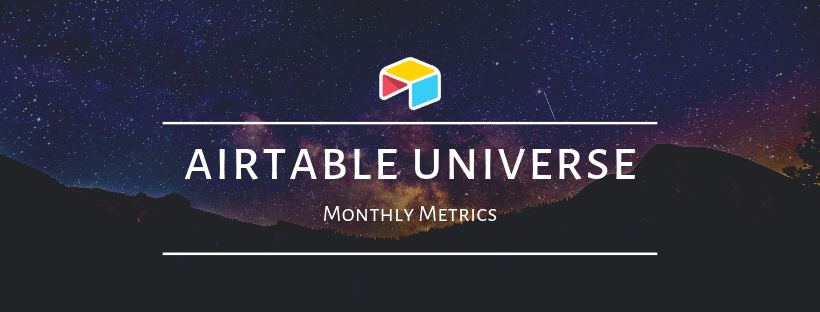Top 10
New Followers
The creators with most new followers in this month

Steve's Seaside Allotment
I've tried lots of ways to manage my allotment. This collection of simple databases has proved to be the best so far. I particularly like the fact that I can access them from my tablet, phone and PC
Total Followers: 51

WeWork UX
User experience design @ WeWork. We create and inspire compelling and effective experiences through deep data-driven human understanding.
Total Followers: 237

David Peterson
Growth @ Airtable. Organizing the world one base at a time.
Total Followers: 208

Insomniac Events
The production team behind Electric Daisy Carnival, Nocturnal Wonderland and much more. Check out http://insomniac.com for upcoming events.
Total Followers: 65

Zapier
Your apps are better together. Zapier moves info between 1,000+ web apps automatically, so you can focus on your most important work. http://zapier.com/apps/airtable/integrations
Total Followers: 72
Andrew Coulter Enright
Senior Director, Creative Operations and Production - Cole Haan Brand Creative
Total Followers: 37

Flourish Klink
Just your average Star Trek nerd (and cohost of Fansplaining, a podcast about fandom - fansplaining.com).
Total Followers: 22
Expedia Flights
Bringing the world within reach. Come work with us: expedia.com/jobs
Total Followers: 4

Katherine Duh
Marketing at Airtable. And a whole lot of Universe stuff ??? Twitter: @katherineduh
Total Followers: 94

W. Vann Hall
Short version: Consultant, developer, and author with extensive data and telecommunications experience. | Long version: http://paladesigns.com/resume | Fun version: http://paladesigns.com/bio
Total Followers: 86
Top 10
New Likes
The bases with the most new likes this month
UX Process & Project Planning
This base gives you an inside look at how Expedia’s Flights UX team is using Airtable to organize and automate tracking of projects, tasks, sprints, and workload capacity. All information is redacted and fictionalized for the purposes of this template. To customize this base to your needs, please view the full base description ? Base features: - Advanced project & task management - Dynamic sprint metrics & planning - Deep linking between team members, projects, tasks, & sprints - Overall & per sprint Block dashboards powered by filtered views - Capacity planning (overall & per sprint) - Story pointing process - Project alignment to epics & workstreams - Change request log - Project calendar - Pre-built backlog & change request forms - Design review facilitation - Personal views for projects, tasks, and dashboards - Designed to scale yearly with easy-to-follow instructions Process: All projects originate as backlog items in the Projects table. They are inputted by UX team members directly, or by external stakeholders via the Project Submission form. Each project is assigned a unique identifier and tagged with all appropriate team members, workstreams, epics, sprints, etc. After a job story and acceptance criteria have been defined, projects are prioritized and pointed as a team using our custom 6-tier pointing system. Projects should be completable within the sprint period (in our case, 2 weeks). Any time required for post-UX teamwork (i.e. dev or A/B testing) is not included in that estimate but should be tracked via the Project Status field. Projects move from Backlog to In Progress, and tagged with the appropriate sprint from the Sprints table, in our bi-weekly grooming sessions. We estimate workload capacity using the Capacity Planning table/dashboards, along with average completion stats in the Sprints table. Our team runs on 2-week sprints, but this base can be configured to fit any sprint cadence. Once a project moves to In Progress, team members use the Tasks table to track the micro-items required to complete a project. It is recommended that tasks be assigned to one team member. Each task is tagged with a unique identifier, project, priority, estimated start/end dates, and task dependencies. Team members can create private views within the Tasks table to use as their personal to-do list and reference the Tasks Blocks dashboard to view timelines and charts. Other features - We use the Design Review table to facilitate our weekly review meetings. Team members can add projects prior, so other members can review working files and documentation before the meeting starts. This is a great source-of-truth for project feedback. - The Change Request table is used by team members who have something they would like to add or change in the Airtable base. New requests can be added directly, or via the Change Request Form. We then vote on whether the request should be approved, rejected, or added to the backlog. - Most tables and fields in this base have descriptions telling you their purpose, instructions, and any helpful tips ?. Just hover/click on the ℹ️icon next to the table/field name. - We are using Zapier to push custom Airtable notifications to our team Slack channel. This is extremely useful for highlighting micro-events that otherwise go unnoticed in the base (i.e when a project status changes to Complete ?). Learn more about Zapier → Airtable integrations at [https://zapier.com/apps/airtable/integrations](https://zapier.com/apps/airtable/integrations). Thank you for checking out our base. Come work with us: expedia.com/jobs.
Total Likes: 7
Podcast Episode Planner
Design Standup is a weekly podcast aimed at digital designers on the go. I partner with top blogs in the UX and product industry to read design articles written by expert authors (with their permission, of course). I use Airtable to organize my backlog of episode content, track progress through episode release, analyze post-release metrics, be alerted when I’m past deadlines, and much more. All information is legit and factual. Feel free to check out the show at [designstandup.com](https://www.designstandup.com/)! Base features: - Set deadlines (i.e. when to record, draft, publish, etc) - Track episodes by status - Plan your week using the Deadlines calendar - Get alerted when an episode is past a deadline (via color-coded records) - Record downloads per epsiode - Write social copy - Import/export Instagram posts - Month by month Blocks dashboards - Episode analysis Blocks dashboards ?️ TIPS - Most tables and fields in this base have descriptions telling you their purpose, instructions, and any helpful tips. Just hover/click on the ℹ️ icon next to the table/field name. - In the Episodes table, episodes are color-coded depending on status. If color = red (ALERT), the episode is past a deadline. Go to the ? Alert view in the Episodes table to see all alerts. - Some views in this base are “locked”. This usually means that specific view configuration is being used to power a Block dashboard or Slack notification, and we don’t want it to be edited or deleted by accident. You can find more details in the lock/unlock view menu. Feel free to adjust to your needs.
Total Likes: 2
Grocery List, Pantry Manager, & Recipe Creator
Use this base to shop for groceries, keep track of your pantry, and build your recipe collection. Intelligently. Features: Filter recipes by which ones you have all the ingredients to make Order recipes by number of missing ingredients Categorize groceries by type Mark groceries as stocked to add them to your pantry/fridge/freezer Mark groceries as priority to automatically add them to your grocery list if they are not stocked Use multiple groceries in an ingredient to increase flexibility (ex: agave OR maple syrup)
Total Likes: 1
Marketing Campaign Structure
Marketing campaigns are a fundamental way to engage your customers, clients, and leads. Successful marketing campaigns can result in increased sales, brand awareness, new clients, qualified leads, and revenue increase, to name a few. Creating campaigns, however, has evolved into much more than just a single ad you run and hope for the best with no knowledge of why or how it worked or didn't. Making marketing campaigns a necessary part of any businesses operational efforts. This lite base by Flaco.Info will enable you to structure, measure, and manage your next marketing campaign!
Total Likes: 1
Top 10
New Copies
The bases with the most new copies this month
UX Process & Project Planning
This base gives you an inside look at how Expedia’s Flights UX team is using Airtable to organize and automate tracking of projects, tasks, sprints, and workload capacity. All information is redacted and fictionalized for the purposes of this template. To customize this base to your needs, please view the full base description ? Base features: - Advanced project & task management - Dynamic sprint metrics & planning - Deep linking between team members, projects, tasks, & sprints - Overall & per sprint Block dashboards powered by filtered views - Capacity planning (overall & per sprint) - Story pointing process - Project alignment to epics & workstreams - Change request log - Project calendar - Pre-built backlog & change request forms - Design review facilitation - Personal views for projects, tasks, and dashboards - Designed to scale yearly with easy-to-follow instructions Process: All projects originate as backlog items in the Projects table. They are inputted by UX team members directly, or by external stakeholders via the Project Submission form. Each project is assigned a unique identifier and tagged with all appropriate team members, workstreams, epics, sprints, etc. After a job story and acceptance criteria have been defined, projects are prioritized and pointed as a team using our custom 6-tier pointing system. Projects should be completable within the sprint period (in our case, 2 weeks). Any time required for post-UX teamwork (i.e. dev or A/B testing) is not included in that estimate but should be tracked via the Project Status field. Projects move from Backlog to In Progress, and tagged with the appropriate sprint from the Sprints table, in our bi-weekly grooming sessions. We estimate workload capacity using the Capacity Planning table/dashboards, along with average completion stats in the Sprints table. Our team runs on 2-week sprints, but this base can be configured to fit any sprint cadence. Once a project moves to In Progress, team members use the Tasks table to track the micro-items required to complete a project. It is recommended that tasks be assigned to one team member. Each task is tagged with a unique identifier, project, priority, estimated start/end dates, and task dependencies. Team members can create private views within the Tasks table to use as their personal to-do list and reference the Tasks Blocks dashboard to view timelines and charts. Other features - We use the Design Review table to facilitate our weekly review meetings. Team members can add projects prior, so other members can review working files and documentation before the meeting starts. This is a great source-of-truth for project feedback. - The Change Request table is used by team members who have something they would like to add or change in the Airtable base. New requests can be added directly, or via the Change Request Form. We then vote on whether the request should be approved, rejected, or added to the backlog. - Most tables and fields in this base have descriptions telling you their purpose, instructions, and any helpful tips ?. Just hover/click on the ℹ️icon next to the table/field name. - We are using Zapier to push custom Airtable notifications to our team Slack channel. This is extremely useful for highlighting micro-events that otherwise go unnoticed in the base (i.e when a project status changes to Complete ?). Learn more about Zapier → Airtable integrations at [https://zapier.com/apps/airtable/integrations](https://zapier.com/apps/airtable/integrations). Thank you for checking out our base. Come work with us: expedia.com/jobs.
Total Copies: 61
Ultimate Dispute Processor - Personal Version
Personal version of the Ultimate Dispute Processor created for clients of ECS for the purpose of creating personal dispute letters.
Total Copies: 9
Ultimate Dispute Processor - Business Version
This app was made to create dispute letters and process client files without needing to pay $2k per year just to get the job done. Compared to other similar software, it does everything except for import a credit report and "read" it. This was put on the Universe to make it easier for clients to access the base vs. manual creation and sending.
Total Copies: 9
Fountain Pens & Inks
Hello fellow pen addicts! Do you have numerous fountain pens and inks? Do you have trouble keeping track of them all and which pens are inked with what? Do you want an easy and fun method of tracking them? If you answered yes to any of these questions, this base is for you! Enter your pen information, enter you ink information, and ink your pens. Quickly see which of your pens are inked and which aren't. Quickly see which of your inks are being used and which aren't. Use the gallery view to share your beautiful and impressive collection.
Total Copies: 8
Podcast Episode Planner
Design Standup is a weekly podcast aimed at digital designers on the go. I partner with top blogs in the UX and product industry to read design articles written by expert authors (with their permission, of course). I use Airtable to organize my backlog of episode content, track progress through episode release, analyze post-release metrics, be alerted when I’m past deadlines, and much more. All information is legit and factual. Feel free to check out the show at [designstandup.com](https://www.designstandup.com/)! Base features: - Set deadlines (i.e. when to record, draft, publish, etc) - Track episodes by status - Plan your week using the Deadlines calendar - Get alerted when an episode is past a deadline (via color-coded records) - Record downloads per epsiode - Write social copy - Import/export Instagram posts - Month by month Blocks dashboards - Episode analysis Blocks dashboards ?️ TIPS - Most tables and fields in this base have descriptions telling you their purpose, instructions, and any helpful tips. Just hover/click on the ℹ️ icon next to the table/field name. - In the Episodes table, episodes are color-coded depending on status. If color = red (ALERT), the episode is past a deadline. Go to the ? Alert view in the Episodes table to see all alerts. - Some views in this base are “locked”. This usually means that specific view configuration is being used to power a Block dashboard or Slack notification, and we don’t want it to be edited or deleted by accident. You can find more details in the lock/unlock view menu. Feel free to adjust to your needs.
Total Copies: 8
The Dispute Project
Dispute app to easily create dispute letters by choosing opening statement (template) and dispute reasons using copy/paste to Word. Find the video tutorial at https://vargasconsulting.builderall.net/165/dispute-project For help, go to https://support.expertcreditsweeps.com or use the live chat on the website.
Total Copies: 4
Lean Startup Assumptions
Fail quickly and cheaply! Prioritise, track and validate your riskiest assumptions, so you can ensure your product never fails due to unforeseen surprises. - Show investors you covered all your bases. - Steer your team toward what's important. - Always know your progress and next steps. This template enables teams, product owners and (UX) Designers to implement the Lean Startup way of working. Identify your biggest risks in your assumptions and start validating them. From quick and dirty, to elaborate user tests and user data collection, record them all here. The grid view provides an overview based on the main categories in a Business Canvass. The Kanban view shows your process. The template uses the example of an app that lets people enjoy their workout and combine it with meditation exercises between reps.
Total Copies: 4
Business Model Canvas & Customer Discovery
Organize your Business Plan following the strategies pioneered by Steve Blank's "The Four Step to the Epiphany" and the follow up "The Lean Startup" by Eric Ries. The former describes the usage of the concepts in the base in depth. Based off the Business Model Canvas: [https://en.wikipedia.org/wiki/Business_Model_Canvas](https://en.wikipedia.org/wiki/Business_Model_Canvas) You will be able to map all aspects of proving product market fit, revenue strategies and some bonus tables too. All tables have appropriate columns and views to help you make the most out of your business documentation without being as exhausting as long business plan documents. Specifically made to assist those at Georgia Tech's ATDC following the
Total Copies: 3
Grocery List, Pantry Manager, & Recipe Creator
Use this base to shop for groceries, keep track of your pantry, and build your recipe collection. Intelligently. Features: Filter recipes by which ones you have all the ingredients to make Order recipes by number of missing ingredients Categorize groceries by type Mark groceries as stocked to add them to your pantry/fridge/freezer Mark groceries as priority to automatically add them to your grocery list if they are not stocked Use multiple groceries in an ingredient to increase flexibility (ex: agave OR maple syrup)
Total Copies: 2
A simple CRM for salespeople.
Onboarding included in the base. Hope you'll enjoy it!
Total Copies: 1
26
New Bases
Bases added to the universe this month
Andorra
I’ve tried databases and spreadsheets. Much too much work. Including images of each stamp with its basic data makes massive files. These are hard to update and hard to access on different devices. The answer my friend is online. A online spreadsheet with a nice mix of database functionality. Restrict my demand to exclude minor variants and the scope of whats included. The first 100 years of the postage stamp has a good ring to it. 1840 Penny Black to 1949 to encompass the war years is the result. Result is an inventory of the worlds main issue stamps with very limited variants and technical details. No plate numbers, perforations, watermarks, condition etc. To be able to share this with anybody, anywhere without a large expense and too much time consuming data input. Now it has some importance as an inventory for my insurers.
0 Likes | 0 Copies
Fountain Pens & Inks
Hello fellow pen addicts! Do you have numerous fountain pens and inks? Do you have trouble keeping track of them all and which pens are inked with what? Do you want an easy and fun method of tracking them? If you answered yes to any of these questions, this base is for you! Enter your pen information, enter you ink information, and ink your pens. Quickly see which of your pens are inked and which aren't. Quickly see which of your inks are being used and which aren't. Use the gallery view to share your beautiful and impressive collection.
0 Likes | 8 Copies
Parental Leave Checklist for Marketers
You're About to Have Your Hands Full Who cares about to-do lists and backlogs when you're about to have a newborn to feed and sleep to catch? We will. Our consultancy has stepped in to keep marketing teams going when someone is going on parental leave—and we decided to compile our top tips for soon-to-be parents. Get clarity on what to pawn off, what to accomplish before your little bundle arrives, and what to focus on as your prepare for this major moment. Marketing Planning Made Easy You may be nervous, not just for the arrival of your little one, but to leave the office for several weeks. Let’s make sure you and your team are prepared. Use this parental leave checklist for marketers based on tips from real working parents, and transition from the office to the nursery with confidence. These 39 tasks range from quick and easy to complex (but totally worth it). Check them off when you’re done, add links where you’d like, and share your thoughts with your team. Want to view these tasks by what’s left unchecked? By the type of task? Or according to the timing in which they should be done? One of the beauties of using this template in Airtable is that you can view the information any way you like. For your convenience, we’ve created the three views described above, depending on how you like to consume to-do lists. Enjoy those baby snuggles!
0 Likes | 0 Copies
Podcast Episode Planner
Design Standup is a weekly podcast aimed at digital designers on the go. I partner with top blogs in the UX and product industry to read design articles written by expert authors (with their permission, of course). I use Airtable to organize my backlog of episode content, track progress through episode release, analyze post-release metrics, be alerted when I’m past deadlines, and much more. All information is legit and factual. Feel free to check out the show at [designstandup.com](https://www.designstandup.com/)! Base features: - Set deadlines (i.e. when to record, draft, publish, etc) - Track episodes by status - Plan your week using the Deadlines calendar - Get alerted when an episode is past a deadline (via color-coded records) - Record downloads per epsiode - Write social copy - Import/export Instagram posts - Month by month Blocks dashboards - Episode analysis Blocks dashboards ?️ TIPS - Most tables and fields in this base have descriptions telling you their purpose, instructions, and any helpful tips. Just hover/click on the ℹ️ icon next to the table/field name. - In the Episodes table, episodes are color-coded depending on status. If color = red (ALERT), the episode is past a deadline. Go to the ? Alert view in the Episodes table to see all alerts. - Some views in this base are “locked”. This usually means that specific view configuration is being used to power a Block dashboard or Slack notification, and we don’t want it to be edited or deleted by accident. You can find more details in the lock/unlock view menu. Feel free to adjust to your needs.
2 Likes | 8 Copies
Concise Encyclopedia [BETA]: Theological, Historical & Whimsical History of the Old South Church in Boston
In its 350th Anniversary Year of 2019-2020, Old South Church has asked its congregation to research and write articles on the extensive history (past, present, and future) of Old South Church. Established in 1669, the Church has a storied past filled with bigger than life personages and rip-roaring stories that not only reflect the history of the church itself, but also the colonial, revolutionary, and evolving United States of America. Read on and enjoy the Theological, Historical & Whimsical stories of the Old South Church in Boston. [BETA version as of 1 September 2019]
0 Likes | 0 Copies
A simple CRM for salespeople.
Onboarding included in the base. Hope you'll enjoy it!
0 Likes | 1 Copies
Coastguard Crew and Vessel Log
A set of tables to record crew and vessel activities and produce categorised statistics. An access page is available at https://testlog.carrd.co A zapier.com 'zap' is needed to copy fields 'Calculated All Crew' to 'All Crew' and 'Month Value' to 'Link to Daylight Table' in the Full Log table. Note that the morning and evening twilight times in the daylight table are for the north of New Zealand and would need to be updated for your area if needed.
0 Likes | 0 Copies
Stamp in-Dex the idea
What has led to what you see on the right.
0 Likes | 0 Copies
Belgium
The first 100 years of the postage stamp has a good ring to it. 1840 Penny Black to 1949 to encompass the war years is the result. Result is an inventory of the worlds main issue stamps with very limited variants and technical details. No plate numbers, perforations, watermarks, condition etc. To be able to share this with anybody, anywhere without a large expense and too much time consuming data input. Now it has some importance as an inventory for my insurers.
0 Likes | 0 Copies
The Dispute Project
Dispute app to easily create dispute letters by choosing opening statement (template) and dispute reasons using copy/paste to Word. Find the video tutorial at https://vargasconsulting.builderall.net/165/dispute-project For help, go to https://support.expertcreditsweeps.com or use the live chat on the website.
0 Likes | 4 Copies
Welcome to UX [WIP]
Welcome to UX is a small list of curated and categorized links to help people who want to transition to UX or have just started they careers. Help improve the list by Suggesting content Submitting feedback
0 Likes | 0 Copies
Grocery & Meal Planner
Hello everyone! Since none of the existing apps and websites for managing grocery shopping trips and recipes actually fulfill my needs, I decided to try to use Airtable to organize these information. The highlight is that the food category table is based on the dietary guidelines food categories ([https://health.gov/dietaryguidelines/2015-scientific-report/data-table-3.asp](https://health.gov/dietaryguidelines/2015-scientific-report/data-table-3.asp)).
0 Likes | 1 Copies
Business Model Canvas & Customer Discovery
Organize your Business Plan following the strategies pioneered by Steve Blank's "The Four Step to the Epiphany" and the follow up "The Lean Startup" by Eric Ries. The former describes the usage of the concepts in the base in depth. Based off the Business Model Canvas: [https://en.wikipedia.org/wiki/Business_Model_Canvas](https://en.wikipedia.org/wiki/Business_Model_Canvas) You will be able to map all aspects of proving product market fit, revenue strategies and some bonus tables too. All tables have appropriate columns and views to help you make the most out of your business documentation without being as exhausting as long business plan documents. Specifically made to assist those at Georgia Tech's ATDC following the
0 Likes | 3 Copies
Grocery List, Pantry Manager, & Recipe Creator
Use this base to shop for groceries, keep track of your pantry, and build your recipe collection. Intelligently. Features: Filter recipes by which ones you have all the ingredients to make Order recipes by number of missing ingredients Categorize groceries by type Mark groceries as stocked to add them to your pantry/fridge/freezer Mark groceries as priority to automatically add them to your grocery list if they are not stocked Use multiple groceries in an ingredient to increase flexibility (ex: agave OR maple syrup)
1 Likes | 2 Copies
Podcast Template
This is a database that I use for tracking episodes for my news podcast. You can track episodes, stories, and releases of your episodes. The best way to get started is to add some stories with descriptions, then add an episode and link the stories to it that you want to feature in the episode. Finally, create a release that is linked to your episode.
0 Likes | 0 Copies
Ultimate Dispute Processor - Personal Version
Personal version of the Ultimate Dispute Processor created for clients of ECS for the purpose of creating personal dispute letters.
0 Likes | 9 Copies
Lean Startup Assumptions
Fail quickly and cheaply! Prioritise, track and validate your riskiest assumptions, so you can ensure your product never fails due to unforeseen surprises. - Show investors you covered all your bases. - Steer your team toward what's important. - Always know your progress and next steps. This template enables teams, product owners and (UX) Designers to implement the Lean Startup way of working. Identify your biggest risks in your assumptions and start validating them. From quick and dirty, to elaborate user tests and user data collection, record them all here. The grid view provides an overview based on the main categories in a Business Canvass. The Kanban view shows your process. The template uses the example of an app that lets people enjoy their workout and combine it with meditation exercises between reps.
0 Likes | 4 Copies
Marketing Campaign Structure
Marketing campaigns are a fundamental way to engage your customers, clients, and leads. Successful marketing campaigns can result in increased sales, brand awareness, new clients, qualified leads, and revenue increase, to name a few. Creating campaigns, however, has evolved into much more than just a single ad you run and hope for the best with no knowledge of why or how it worked or didn't. Making marketing campaigns a necessary part of any businesses operational efforts. This lite base by Flaco.Info will enable you to structure, measure, and manage your next marketing campaign!
1 Likes | 0 Copies
New Zealand
As I inherited a large collection of postage stamps I have looked for a way to catalog what I have, what I want and surplus to trade. If you are interested in other countries email [[email protected]](mailto:[email protected])
0 Likes | 0 Copies
Ultimate Dispute Processor - Business Version
This app was made to create dispute letters and process client files without needing to pay $2k per year just to get the job done. Compared to other similar software, it does everything except for import a credit report and "read" it. This was put on the Universe to make it easier for clients to access the base vs. manual creation and sending.
0 Likes | 9 Copies
Bavaria
I’ve tried databases and spreadsheets. Much too much work. Including images of each stamp with its basic data makes massive files. These are hard to update and hard to access on different devices. The answer my friend is online. A online spreadsheet with a nice mix of database functionality. Restrict my demand to exclude minor variants and the scope of whats included. The first 100 years of the postage stamp has a good ring to it. 1840 Penny Black to 1949 to encompass the war years is the result. Result is an inventory of the worlds main issue stamps with very limited variants and technical details. No plate numbers, perforations, watermarks, condition etc. To be able to share this with anybody, anywhere without a large expense and too much time consuming data input. Now it has some importance as an inventory for my insurers.
0 Likes | 0 Copies
UX Process & Project Planning
This base gives you an inside look at how Expedia’s Flights UX team is using Airtable to organize and automate tracking of projects, tasks, sprints, and workload capacity. All information is redacted and fictionalized for the purposes of this template. To customize this base to your needs, please view the full base description ? Base features: - Advanced project & task management - Dynamic sprint metrics & planning - Deep linking between team members, projects, tasks, & sprints - Overall & per sprint Block dashboards powered by filtered views - Capacity planning (overall & per sprint) - Story pointing process - Project alignment to epics & workstreams - Change request log - Project calendar - Pre-built backlog & change request forms - Design review facilitation - Personal views for projects, tasks, and dashboards - Designed to scale yearly with easy-to-follow instructions Process: All projects originate as backlog items in the Projects table. They are inputted by UX team members directly, or by external stakeholders via the Project Submission form. Each project is assigned a unique identifier and tagged with all appropriate team members, workstreams, epics, sprints, etc. After a job story and acceptance criteria have been defined, projects are prioritized and pointed as a team using our custom 6-tier pointing system. Projects should be completable within the sprint period (in our case, 2 weeks). Any time required for post-UX teamwork (i.e. dev or A/B testing) is not included in that estimate but should be tracked via the Project Status field. Projects move from Backlog to In Progress, and tagged with the appropriate sprint from the Sprints table, in our bi-weekly grooming sessions. We estimate workload capacity using the Capacity Planning table/dashboards, along with average completion stats in the Sprints table. Our team runs on 2-week sprints, but this base can be configured to fit any sprint cadence. Once a project moves to In Progress, team members use the Tasks table to track the micro-items required to complete a project. It is recommended that tasks be assigned to one team member. Each task is tagged with a unique identifier, project, priority, estimated start/end dates, and task dependencies. Team members can create private views within the Tasks table to use as their personal to-do list and reference the Tasks Blocks dashboard to view timelines and charts. Other features - We use the Design Review table to facilitate our weekly review meetings. Team members can add projects prior, so other members can review working files and documentation before the meeting starts. This is a great source-of-truth for project feedback. - The Change Request table is used by team members who have something they would like to add or change in the Airtable base. New requests can be added directly, or via the Change Request Form. We then vote on whether the request should be approved, rejected, or added to the backlog. - Most tables and fields in this base have descriptions telling you their purpose, instructions, and any helpful tips ?. Just hover/click on the ℹ️icon next to the table/field name. - We are using Zapier to push custom Airtable notifications to our team Slack channel. This is extremely useful for highlighting micro-events that otherwise go unnoticed in the base (i.e when a project status changes to Complete ?). Learn more about Zapier → Airtable integrations at [https://zapier.com/apps/airtable/integrations](https://zapier.com/apps/airtable/integrations). Thank you for checking out our base. Come work with us: expedia.com/jobs.
7 Likes | 61 Copies
Germany
I’ve tried databases and spreadsheets. Much too much work. Including images of each stamp with its basic data makes massive files. These are hard to update and hard to access on different devices. The answer my friend is online. A online spreadsheet with a nice mix of database functionality. Restrict my demand to exclude minor variants and the scope of whats included. The first 100 years of the postage stamp has a good ring to it. 1840 Penny Black to 1949 to encompass the war years is the result. Result is an inventory of the worlds main issue stamps with very limited variants and technical details. No plate numbers, perforations, watermarks, condition etc. To be able to share this with anybody, anywhere without a large expense and too much time consuming data input. Now it has some importance as an inventory for my insurers.
0 Likes | 0 Copies
Ireland
I’ve tried databases and spreadsheets. Much too much work. Including images of each stamp with its basic data makes massive files. These are hard to update and hard to access on different devices. The answer my friend is online. A online spreadsheet with a nice mix of database functionality. Restrict my demand to exclude minor variants and the scope of whats included. The first 100 years of the postage stamp has a good ring to it. 1840 Penny Black to 1949 to encompass the war years is the result. Result is an inventory of the worlds main issue stamps with very limited variants and technical details. No plate numbers, perforations, watermarks, condition etc. To be able to share this with anybody, anywhere without a large expense and too much time consuming data input. Now it has some importance as an inventory for my insurers.
0 Likes | 0 Copies
Jobs
Test template
0 Likes | 0 Copies
Village of Chester, NY Property Tax Data
A tally of Village of Chester Property Tax Data for several neighborhoods from publicly available Orange County, New York Property records.
0 Likes | 0 Copies
15
New Creators
People joining as creators this month

Orion
Architect
0 Followers
Ryan Stone
UX designer at Expedia. Host of the Design Standup podcast. http://ryanstonedesign.com/
0 Followers
Old South Church
350th Anniversary Encyclopedia
0 Followers
Gino Burdea
0 Followers
Coastguard Maraetai
0 Followers

Expert Credit Sweeps
My name is Kristin and I've been creating AT apps for 'not that long' and creating other software for longer. I've set this up to provide my clients an easy way to access their purchase.
1 Followers
Luciano Infanti
Product Designer at Banco PAN — www.lucianoinfanti.com
0 Followers
Yuxuan Mei
Student.
0 Followers
Flint Barrow
Developer, Innovator & Inventor I manage modern software teams and startup mentality projects.
0 Followers
Evan Machnic
I'm the host of the Happy Munday Podcast and a software programmer. Check out my podcast at http://www.happmunday.online and my personal site at http://www.broadmac.net
0 Followers
Paul Middelkoop
UX Designer at Clockwork, a full-service agency based in Amsterdam.
1 Followers
Flaco
Designing with Intent, Creating Value, Enabling Growth Learn about how we can help you with your creative or marketing needs at flaco.info
1 Followers
Expedia Flights
Bringing the world within reach. Come work with us: expedia.com/jobs
4 Followers
Ivan Yadzvinsky
Data Engineer, data root labs
0 Followers
Clifton Patrick
Town of Chester Historian, Orange County, NY.
0 Followers