Table Of Contents
Introduction to Airtable and Education
The Best Education Use-case Examples for Airtable
Airtable Bases and Templates for the Education Industry
The Top Video & Written Tutorials for Using Airtable with Education
Finding the Right Tools to Use with Airtable + Education
Finding the Right Service Providers to Help Your Education Work with Airtable Thrive
Most Helpful Airtable-focused Communities and Threads for Education
Introduction to Airtable and Education
Welcome to the ultimate guide to using Airtable in the Education industry! We are so happy you’ve found this guide as it was created for those looking to learn all about what Airtable is and how it can be used for your important work in Education, as a teacher and as a student. This guide is broken down into sections and jam-packed with useful tips, recommended tools, tutorials, and use cases. You can use the Table of Contents section above for quick reference to specific sections. Explore the guide and we hope that you will find some great content to help get you started incorporating Airtable into your work.
What is Airtable? What does it have to do with Education?
Airtable is part database, part spreadsheet, and all-around an unbelievable tool with flexibility and customization options. The platform has become a favorite among others in the education industry, as well as many different industries because of the way it powers your data to work exactly the way you need it to. From creating lesson plans, course schedules, and using it to create study guides, Airtable can be your one-stop-shop for organizing and storing your data. In our use-cases section, you’ll find many additional ways students and educators are already using the platform.
How do you use Airtable for Education?
While Airtable may look like a spreadsheet, the platform is much more powerful than that. Airtable allows you to manipulate your databases by adjusting views, adding automation in, and linking records which helps you transform what was once a simple spreadsheet into an organized machine that works just how you like. We’ve found many use cases for Airtable in the Education industry from administrative tracking, creating content for curriculum, to managing school fundraisers. Airtable can save you hundreds of hours previously spent on trivial tasks and help shift your focus on the incredible work that is done from those teaching as well as those learning from educators. Airtable even offers a discount for those in the Education Industry that want to use the platform. You can see that discount here. Within this guide, you will find example bases, templates, tutorials and more all with the goal of getting you started using Airtable with Educational purposes in mind.
The Best Education Use-case Examples for Airtable
We here at BuiltOnAir truly believe that the use-cases for Airtable are unlimited. Anyone with an idea can surely use Airtable’s versatile capabilities to mold it to their needs. Below we’ve listed some use-cases we’ve found but you can check out these two great articles written by teachers for others in the Education industry here and here.
Using Airtable to create Study Guides and track Homeschool Course Curriculum
As a student, whether in high school, undergraduate, or graduate school, it is extremely important to have a place to keep notes, testing and exam dates, and important class information. Airtable is the all-in-one solution that can keep you organized and help make studying a bit easier and hopefully less stressful. Using Airtable to create study guides and keep track of the course curriculum is an excellent solution to managing class workloads. Utilizing the views, blocks, and calendar features can pull the data you need in front of you in seconds. This template made by the Airtable team is a great example of tracking what knowledge you know and what you need to work on still. These two bases were created for homeschooling and used for tracking curriculum being used and to track independent study for courses. Both these bases show how simple the process of using Airtable can be and how it can transform your data to work for your needs.
Creating a course syllabus and tracking course information in Airtable
As a teacher, having a well planned out schedule and a place to track important information is key to ensuring a successful school year. By utilizing Airtable’s extremely flexible and versatile platform, you can make sure all your important data is in one place, exactly the way you need it to be. Using Airtable to create course syllabuses and schedules will help save you time and relieve some pressure on your already busy and full workloads. Since Airtable sees data as relational, all your course documents, lesson plans, resources, and additional tools can be stored together in one place and shown to you with the click of a button. See this example of a course syllabus base used for planning projects, compiling media resources, and speakers for the class. This template base helps track course scheduling from the administrative side, allowing you to see course offerings, catalog descriptions, course numbers and more.
Using Airtable during your college application process
It’s no secret that applying to undergrad and graduate schools and programs requires a lot of attention to detail. Usually, there are a lot of requirements that need to be met and applications that need to be filled out. By utilizing Airtable to organize these important requirements and deadlines can make applying for education programs a breeze. Inputting program requirements, due dates, and tracking communication between programs in Airtable can help sort out what can sometimes be an overwhelming process. This Grad School Applications template is a perfect example of how to use the tool to track your application process. Another great base on tracking college applications made by a student that tracks applications for different schools, scholarship applications, and the many due diligence tasks that need to be completed.
School Fundraising using Airtable
Being a part of any school, as a student or staff member, you are bound to run into a School Fundraiser. Fundraising for your school is a huge part of building an excellent environment for your school community that will last for future students and teachers. Whether your goal is to raise money for new gym equipment, create funds for a class field trip, or to sell those oh-so-delicious cookies that seem to make their way around once a year, Airtable can help make managing your fundraising event a breeze.
If you’ve ever taken on a fundraiser yourself, you know just how big a task that can be. Using Airtable as a CRM can help you to manage your contacts, track who is donating funds, and track the communication between potential investors. This template, Fundraising CRM, from the Airtable team can be a great starting point that can be customized depending on the scale of your fundraiser. If you are looking to track non-monetary items, see this base, Fundraising Tracker, to see how you can manage your fundraising team and track their progress.
Education Examples from Experts on the BuiltOnAir Podcast
At BuiltOnAir, we have a weekly podcast focused on Airtable and the people who use it from all around the world. We’ve been able to speak with some amazing guests and see some incredible bases and demos on the many many different use cases for Airtable. We’ve pulled some episodes that complement the Education Industry. Check out the episodes below and see how Airtable is being used by other Education Professionals.
- Alex Hillman, Educator and Serial Entrepreneur – Alex is an educator and entrepreneur and uses Airtable to manage the many different hats that he wears. In this podcast episode, Alex shows us the Airtable CRM he built that he uses to track the qualitative and quantitative measures of his student’s successes.
- Patrick Ford, University Media Developer – Patrick is a media developer at the Maker Space at Anderson University. Patrick created a Makerspace Manager used to reserve machine equipment, reserve inventory, and as a calendar by the students that need to use the lab.
Other uses for Airtable and Education:
Creating a Lessons Schedule – If you are an educator that needs to coordinate lesson times with multiple students, Airtable can save you time by organizing lessons all in one place. This base for Teaching and Lesson Schedules utilizes Airtable’s forms and lets the students select the times that work for them, which automatically update into your database.
Tracking Admissions and Licensure for Courses – From an administrative side, there can be many different facets that need to be tracked and processed. This base shows incredible details and a well thought out database for tracking admissions and licensure for students and the school. Utilizing blocks and multiple views, you can easily see what tasks are still needed, who has applied, and much more.
Continuing Education Credits – For those that need to track their education courses in order to keep current licenses, Airtable can help by organizing hours logged, classes you’ve taken, and how many credit hours you have left to complete.
Airtable Bases and Templates for the Education Industry
Airtable makes it easy to get started using the platform for educators and students with the help of the Airtable Community and Airtable Universe. With the ability to share and copy other users bases, this is a great place to start no matter if you are a beginner or expert user. Airtable has created tons of templates with many different industries in mind. You can see all their templates listed here. Airtable Universe is a place for all users to come together and share some pretty incredible bases they’ve created. Click here to see all the bases created under the Education category.
We’ve combed through these vast resources and pulled out the best templates and bases we think would be useful for those in the Education industry, whether you are a teacher or student. Remember, if you see a template or base that you like, all you need to do is click the “copy base” or “use template” button to get started. Take a look below to see our list:

Student Organizations
This template comes from the Airtable team with the purpose of managing a student organization such as student council or a school club. This all-in-one template has a place to track contact information, club projects, tasks, event attendance, expenses, and much more. Whatever student organization you are a part of, this template base can be customized to fit your needs and will be sure to help balance your student life.

Student Tracking
This template is a customizable student tracking system created by the team at Airtable. This template base allows authorized members of your school system to track historical information about the student throughout the school year as well as the student’s academic career. This template utilizes the Kanban view for a quick and easy view of each student’s progress, like if they are on track to graduate.

Student Planner
This base from the Airtable Universe is an excellent way for students with a heavy course load to keep track of all the important information (test adn exam dates) in one place for all their classes. This base is very popular in the Universe because it truly is an organizing machine. All assignments are sorted by due dates, once completed they hide from your view, and there is a calendar view that makes knowing what to prepare and study for a breeze.
Other Bases and Templates for Airtable in the Education Industry:
This base comes from Airtable Universe and has been copied hundreds of times. This base will help organize students, classes, teachers, and payments for those in charge of overseeing any type of educational program or training platform.
The Top Video & Written Tutorials for Using Airtable with Education
Here we’ve pulled together some great written and video tutorials on Airtable from others that use it with the purpose of Education. Some tutorials were created by the Airtable team themselves while others come from users showing how they accomplished a certain task. This is a great place to let inspiration strike on new ideas for using the powerful platform or a place to help you get answers to questions you have about creating or utilizing an aspect of Airtable itself. Take a look below to see our list:
Everything You Need to Know about Airtable Forms | Gareth Pronovost
This video tutorial is a great walkthrough on how to create a form in Airtable that can be used for class surveys, collecting information from your teaching staff, and many other uses because of its customizable abilities.
- How to create fields that will be used on your form
- Creating the Form View
- Editing form fields (required, non-required, drop-down view, redirect after the form is completed)
- Prefilling a form
- Hiding Fields
VIPKID: Using Airtable to Prep and Organize | Amy Morganson
This video is from a VIPKID teacher and how she organizes her teaching workload. This video gives you a great visual of how Airtable works and the many different ways that it can be used for teaching.
- A walkthrough of her base and the different views
The Best Tool to Organize Your Teaching | Makers & Minions
This guide was made by a teacher for other teachers and highlights why the tool works well for the important work that you do. Inside you can find:
- An overview of what Airtable is
- A look inside her Teaching Base
- Ideas on use cases
- Links to her Teaching Base and her Benchmark Airtable Base
Airtable | The Class Nerd
This written tutorial also comes from a teacher and showcases how he uses Airtable to organize data, like test scores and lesson plans.
- Overview and Airtable “lingo”
- Linked Records
- Filters and Views
- Collaborators
Attendance Tracker | Gareth Pronovost
This video was made by Gareth Provonost and shows exactly how to set up an attendance tracker. If you are teaching a course and need to track your students, prospective and current, this video shows you exactly how to set up your Airtable base to track attendance.
- A walkthrough of the different tables (Students, Purchases, Classes, Calendar)
- A look at the formulas used
- Calendar
Guide to Airtable | Airtable
If you’re brand new to Airtable itself, this is the place to start. This getting started guide (published by the Airtable company) walks you through an overview of functionality, then the starting points for creating a database, setting up field types, adding records, linking between tables, using Airtable as a collaboration tool, filtering and sorting, and finally how to publish views of your database.
There is also an advanced tips and tricks section with links to keyboard shortcuts, a list of integrations, and the Airtable API. To go beyond the basics in the Guide to Airtable, use the tools and resources listed here in the Ultimate Guide to Airtable.
The Airtable power user’s guide | Airtable
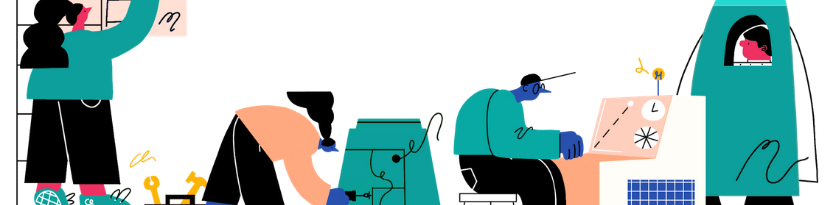
This guide is exactly what it sounds like; a guide published by the Airtable team targeted at power-users. Once you’ve gone through the introductory guide and as you’re putting together your education database schema, chances are you’ll want to dip into this guide occasionally to get additional insights on all the capability available to you during the process.
Finding the Right Tools to Use with Airtable + Education
While Airtable includes many excellent features, there are some places we’ve found gaps in functionality. In this section, we talk about some of the best tools out there to enhance the performance of Airtable. Sometimes, finding the right tool can amplify your database and how you use it. Since Airtable is extremely flexible it is very easy to integrate additional tools, granting you the ability to make the tech stack of your dreams.
While there are tons of software platforms compatible with Airtable, over 1,500 to be exact, we’ve compiled our favorite and most relevant tools below that would be a great addition to your use with Airtable and Education. We also keep a Resources Library on our site that we are constantly updating as we find new tools that are proven to work. Make sure to bookmark this page so that you can refer back to it over time to see the latest tools dedicated to Airtable. Check out our favorites below:
On2Air | Openside
BuiltOnAir is proud to be sponsored by Openside. The creative minds behind Openside are obsessed with helping users to become more productive and efficient with Airtable. They are the first fully dedicated solution provider for Airtable and have developed a great inventory of products to accompany Airtable and provide easy solutions for your needs. As a trusted provider, they are constantly thinking outside the box and creating new solutions that can be integrated into Airtable. Below we share two of their best tools for Airtable + Education.
On2Air: Forms

Openside’s On2Air: Forms flexibly combines the robust form building features of JotForm with the data in your Airtable database. This powerful tool lets you display up-to-date data directly from Airtable to your company’s internal forms, allows employees to update specific records while keeping the rest of your base private, and can be easily adjusted from its clean interface within JotForm’s form builder to fit your company’s needs. Another great feature of this tool, it can be done almost instantly and supports HTML customization.
Key Features:
- Auto-populate forms from pre-existing data
- Pull data from your Airtable databases into forms
- Push form responses back to your Airtable database and vice-versa
- Search within databases for form options
On2Air: Actions

On2Air: Actions was developed with one thing in mind, automation. With the use of this advanced tool, you can integrate your existing software into your Airtable base exactly where you would like to see it. By easily transfer your data between platforms, On2Air: Actions helps to automate the tech that supports your business.
Key Features:
- A multitude of trigger change options
- Bulk updating of records
- Find and create new records with auto-populating fields
- Update the values of specific cells in an Airtable record
- Automatically add all new records from one table to another
Mail Merge | Blockspring
The Mail Merge Add-on with Blockspring scripts allows you to send personalized emails based on data directly from your Airtable base. With the ability to specify custom fields such as firstname, workplace, etc., you can let the power of automation keep you from mundane tasks like copying and pasting into individual emails.
Bulk Image Uploader Macro | Vincent Tang
This tool fills a huge gap in Airtable’s functionality, uploading multiple images to your database with ease. After setting up the macro, all that is left to do is to upload images is to specify the quantity and press play. It’s that simple. This tool will save you hours of manual work especially if your data includes images, like lesson plans, student hands, and the like.
Anki Flash Cards | Sirupsen
This Flash Cards plugin will go hand in hand if you are keeping your study guides in Airtable. By creating handy flash cards, this tool is sure to help with memorizing facts, images, and quotes. By synchronizing with the data in your Airtable base, Anki is an excellent solution to help you cram for that big exam.
Finding the Right Service Providers to Help Your Education Work with Airtable
This section of our Ultimate Guide is all about finding a service provider to help you implement your ideas into reality. While many can easily see the unlimited possibilities with Airtable, sometimes outside services are needed to bring your visions to fruition. No matter where you are in your process, finding the right service provider is crucial when designing or implementing systems. In this section, we’ve pulled the most relevant service providers with the Education industry in mind. Since we here at BuiltOnAir are the go-to place to find information on all things Airtable, we are always on the lookout for proven and trusted service providers and keep an updated list in our Resources Library. You can see all our favorite service providers here.
Listed below are just a few great options of service providers that are dedicated Airtable experts, excel in automation, and are focused on enhancing workflows. No matter the project, the options below are a great starting point as you are looking for help.
Openside

Based in central Utah (“Silicon Slopes” as many people refer to it), Openside is the premium provider of products and services in the Airtable space, and has an impressive history of success stories. Starting off as a scrappy team of developers and programmers doing one-off projects for smaller businesses, they quickly developed a knack for building custom integration tools and implementing them for their clients.
With time they garnered attention for the quality of their tools as they developed them, and began offering both tools and services to the Airtable userbase, from Yoga studios to Fortune 500 companies. With their main focus today being on helping businesses (including those in sales and marketing) to make their workflows shine, Openside sets a standard for quality as the first fully dedicated service provider for Airtable.
Here are some relevant links to the things Openside does
Here are some relevant links to the things Openside does
- A list of products built/provided by Openside
- Services offered by Openside
- A case study on a VA loan company – the story of a Hawaii-based company using Openside’s services
BaseGenius

If you already have your workflows in place but would like to integrate Airtable in, the folks over at BaseGenius are just what you need. BaseGenius specializes in integrating Airtable into existing workflows by building custom, or one of their ready-made, apps to go hand-in-hand with your work.
- Instead of a larger start-up fee, they charge a flat monthly rate
- They are quick. Their ready-made apps can be integrated in 24 hours while custom made ones can be done in a week.
GAP Consulting

Gareth Provonost is the brilliant mind behind GAP Consulting. Gareth’s consulting firm is centralized on Airtable and Zapier and helps to organize data, automate administrative tasks, and keep you focused on what matters, your work in Education.
Not only does Gareth offer services, but he also runs an awesome blog and youtube channel where he provides tutorials and how-tos on using Airtable to its maximum potential.
- Check out his Airtable Blog
- See his Youtube Channel wit new videos posted weekly
Gareth was also a guest on our podcast season one. Hear how he got started using Airtable and why he has based his business around the awesome tool.
If you’re looking for help from a freelancer or considering more options for improving your education setup, consider these choices:
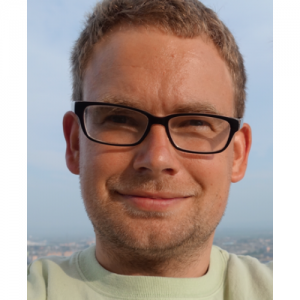
Sam Davyson

Positive Workspace
Most Helpful Airtable-focused Communities and Threads for Education
The last section in our Ultimate guide is all about Airtable focused communities and forums that are a great resource to turn to for help, questions, and to see what others are using the tool for. These online communities are filled with other Airtable fanatics and serve as an excellent option when needing to ask a quick question. These communities are extremely active and friendly, meaning that most likely another user will be able to share the knowledge that you are looking for. We have found time and again that being apart of these Airtable hubs can be extremely beneficial to Airtables users from newbies to consultants.
While these forums are a wonderful resource, if you find yourself relying heavily on help from the Airtable community it may be time to look for a service provider or tool to assist you, like the ones we mentioned earlier in this guide.
Below, we’ve put together all the Airtable Communities, Forums, and related threads to help get you started off in the right direction.
BuiltOnAir

You’re here! You found this guide somehow; whether that was from within one of the communities listed here, or from a plain ol’ Google search, this is the place for all things Airtable. Not only do we have more resources pulled together than anywhere else, but we’re always seeking out and adding to the library to increase our helpfulness daily. If you want to stay up to date on all things Airtable, go ahead and subscribe to to be kept in the loop weekly. Don’t worry, we never send promotions (other than the occasional note from our sponsor Openside), and do our best to hand-curate the most relevant content in the Airtable space.
BuiltOnAir Slack Community
We host a Slack channel as a private spot for discussions with fellow Airtable fans. Our goal is to provide a place for experts and beginners alike to talk openly, ask questions, and share their best Airtable tips. Building common connections, getting insider secrets and having fun are key.
We invite BuiltOnAir podcast guests (like the experts listed in the Examples section above) and other professionals (including the sales and marketing industry) to the chat to discuss their bases and answer questions. We also host a channel specifically for questions and discussion around the projects section of our Airtable resources directory.
Because of the nature of Slack we can’t link to any specific message threads in this guide. You can, however, join the group by clicking here.
Airtable Community
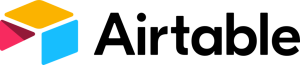
This is an active community for Airtable users, hosted by the Airtable company. The community has frequent interaction across different discussion categories for integrations, “ask the community,” feature requests, work offered, and more. We’ve found it to be a great place for getting answers from a core group of unofficial Airtable experts (unofficial only meaning they aren’t directly hired by Airtable).
It’s not uncommon to have even the most complicated formulas solved, database ideas put into reality and showcased, or lively discussions about product changes the community would like to see.
Here are some relevant threads in Airtable Community for sales and marketing to get you started (note that more questions are asked and answered every day, so this list is just a starting point!):
- Need help with linked records and possible formulas
- Managing a school pick up line
- Advanced Record Linking Help : Creating School Progress Reports
- Multiply a number field by a number and get a duration?
- School Management- tables or views?
- Trouble Creating a Student Tracker for Online School
Want more? You can use the search to find additional threads on your keywords of choice
Where to go from here
You’ve reached the end of this Ultimate Guide to Airtable in the Education industry. Our hope is that you were able to find some useful information to assist and further improve your Airtable workflows. The BuiltOnAir team worked hard to create an ultimate guide full of resources geared toward helping you in your Education efforts. We hope that you return to this guide as often as you need (and even bookmark it) and that it proves to be an excellent resource itself for finding relevant information on all things Airtable. Remember, we are always on the look for new and great Airtable resources, tools, and service providers and will do our best to update this guide as Airtable and the industry grow.
To make sure our guide and efforts to keep users like you in the know, please let us know if you find something that is no longer relevant or applicable anymore. We pride ourselves in being the go-to place for all Airtable questions. The best way to stay connected to what’s happening in and around Airtable is to become a BuiltOnAir Insider by joining our newsletter updates and Slack Channel. We share tons of great content pertaining to new additions to our resource library, relevant community threads, and the latest happenings. Don’t forget, we also have a Podcast where we feature fellow Airtables users around the world. You can subscribe to our BuiltOnAir Podcase here. Our goal as a team is to provide and equip you with every possible tool you could need to make the most out of Education work and Airtable.
To your success!
P.S. Want to see guides for other industries (including real estate, supply chain, and web professionals)? Click here to go directly to the list!



