Table Of Contents
Introduction to Airtable and E-commerce
The Best E-Commerce Use-case Examples for Airtable
Airtable Bases and Templates for the E-commerce Industry
The Top Video & Written Tutorials for Using Airtable with E-Commerce
Finding the Right Tools to Use with Airtable & E-Commerce
Finding the Right Service Providers to Help Your E-Commerce Business Thrive
Most Helpful Airtable-focused Communities and Threads for E-Commerce
Introduction to Airtable and E-commerce
Greetings, fellow e-commerce professional, hobbyist or expert. If you’re here, Airtable is probably what you’re looking for. This page is your definitive guide to using the Airtable framework to build a successful e-commerce system. It’s huge. Anything you need to know you can find under one of the sections of this guide. so feel free to jump around using the table of contents links as you get familiar with the ins and outs of mastering Airtable for e-commerce.
What is Airtable? What does it have to do with c-commerce?
Airtable is an all-in-one database app. Designed to be the “Lego of software,” Airtable provides a framework for both storing and displaying data in a variety of ways, and building app-like functionality without the need for code. While Airtable is a relative newcomer to the app world, e-commerce has been around since the internet was born. Because of the capability of the Airtable tool, exciting new opportunities abound in bringing the two together. This guide will show you both the potential of Airtable for professionals in the e-commerce world, and share exactly how to get started with it.
How do you use Airtable for e-commerce?
With Airtable being such a versatile tool, the immediate next question is “how do I use it for e-commerce?” In this guide we’ll dive into each aspect of how it can be used, including use-case examples, premade bases for e-commerce, tools and products made to support it, Airtable gurus, tutorials and walkthroughs, and finally communities you can join to get started quickly.
On a high level, Airtable can be used in your e-commerce business to capture and store data from your shopping cart (pre-and-post purchase), gathering and storing customer reviews, keep an inventory of what you have available (including images, product copy and real-time inventory counts), track ad spend and optimization, track email marketing efforts, and more.
We understand that any guide would have to be a 1000 page book to cover all of that, so instead we’ve opted to share some of the most important uses you can start doing right away. There are multiple ways people are using it. Here are a few of the best options:
The Best E-Commerce Use-case Examples for Airtable
Pali Sandals: Using Airtable as a “Central Repository”
Pali Sandals uses Airtable primarily to serve as a central location to store order data for their e-commerce storefront. They set up a form that embedded on their website to allow customers to input their information, then the information automatically populates a relevant table in Airtable. This format is easily recognized by their order fulfillment platform, and allowed them to save days worth of data entry, because it all happens centrally, automatically.
The company also uses the different views and filters built into Airtable to easily see when a personal touch could be added to their interactions with customers, and track whether a team member has done that outreach and when it took place.
Integrations only added an additional layer of power into their e-commerce powerhouse, and using tools similar to those below (see Tools section) they were able to further automate their “Central Repository” to make the process seamless. This has led to reduced error across the board and more time to focus on bigger-picture elements of the business.
Ecommerce Tracking Template by On2Air
Grab this full-featured Airtable ecommerce template. Includes Products, Line Items, Invoices, Suppliers, and more.
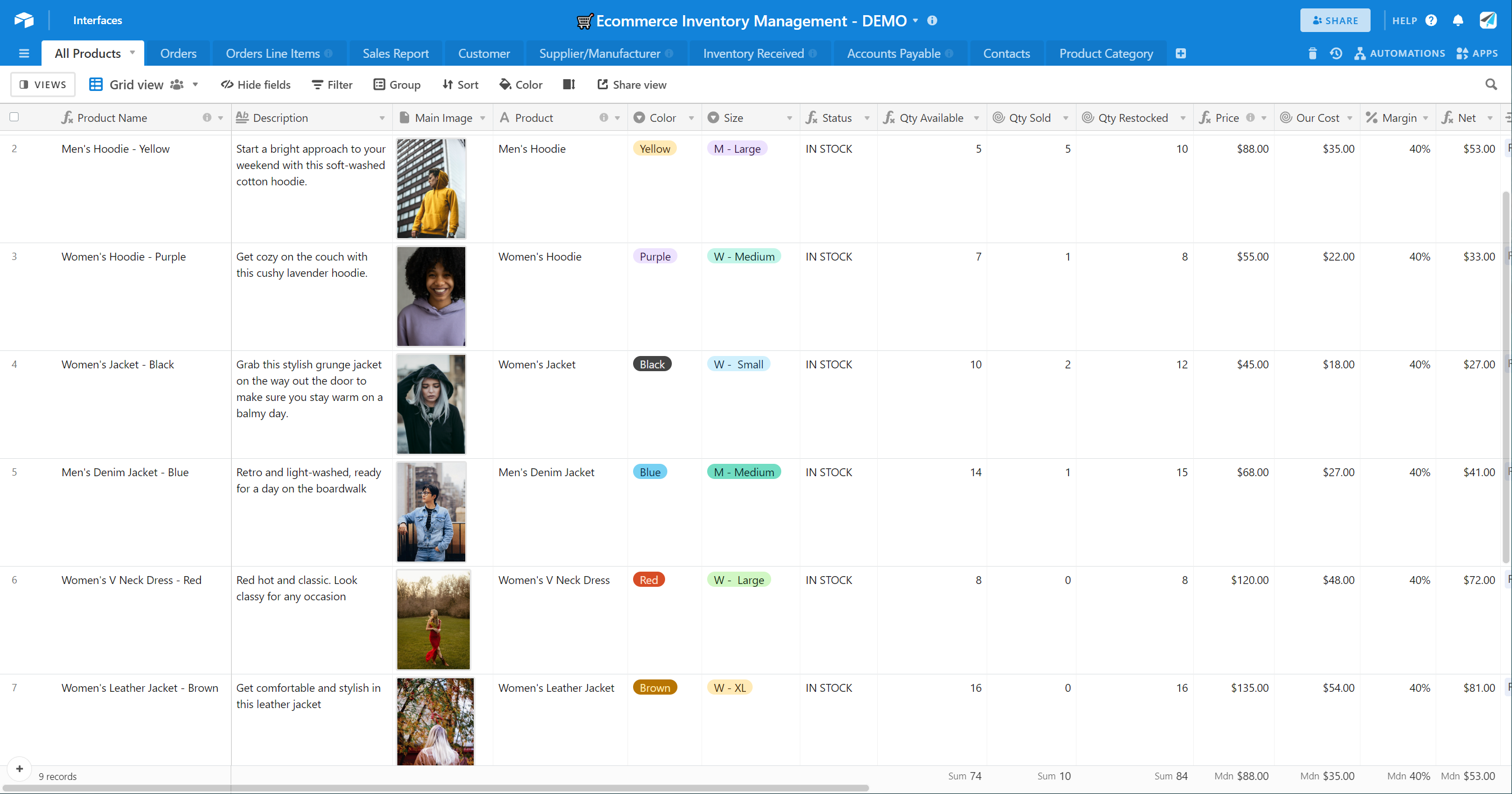
Adding a Personal Touch to Interactions, with Airtable
Another great use for Airtable in the e-commerce industry is building out a client tracking system to add a personal touch to interactions. Because of the nature of how Airtable can visualize data, it’s easy to store both quantifiable and qualifiable data in the same space (click here for a podcast episode we did that shared more about those two words in Airtable). In other words, building an e-commerce database to store a customers orders (numbers and items) and their preferences (“soft” or emotion-based things) is simple.
By adding fields associated with a customer, you can keep track of their birthday (for a special note, gift or discount), and what their preferred color or flavor of product is. This data can be easily collected via a form the client fills out. This allows for automated elements to be put in place based on what the customer has shared also.
For example, if you sell makeup, you could track how often Jenni buys makeup (a frequency field in Airtable), and what type she prefers (a linked product field). With that information, combined with her birth date, would allow you to send a coupon for that specific makeup to make her special day even more special.
On top of that, by adding reminders to your client hero team to reach out at key moments, you could become the next MVP of e-commerce in the customer’s mind, simply because you paid attention and used Airtable to easily splice the right data to be acted on at the right time.
Product Inventory Management and Tracking using Airtable
At the risk of sounding self-explanatory, we included this in the best examples of uses for Airtable in e-commerce. As anyone even remotely familiar with e-commerce knows, product tracking and inventory are a huge part of the process, and how well you track largely determines how profitable you are. Because of this, many many solutions have been provided already to tackle this issue.
Rather than do a comparison of Airtable with all the tools out there, we wanted to focus on why Airtable just might be the simplest, best-fitting and most cost-effective option for your e-commerce business.
First, Airtable can be built to match your exact inventory type, with the exact metrics that are key to your success. Because it’s figuratively a “blank canvas” when you start (unless you take a shortcut and use one of the templates listed in Airtable Universe below!) you’re able to make it match your business to a T.
Second, it integrates -almost magically- with a huge variety of other tools essential for your e-commerce business (see Tools section for an idea on this). While you’re arranging your tracking exactly how you want it done, you’re able to use the API or a pre-made integration tool to match that data with a HUGE array of other tools and create a streamlined e-commerce masterpiece.
Finally, depending on the size of your team, Airtable is incredibly affordable. After spending a significant amount of time in the e-commerce industry, finding a solution that costs less and is totally customizable is great. For ideas on how an inventory management and tracking base could look in Airtable, see the Airtable Universe section below.
E-commerce Examples from Experts on the BuiltOnAir Podcast
Currently the only Airtable-focused podcast in the world, on each episode of the BuiltOnAir Podcast we talk with an expert in a variety of fields that use Airtable in their work. We hear their story, how they found Airtable, what their experience has been, and finally the expert gets the chance to showcase a live base used in their work. This is an excellent way to see how people are using Airtable, and get some great inspiration for your own bases. Some episodes relevant to the e-commerce industry:
- Natasha Vorompiova, Capacity Architect – Natasha is a guru in helping small businesses to increase their “capacity ceiling” by using real data instead of hunches. She shares an excellent metrics dashboard base for membership site owners.
- Sai Warang, Shopify Software Developer – Sai has been a developer for Shopify -one of the leading e-commerce platforms- for a while now. While he doesn’t showcase any directly e-commerce bases, he has some great insights on organization
- Remy Margerum, CFO of Nomad Goods – Remy works directly in the e-commerce world at a company that sells accessories for iPhones. He showcases an Airtable base that functions as a resource planning solution for Nomad
- Will Christiansen, Data Automation Innovator – Will’s work involves helping e-commerce businesses to rebuild their systems with automation in mind. He shares a base he built and integrated with the backend of his site, that basically serves as a software directory for Amazon sellers
Other uses for Airtable and E-commerce:
Product development and testing – this is a video by Foundr Magazine about a brilliant woman in e-commerce talking about developing products for her tea and self-care businesses. We don’t know if she uses Airtable yet, but watch the video yourself and insert your own ideas for adding Airtable to the mix
Platform for requesting and gathering product reviews – use a form to request a specific feedback or review format, then send to your list of people. The responses will already be input to your database without any additional work on your part
Managing VIP text marketing campaigns – keep track of your most valuable customers and set up text campaigns for rewarding them regularly
Track care packages or other lagniappe – see this video for similar ideas on how to go the extra mile. Airtable is a great option for keeping track of your efforts
Airtable Bases and Templates for the E-commerce Industry
A favorite aspect of the Airtable community is how easy it is to share great ideas. The Airtable company has set up a section of their website called “Airtable Universe” to allow users to easily share their best bases for e-commerce and related work. Similarly, Airtable hosts a large library of pre-made templates for a variety of uses, providing both an easy entry point for beginners and additional inspiration for more seasoned users of the app. We collected a few of the most relevant templates and bases for the e-commerce industry below:

Product Catalog
A template built and hosted by Airtable itself, this base showcases some great options for managing a small library of products. You can store products names, images, dimensions, costs, inventory on hand, category, and more.
Chances are you won’t be using this exact schema for your own e-commerce business, but the Product Catalog template can serve as either a starting point from which to customize your own template, or a reference point for building one from scratch. The template includes reference fields, formulas, and more to share a taste of what your own Airtable setup will look like.

Tools for Scaling an E-commerce Business
Less of a showcase of Airtable functionality and more a list, this base has a collection of some useful 3rd party tools for starting and running an e-commerce business. The tools are not directly associated with Airtable, but the base is a good resource set in the Airtable framework for sharing a list with the Universe audience.
User Research
This base gives a starting point for more of the “qualitative” aspects of data collection and use we shared in the examples section above. The basic concept here is to use this database to conduct research into your customer’s preferences and experiences, then aggregate the feedback into actionable data.

For your e-commerce business, you could build out the template to include additional feedback and rating options, then add a checkbox for permission to share their findings with the rest of your audience. Conducting this kind of research can have a huge impact on your relevance in customer’s minds, and using Airtable as a backend makes the process simple and clear.
Other Bases and Templates for the E-commerce Industry:
For use during the ideation phase of business or product development, provides a framework for tracking testers and processes
Further into the world of e-commerce, this base is a springboard for planning and executing a new product launch
The Top Video & Written Tutorials for Using Airtable with E-Commerce
Even though Airtable recently entered the rare startup phase referred to as “Unicorn Status,” the number of tutorials and walk-throughs available for the app are fairly scarce. Fortunately, this guide along with the options below are some of the best sources for getting started and digging deeper into building a successful e-commerce system. We collected several of the most relevant resources to give you real-world examples to peel back the curtain and see the power of Airtable working. Here they are:
Track Customers, Projects, and Tasks with Airtable | Nerd Enterprises, Inc
Great walkthrough of creating an Airtable database from scratch, this video covers several key points, including:
- How to choose what field type to use for a variety of cases
- Interrelated connections between the tables within a base
- Linking to another record
Airtable Expert Creates Personal CRM From Scratch | Gareth Pronovost
This tutorial walks through building a simple personal CRM, and shares some of the reasons why Airtable excels at storing actionable data. Host Gareth Pronovost has been doing tutorial videos for a while now, and explains his approach to building something from scratch that can easily track interpersonal connections.
For e-commerce, this could look like including the personal touch element alongside the orders and history of a customer (see Use Examples above for more on this). Keep in mind that while not everything in the walk-through will be applicable, the main concepts of setting up client tracking will be spot on for repeat business in an online shopping realm.
Key points:
- Setting up simple CONCATENATE formulas
- Primary fields vs. regular fields – how each are used to track important data
- How to use rollup fields to show most recent occurrence of an activity
How we use Airtable at our company | The Restoration Contractor
Not directly an e-commerce database, this base does share a great insider’s look at how Airtable is used to track equipment at a restoration company. The key highlights in the video are how to keep track of an ever-changing inventory, and how a company might handle the responsibility of reporting on the equipment.
Key points:
- Real-world example of equipment management using Airtable
- Reporting tools using photographs to track projects
- How to use Airtable for team interactions
Guide to Airtable | Airtable
If you’re brand new to Airtable itself, this is the place to start. This getting started guide (published by the Airtable company) walks you through an overview of functionality, then the starting points for creating a database, setting up field types, adding records, linking between tables, using Airtable as a collaboration tool, filtering and sorting, and finally how to publish views of your database.
There is also an advanced tips and tricks section with links to keyboard shortcuts, a list of integrations, and the Airtable API. To go beyond the basics in the Guide to Airtable, use the tools and resources listed here in the Ultimate Guide to Airtable.
A basic introduction to the Airtable API | Row and Table
A more advanced option, this article gives an excellent introduction to the Airtable API, or the set of functions associated with Airtable that allows access to the internal data of your bases. Using the Airtable API, you’re able to access and manipulate the data beneath the data for integrations, automation and more. This tutorial uses Vue.js to demonstrate how to do so. If you don’t know what API or Vue.js is, probably skip over this one for now.
The Airtable power user’s guide | Airtable
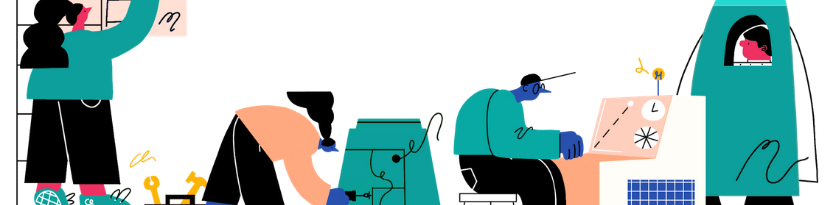
This guide is exactly what it sounds like; a guide published by the Airtable team targeted at power-users. Once you’ve gone through the introductory guide and as you’re putting together your e-commerce database schema, chances are you’ll want to dip into this guide occasionally to get additional insights on all the capability available to you during the process.
Finding the Right Tools to Use with Airtable & E-Commerce
Once you’ve gotten on the trajectory of building a successful e-commerce system and you’re seeing the power that Airtable adds to the mix, your next steps will include powering up your systems through automation and optimization. We’ve hand-picked a selection of the top tools and projects (both paid and free) that are designed to help your Airtable schema shine, whether that’s through integration, adding functionality, or simplifying the process at any level.
The following list includes several tools we’ve gathered in our Resources Section, and, being active in the Airtable community, we know many of the creators directly. We’ve tested several of the tools ourselves and have picked the best ones to match the common use cases in the Airtable + e-commerce industry to supplement and increase any business in that realm. Here’s the list:
On2Air Backups
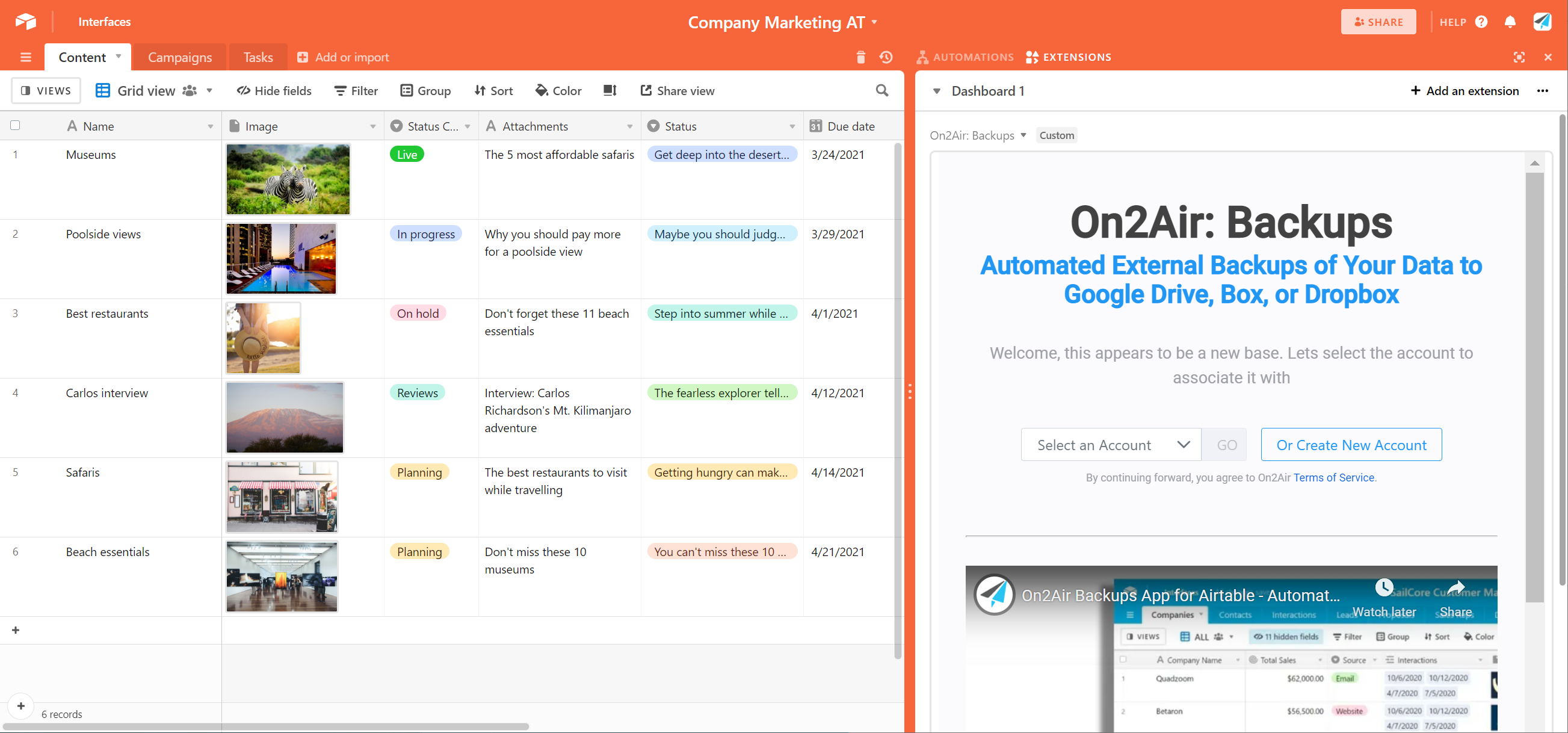
Automated, secure backups for your Airtable bases
On2Air Backups creates scheduled backups of your critical business data stored in Airtable and exports your base data and attachments to Google Drive, Dropbox, or Box.
Bulk Image Uploader and Bulk Image Downloader | Vincent Tang
These are two handy macros designed to allow you to easily transfer a large amount of images either into or out of an Airtable database. The image uploader is a macro (a mini auto-program) designed primarily for Windows PCs (although there is a MacOS option also) that basically pre-records the series of steps necessary to upload multiple images at a time, into an array of fields in a Table. The downloader works in a similar fashion as a macro that takes current images in an Airtable Table and records the action of downloading them to a specified location on your computer, with pre-set file naming rules.
If you have a large library of products to upload into Airtable, this can be a lifesaver by making importing a list of images much easier. Building out a product or listing inventory with this would be perfect.
If you start out building your Airtable inventory first, for example, the Bulk Downloader would make exporting or backups simple and straightforward, rather than requiring multiple download steps for each product (which could take hours of manual work depending on the size of your database), you can simple “record” the macro doing it, and let it run while you make money doing something else.

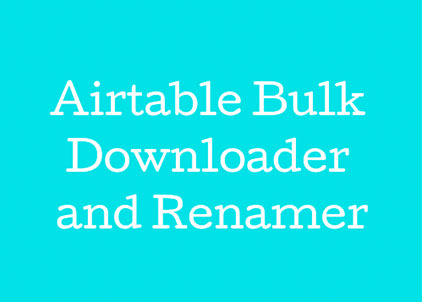
Deduplication | W Vann Hall
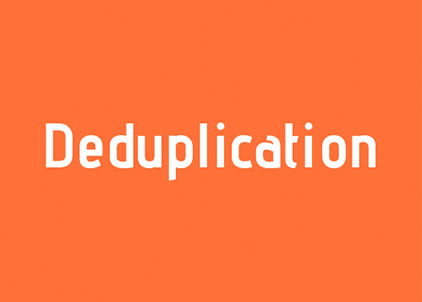
Deduplication is an amazing project developed to remove duplicates within an Airtable database, and doesn’t require any 3rd party apps to run. It also works on paid or free Airtable plans. When you use Airtable for an e-commerce backend, chances are you’ll be dealing with hundreds or thousands of data points within any given table. Whether those records are customer names, suppliers, inventory, projects or other e-commerce uses, this works the same.
By implementing the Deduplication project into your base, you’re able to identify duplicate records, suppress false positives and remove them from being flagged as duplicates in the future, and finally merge any true duplicates in the data. The tool also supports persistent tagging of false positives, and real-time checking for duplicates within your bases.
Creator W Vann Hall provides extensive help in getting Deduplication going, providing a 32 page user manual, an accompanying video demonstration, and a Airtable community post explaining features and functionality.
Finding the Right Service Providers to Help Your E-Commerce Business Thrive
What if you have an idea of what you’re looking for, but need help turning the idea into reality? How about if you want it done, but don’t want to be the one to do it? When your e-commerce business is at the point where hiring a consultant or ongoing service provider, where do you go to find the best?
All the above can be answered with our curated list of Airtable service providers and consultants that have specialties in e-commerce database design or automation. Like we mentioned earlier, we’ve worked with or have interacted with several of the following list of service providers, and know their expertise and passion for helping people build amazing things with Airtable.
While you’re deciding which provider to go with, check out their websites, look at their previous experience, and consider other products or tools they have developed to help people in the e-commerce world to streamline and optimize their backend. Many of the people or companies listed have multiple areas of expertise that could play perfectly into what you’re looking for.
Our purpose is to give you every resource you need to make it big using Airtable in your e-commerce business, and often that included finding the right people to hire or be on your team in the short or long term. Check out this list for some great options:
InAir Studio

InAir is a premiere enterprise Airtable consultancy and workflow optimization agency helping companies modernize at lightning speed. InAir specializes in supporting companies navigating complex technology workflows and multi-tier teams by connecting data and creating impactful user experiences.
InAir has created innovative digital workflows for clients like NBC, Cisco, Williams-Sonoma, Riot Games, GAP, ServiceNow, Franklin Templeton and others. We’ve worked with multiple industries, including Retail, Media, Financial, Manufacturing, Technology, Healthcare, and more.
As your tech partner, their expertise lies in automating complex processes, overcoming growth challenges, and harnessing data for strategic and operational decisions. They’re a team of 30+ members with many years of collective experience in Airtable, software development, and strategy planning. Collaborating with InAir means having a dedicated technology partner invested in navigating your challenges and simplifying the complexities.
➡️ Book a free discover call to discuss your project – https://inair.studio/discovery-call
GAP Consulting

Gareth Pronovost is the founder of GAP Consulting, an Airtable and Zapier focused consulting firm. Gareth came from a background of working for a large public company that had incredibly inefficient data and reporting systems. When he found Airtable it was a game changer, and allowed him to simplify numerous aspects of his work, then focus on what he was hired to do.
Since then, Gareth has begun focusing on helping the Airtable users community get the same benefits he does. He created GAP Consulting to help people organize, simplify, and automate their work. His expertise in finance and data organization easily translates into helping critical aspects of running an e-commerce business.
Gareth also heads up the company’s training fronts, with both specialized training for clients, and hosting the top Airtable training channel on Youtube.
Key things relevant to Airtable work that GAP Consulting does:
- Youtube training channel – posts a new video every week
- Their Airtable-focused blog
Noam Say

An Airtable consultant based in France, Noam Say specializes in Salesforce and web development tech. If you’re based in an EU timezone and care about matching timezones with the people you’re working with, Noam could be a great option because of his location. He also performs business analysis and data modeling for small e-commerce companies to evaluate their setup and implement improvements. He offers a great guarantee in the form of “pay for results” instead of “pay for time.”
Key links for Noam Say:
If you’re looking for help from a freelancer or considering more options for improving your e-commerce setup, consider these choices:

Eric
Kline

Ryan
Jaccard
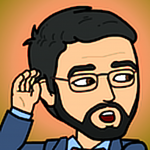
Jebli
Mohamed

VAce
Professional
Services
Most Helpful Airtable-focused Communities and Threads for E-Commerce
Aside from hiring help (consultant/service provider section above), finding the right tools to power up your work (tools section above), sometimes you need some good old fashioned advice or answers to questions. That’s where finding the right community and relevant threads come in. Chances are, while you’re making your Airtable e-commerce masterpiece, things will come up that you’ll need help with, and quickly. Maybe further down the road you run into some roadblocks on integrating your frontend sales funnel with your product database, and just need a quick formula or tool tip to make the fix.
Look no further.
The BuiltOnAir community (and the other communities listed below) were designed for just those cases, and we do everything in our power to get the right information in front of the right people, at the right time. Consider the following a curated list of relevant Airtable + e-commerce topics and threads to give you a starting place. More is being asked, shared and answered every day, so if you don’t find exactly what you’re looking for you can simply hop into one of the communities listed and start asking.
BuiltOnAir

You’re here! You found this guide somehow; whether that was from within one of the communities listed here, or from a plain ol’ Google search, this is the place for all things Airtable. Not only do we have more resources pulled together than anywhere else, but we’re always seeking out and adding to the library to increase our helpfulness daily. If you want to stay up to date on all things Airtable, go ahead and subscribe to to be kept in the loop weekly. Don’t worry, we never send promotions (other than the occasional note from our sponsor Openside), and do our best to hand-curate the most relevant content in the Airtable space.
BuiltOnAir Slack Community
We host a Slack channel as a private spot for discussions with fellow Airtable fans. Our goal is to provide a place for experts and beginners alike to talk openly, ask questions, and share their best Airtable tips. Building common connections, getting insider secrets and having fun are key.
We invite BuiltOnAir podcast guests (like the experts listed in the Examples section above) and other professionals (including the e-commerce industry) to the chat to discuss their bases and answer questions. We also host a channel specifically for questions and discussion around the projects section of our Airtable resources directory.
Because of the nature of Slack we can’t link to any specific message threads in this guide. You can, however, join the group by clicking here.
Airtable Community
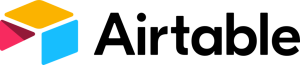
This is an active community for Airtable users, hosted by the Airtable company. The community has frequent interaction across different discussion categories for integrations, ask the community, feature requests, work offered, and more.We’ve found it to be a great place for getting answers from a core group of unofficial Airtable experts (unofficial only meaning they aren’t directly hired by Airtable).
It’s not uncommon to have even the most complicated formulas solved, database ideas put into reality and showcased, or lively discussions about product changes the community would like to see.
Some relevant threads using Airtable and e-commerce to get you started:
- Product Pricing / Building Product Matrix
- Basic workflow for printing Document revisions → purchase orders
- Generate Random[ish], Unique IDs
- Setting up inventory counts & purchase orders
Want more? You can use the search to find additional threads on your keywords of choice
Where to go from here
There you have it, the Ultimate Guide to using Airtable in the E-Commerce industry. We’ve walked through what Airtable is and how it applies to e-commerce. You’ve gotten inspiration from use-case examples and experts on the BuiltOnAir podcast. We’ve gone through a library of tools, products and service providers to enhance your experience with building a successful system. You’ve seen multiple tutorials and external guides to learn the process quickly. Finally we shared many ideas for finding additional help in communities and channels dedicated to professionals like you.
To keep updated on future developments we strongly recommend you subscribe to BuiltOnAir via YouTube, podcast, or email by clicking here and choosing your best option (or all of them!). We share all the latest happenings in the Airtable space each week via email, including community threads, new projects, and updates from the podcast. Like we shared above, we don’t do spam, and never do promotions aside from the occasional note from our sponsor Openside (which is the best way to amp up your Airtable anyway!). Our whole goal is to give you every tool you need to do well in content marketing with Airtable.
To your success!
Want to see guides for other industries (including content marketing, supply chain, and real estate)? Click here to go directly to the list!
