11/8/2022 – BuiltOnAir Live Podcast Full Show – S12-E09
Duration: 60 minutes
To get all the latest videos and demonstrations from the BuiltOnAir Podcast, subscribe and get notified on our Youtube channel here and our newsletter/community here.
FULL EPISODE VIDEO
Watch the full video of the show. See below for segment details.
FULL EPISODE AUDIO
Listen to the full Audio podcast for this episode here. Or add to your favorite podcast player
Listen On: Apple | Overcast | Spotify
The BuiltOnAir Podcast is Sponsored by On2Air – Integrations and App extensions to run your business operations in Airtable.
Start a FREE 14 Day Trial of On2Air Now
In This Episode
Welcome to the BuiltOnAir Podcast, the live show. The BuiltOnAir Podcast is a live weekly show highlighting everything happening in the Airtable world.
Check us out at BuiltOnAir.com. Join our community, join our Slack Channel, and meet your fellow Airtable fans.
Todays Hosts
Alli Alosa – Hi there! I’m Alli 🙂 I’m a fine artist turned “techie” with a passion for organization and automation. I’m also proud to be a Community Leader in the Airtable forum, and a co-host of the BuiltOnAir podcast. My favorite part about being an Airtable consultant and developer is that I get to talk with people from all sorts of industries, and each project is an opportunity to learn how a business works.
Dan Fellars – I am the Founder of Openside, On2Air, and BuiltOnAir. I love automation and software. When not coding the next feature of On2Air, I love spending time with my wife and kids and golfing.
Show Segments
Round The Bases – 00:03:09 –
Following Articles Used in this Segment:
[BuiltOnAir Community] Airtable – 💬 Inquiry Tracker
Meet the Experts – 00:27:08 –
Meet Julian Post from 3rings.
Julian is an Airtable Consultant and a former farmer. He became passionate about Airtable while using it to manage New England’s largest hop farm. Now he helps other small and medium-sized businesses build Airtable systems. You can find his educational videos on TikTok and YouTube.
Automate Create – 00:38:15 –
Watch as we review and work through automations. Airtable lacks a looping mechanism in Automations. Julian Post will walk through a few ways to overcom that. The first is a formula I wrote which solves a payroll use case, and the second is a system for sending email sequences.
An App a Day – 00:53:52 –
Watch as we install, explore, and showcase the Softr App from the Airtable Marketplace. The app is described as “Alli will demo how to use Softr to build a website with your Airtable data. Softr helps you build custom apps for your business.”.
Full Segment Details

Segment: Round The Bases
Start Time: 00:03:09
Roundup of what’s happening in the Airtable communities – Airtable, BuiltOnAir, Reddit, Facebook, YouTube, and Twitter.
Following Articles Used in this Segment:
[BuiltOnAir Community] Airtable – 💬 Inquiry Tracker

Segment: Meet the Experts
Start Time: 00:27:08
Julian Post –
Meet Julian Post from 3rings.
Julian is an Airtable Consultant and a former farmer. He became passionate about Airtable while using it to manage New England’s largest hop farm. Now he helps other small and medium-sized businesses build Airtable systems. You can find his educational videos on TikTok and YouTube.

Segment: Automate Create
Start Time: 00:38:15
Airtable Automations – Overcoming Looping
Watch as we review and work through automations. Airtable lacks a looping mechanism in Automations. Julian Post will walk through a few ways to overcom that. The first is a formula I wrote which solves a payroll use case, and the second is a system for sending email sequences.

Segment: An App a Day
Start Time: 00:53:52
Airtable App Showcase – Softr – Alli will demo how to use Softr to build a website with your Airtable data. Softr helps you build custom apps for your business.
Watch as we install, explore, and showcase the Softr App from the Airtable Marketplace. The app is described as “Alli will demo how to use Softr to build a website with your Airtable data. Softr helps you build custom apps for your business.”.
Full Transcription
The full transcription for the show can be found here:
[00:01:40] Welcome back to the BuiltOnAir podcast, [00:01:43] season 12, episode nine. [00:01:45] Good to be with you again [00:01:47] live every Tuesday at 11 a.m. Eastern. [00:01:49] We've got a great show for you today, [00:01:52] myself and Alli are back again. [00:01:54] Welcome back Alli [00:01:57] and we have special guests [00:01:59] with us, Julian post. Welcome Julian. [00:02:02] Good to have you with us. [00:02:04] We will learn more about Julian [00:02:06] and his story has got [00:02:08] a very, very exciting story [00:02:09] to share with us [00:02:10] and we will learn more about that [00:02:12] later in the show. [00:02:13] So stick around as always [00:02:15] the BuiltOnAir podcast is a [00:02:17] weekly show about an hour long. [00:02:19] We talk about all things [00:02:21] Airtable and go [00:02:22] through a couple of segments. [00:02:23] I'll talk about what we're [00:02:24] going to be doing today. [00:02:25] We always start with our [00:02:27] Round the Bases. [00:02:28] Keep you up to date on what's new and [00:02:29] fresh in the Airtable communities. [00:02:32] Then we'll do a spotlight on [00:02:34] our primary sponsor On2Air. [00:02:36] Then we'll learn [00:02:37] about Julian and his story [00:02:39] and how he came into the world of Airtable [00:02:42] and then Julian [00:02:44] will share some cool tricks [00:02:46] in automation and dealing [00:02:48] with looping or overcoming [00:02:50] the lack of looping and Airtable [00:02:53] and then a quick shout out [00:02:55] to our community BuiltOnAir [00:02:56] and then Alli will walk [00:02:57] us through Softr, Softr.io [00:03:00] and how that works. So great show for you. [00:03:04] Let's begin with Round the Bases [00:03:07] and see what's going on. [00:03:10] Another relatively [00:03:11] quiet front on the Airtable world, [00:03:15] There was this tidbit from Jan friend [00:03:19] of the show Databaser in the community. [00:03:23] And he shows a snippet, [00:03:26] this is inside the forms, [00:03:28] there's now this toggle [00:03:30] that says collect respondent [00:03:32] email addresses automatically [00:03:34] sign in required. [00:03:36] And so he has this showing up [00:03:39] on at least some forms. [00:03:40] I have not seen this yet. [00:03:42] Have either of you seen this [00:03:43] in your forms? [00:03:45] No no I haven't but [00:03:46] I could imagine that that would be super [00:03:49] powerful with the new [00:03:52] interface permissions. [00:03:56] That's pretty cool. [00:03:57] Yeah so what it does is [00:03:59] and he talks through this use case [00:04:01] of basically kind of using [00:04:04] using this feature as [00:04:05] kind of a portal feature [00:04:08] but basically what it does is [00:04:10] if you turn this on [00:04:11] then in order to fill out the [00:04:13] form somebody has to have an Airtable [00:04:17] account and so they'll sign up and [00:04:20] then when they fill out the form [00:04:23] you can I believe you [00:04:25] can specify a email field [00:04:27] and it will put the email [00:04:30] of the logged in user [00:04:32] into that record that it creates [00:04:36] and so he talks about it [00:04:38] kind of a use case [00:04:40] kind of like can I build this? And [00:04:42] like is this possible to use this [00:04:45] as kind of a mini mini portal solution [00:04:48] and kind of walks through the [00:04:51] the use case for that [00:04:52] and how you can then tie [00:04:53] that so they could potentially [00:04:56] you could pre fill a form, [00:04:57] they could fill it [00:04:58] out and it's tied to their user [00:05:01] email [00:05:02] and then use that email to tie it back to [00:05:05] a record to update [00:05:06] via an automation or something. [00:05:09] So that is possible. [00:05:10] You could also do that now [00:05:12] with like the record I.D. [00:05:14] Although that's maybe a [00:05:16] little less secure because the record I.D. [00:05:19] Would be in the U. R. L. [00:05:21] But so this is a little bit more [00:05:24] of a secure approach. [00:05:28] Yeah. I think does he [00:05:30] talk about a little any about [00:05:32] like if you're actually [00:05:34] adding them as a user to? [00:05:37] So I don't know if it adds [00:05:39] them as a user to the base [00:05:41] maybe as a read only user. [00:05:43] I mean that's what I was thinking [00:05:45] about is like it could get [00:05:46] dangerous if I mean [00:05:47] I don't think it would actually add them. [00:05:49] That's just thinking through logically. [00:05:51] But something I was thinking [00:05:52] about trying out the other day [00:05:54] was using like you [00:05:54] can create a link [00:05:56] like a share link that actually is [00:05:59] prompt somebody to log in [00:06:01] and you've already like [00:06:03] set it up to be a read only user. [00:06:06] That's kind of thing. [00:06:07] I was trying to I was [00:06:09] thinking about playing with I [00:06:10] haven't had a chance to yet [00:06:11] but I wonder [00:06:12] just tying this in with that a little [00:06:14] in my head. [00:06:15] Yeah, y'all might be listening [00:06:17] watching the show if you are a [00:06:18] comment Jan and let us know [00:06:21] I believe he says right here. [00:06:24] So no access to the base. [00:06:26] So it looks like they create, you know, [00:06:29] it it's really good [00:06:30] like a growth marketing tool [00:06:32] for Airtable because they're [00:06:33] getting people to create [00:06:35] Airtable accounts [00:06:36] but it looks like it doesn't add you [00:06:38] as a read only [00:06:39] or any kind of user to the base itself. [00:06:42] Yeah, Yeah, but you do get [00:06:45] their email [00:06:46] as part of the form submission, [00:06:48] so that's cool. [00:06:50] That is pretty cool. [00:06:55] Yeah, go ahead. [00:06:57] Yeah, so that's a cool little feature. [00:07:00] We'll see as that rolls out some people [00:07:02] are mentioning it's not [00:07:04] it's not available to everyone [00:07:06] so it might just be doing [00:07:07] some A B testing with it. [00:07:09] So give it a try if you have access to it. [00:07:11] And that's where when was it? [00:07:14] A couple of months, maybe six months ago. [00:07:19] They changed the created by to [00:07:21] where it can be an email [00:07:23] address of somebody that [00:07:24] doesn't have access to the base [00:07:27] so they don't have to be a user [00:07:29] to show up in the created by, [00:07:31] it could just be an email [00:07:33] And so this plays off of that. [00:07:36] Maybe that was a [00:07:37] precursor to building [00:07:39] this kind of functionality. [00:07:42] So that's kind of cool, check that out. [00:07:46] Thanks Jan for addressing that. [00:07:50] So yeah, that was the only kind of [00:07:53] announcement that I saw [00:07:54] from Airtable. [00:07:55] Well this isn't from Airtable, [00:07:57] but any changes or updates. [00:07:58] I take that back, [00:08:00] I'm gonna jump, there is one more [00:08:03] So we talked about this [00:08:05] but last Tuesday [00:08:06] after the show it did go live the [00:08:08] ability to specify a time zone. [00:08:12] Yeah and so now you can pick one time zone [00:08:18] that it shows for everybody [00:08:20] in that time zone [00:08:21] and displays the time zone. [00:08:23] So that's been in beta [00:08:24] for a while but it looks like it went [00:08:28] to everyone on Tuesday, [00:08:31] that was a very needed feature. [00:08:34] Yeah. Yeah. Yeah, it's interesting. [00:08:37] There is still you can't specify this [00:08:40] if there's no time which you would [00:08:43] think you wouldn't need to [00:08:45] but we're actually running [00:08:46] into a bug I think we've [00:08:47] got to resolve for On2Air forms [00:08:50] but it's related to [00:08:52] there's still issues with full dates [00:08:54] without time and time zones where it might [00:08:57] show up a day later day [00:08:59] before and I've seen people [00:09:01] in the community talk about [00:09:02] that issue as well. Yeah, [00:09:06] so it's still something to [00:09:08] be aware of, [00:09:09] even if you're not using times. [00:09:12] Absolutely. Yeah. And with automations [00:09:14] sometimes like if it's you know an [00:09:16] automation based on changing [00:09:19] from one day to another then it does it in [00:09:22] Greenwich mean time. Yeah, [00:09:25] absolutely. So yeah, we'll see, [00:09:28] I haven't I haven't heard of many [00:09:31] many complaints like on the forums [00:09:34] of this like breaking stuff or anything. [00:09:37] So [00:09:39] seems to be a relatively good one. [00:09:42] Yeah they rolled out when they rolled out [00:09:45] this update, they made it non breaking [00:09:48] so that any fields that you have [00:09:50] currently that are date fields [00:09:52] or date time fields. [00:09:54] if you're still trying to update them [00:09:56] with the A. P. I. [00:09:56] You still can in the [00:09:57] same way at least my understanding [00:09:59] everything kind of works with the same way [00:10:01] until you update that field [00:10:03] or create a new one [00:10:05] then the changes take effect. [00:10:08] I think that's if I read it correctly. [00:10:12] Gotcha. [00:10:13] Yeah, I'm assuming [00:10:15] by default the way it handled [00:10:18] before this was your local time [00:10:20] was the default [00:10:21] time zone. Right? [00:10:24] Yeah. Tell me if I'm crazy or not, [00:10:27] but I think at one point within, [00:10:29] you know the last five years or so [00:10:32] that people have been wanting date format, [00:10:35] you know that like first drop down [00:10:37] in that screenshot there where it says [00:10:38] local couldn't have it have [00:10:42] European display. [00:10:44] Like it would like today would be [00:10:48] what's today the eight, [00:10:49] they would say like 8 11 instead of 11 8. [00:10:51] But that you can now, [00:10:54] I don't know, [00:10:55] I just noticed the other day, [00:10:57] one of my colleagues that works in [00:10:59] Ireland was like he sent me [00:11:02] a screenshot and said it said 31, [00:11:05] 2022 on Halloween. [00:11:06] And I was like, [00:11:08] like I didn't think that that because I [00:11:10] remember people wanting that as an option [00:11:13] but I don't know if they [00:11:15] silently released it, [00:11:16] I don't know if anyone's watching [00:11:17] and knows but either way I know. [00:11:19] Yeah, it's definitely an option now. [00:11:22] I feel like it's always been an option. [00:11:26] I think people wanted a way to like [00:11:29] mass do that for all dates in the base or [00:11:32] your account or something [00:11:34] just so you don't have to go [00:11:36] to each one individually. [00:11:37] But I think it's always been there. Yeah. [00:11:41] Yeah. Not using it myself. [00:11:46] Yeah [00:11:48] so that yeah so that's new [00:11:51] as of last week [00:11:52] so try that out definitely comes [00:11:55] in handy. [00:11:56] Now might be a good time to talk about [00:11:59] so today is potentially a big [00:12:01] day. It was it was [00:12:04] I'll give a shout out to [00:12:10] to Justin who who named it Airmageddon. [00:12:15] Justin on a call last week named this [00:12:19] Airmageddon Justin Barrett. And [00:12:23] and so we'll see. [00:12:24] So what that's referring to [00:12:27] is the attachments today is [00:12:28] supposed to be the day [00:12:30] when attachments [00:12:31] switch over to two expiring U.R. L. S. [00:12:35] So I have I didn't look this morning [00:12:38] to see if that's the case but [00:12:40] likely sometime today [00:12:43] I did my links still work my but [00:12:45] I have a few formulas that are referencing [00:12:48] attachment fields [00:12:50] and they are working [00:12:51] as of right before we started this [00:12:53] podcast. So I'm gonna keep looking at them [00:12:57] throughout the day just to check it out. [00:13:01] Yeah I know. [00:13:02] Yeah I know that we'll have [00:13:05] some ripple effects and [00:13:08] and Kuovonne says she's not [00:13:10] seeing any difference yet in U. R.L. [00:13:13] So excellent. [00:13:15] That is good. So we shall see, [00:13:17] we'll definitely talk about [00:13:18] that next week and [00:13:19] see how bad it was. [00:13:23] Yeah. All right. Next let's [00:13:25] pull up from Twitter. [00:13:28] I always like to see like [00:13:30] discussions of of what's going on [00:13:32] in the Twitter universe. [00:13:34] People talking about [00:13:35] Airtable, this is a venture capitalist [00:13:39] talking about how to organize founder [00:13:42] company notes and [00:13:43] getting people's feedback [00:13:45] on Airtable versus notion. [00:13:47] And some pretty interesting conversation [00:13:52] at first she said looks like [00:13:55] notions the winner [00:13:57] which probably for if you're [00:13:59] talking about like storing notes [00:14:02] and whatnot, you know, [00:14:03] Airtable probably isn't [00:14:04] the best note solution document driven [00:14:10] notions definitely more in that [00:14:12] in that realm. [00:14:14] Yeah. Yeah there are some people [00:14:17] that said team Airtable [00:14:19] and shared some [00:14:21] cool links with some templates. [00:14:24] So if you're in the world of investing and [00:14:27] want to track all your stuff, [00:14:29] there's this one there's [00:14:31] also I think we shared [00:14:33] this last week this Alex Openheimer [00:14:36] shared his bases for how he does his angel [00:14:40] investing [00:14:43] some other and then there's also [00:14:45] people that jump in with Coda [00:14:47] and saying Coda, [00:14:47] you can do both best of both. [00:14:50] I haven't tried coda since I abandoned it [00:14:54] like a year and a half ago. [00:14:56] I think they've made [00:14:57] some cool big changes. [00:15:00] Yeah it's kind of interesting to see [00:15:02] like nobody you know there's there's like [00:15:04] those passionate about it. [00:15:07] Like here's one coda. [00:15:10] There's definitely a very passionate, [00:15:13] but it doesn't seem to get the widespread [00:15:15] adoption that notion [00:15:17] and Airtable have. [00:15:19] Yeah, [00:15:22] I was just gonna say a notion [00:15:24] like has people love it. Like it's, [00:15:27] it's crazy how much [00:15:29] just on social media, [00:15:31] especially like on Youtube [00:15:32] and on Tiktok people are really [00:15:34] into notion. [00:15:35] And so I think it is a fun, [00:15:37] it's a fun comparison to make to Airtable [00:15:40] even though in many ways [00:15:42] they're so different. [00:15:44] But once people get into [00:15:45] notion and start using the database [00:15:47] features in it, then you can be like, [00:15:51] you should really check out Airtable [00:15:53] because you can do that in like [00:15:54] 1000 times more. [00:15:59] And if it's anything like Coda [00:16:01] when you use the database [00:16:02] features or like the [00:16:03] tables in Coda, [00:16:05] it affects the performance [00:16:08] like very hardcore or it did at the [00:16:11] time when I was using it a lot. [00:16:13] You can't do any of the [00:16:14] like complex things you [00:16:15] can Airtable without it slowing down. [00:16:19] That's funny to hear that Airtables [00:16:22] the faster solution because Airtable can [00:16:24] also slow down. [00:16:26] Oh yeah, that's true. [00:16:27] But I think we've made a bunch of [00:16:30] performance enhancements [00:16:31] across the board. Both Coda and Airtable, [00:16:34] which is good. [00:16:35] Yeah, yeah. [00:16:37] Yeah. I always interest. [00:16:39] I imagine Julian, [00:16:40] have you gone into doing post for [00:16:42] other platforms or [00:16:44] notion is the only one that I do. [00:16:46] And that's, I try to keep the stuff that I [00:16:49] use a lot and I and I do use notion [00:16:52] a lot like any kind of note taking. [00:16:54] I do with notion [00:16:58] and I think like my best performing [00:17:01] video on Youtube is a notion video even [00:17:03] though most of my videos [00:17:05] about Airtable. [00:17:06] But again, I think it's fun to [00:17:08] kind of try to poach notion users [00:17:12] once they start using databases [00:17:14] and never a complimentary to like [00:17:17] in my previous [00:17:18] business that I'll talk about later, [00:17:21] I set up a whole dashboard that had a [00:17:24] lot of like Airtable extensions [00:17:28] embedded in the notion base [00:17:31] because it's just a nice way [00:17:33] to have like a public dashboard, [00:17:34] you know, which interfaces kind of [00:17:37] has somewhat taken the place [00:17:40] of but you still can't just [00:17:41] make them publicly [00:17:42] available to anyone. [00:17:46] Yeah, that's that's my impression. [00:17:48] I like notion I use it as well for [00:17:51] documentation, I don't think [00:17:54] I'd use it for like workflow operations. [00:17:57] I think Airtable [00:17:59] is a better solution there. But [00:18:04] anyways, here's a good question [00:18:07] coming from the Reddit community, [00:18:09] which Airtable topic is the most [00:18:12] difficult to understand. So this is a vote [00:18:16] looks like based design [00:18:19] and integrations are [00:18:21] are the most on this voting. [00:18:24] What would you vote [00:18:25] for Julian be curious on [00:18:27] your post. What are most people [00:18:29] asking for explanations on? [00:18:31] I love this pole [00:18:34] that's a great, great thing [00:18:36] to know what people are struggling with, [00:18:38] I think I would [00:18:40] agree that, I mean based design, [00:18:42] Like it depends obviously [00:18:44] on how complicated [00:18:45] your use case is, but [00:18:47] I love that people are focused on that [00:18:50] because that's a lot [00:18:51] of like what I try to do [00:18:53] when I'm working with clients [00:18:55] is be really focused on [00:18:56] you know, educating people [00:18:58] on the importance of [00:18:59] base design and what, [00:19:01] you know, the different consequences are [00:19:03] absolutely couldn't agree more. [00:19:07] Yeah, it's one of those where [00:19:09] to do it well, [00:19:10] like to do it quick and dirty, [00:19:12] it's pretty easy to jump in [00:19:14] but to really if it gets complex, [00:19:15] that definitely can be a challenge. [00:19:20] Yeah, some good good dialogue in here. [00:19:25] What do you think, Alli? [00:19:26] What's most difficult for you? [00:19:30] for me [00:19:35] I mean I [00:19:38] I've never I can't speak [00:19:40] probably custom extensions [00:19:42] that I've never even [00:19:44] dove into that world, [00:19:46] but that's not really [00:19:47] the average Airtable users world, [00:19:50] but based design is something [00:19:51] I see most of my clients [00:19:53] struggling with and not [00:19:54] really understanding linking relationships [00:19:56] when you need another table versus [00:19:58] a view. [00:20:00] Yeah, yeah, very good [00:20:01] Brian Kinney jumping in, [00:20:03] interesting. See voting is really [00:20:05] close except for import export [00:20:08] that seems to be straightforward, [00:20:10] although there are definitely some some [00:20:12] challenges with that as well, [00:20:13] I guess some people [00:20:15] just don't use it that often, [00:20:18] but yeah, automation [00:20:20] integrations, yeah, integrations [00:20:25] although he doesn't have [00:20:26] interfaces on this pole, [00:20:28] I'd probably put interfaces on [00:20:30] there. [00:20:31] Oh yeah, absolutely. [00:20:34] Yeah, I know so much to do. [00:20:41] Very cool. Alright. [00:20:42] We've got one more before we move on. [00:20:45] This comes from the [00:20:46] BuiltOnAir community [00:20:47] friend of the show Russell Bishop [00:20:50] asked does anyone [00:20:51] have a friendly replicable solution [00:20:55] for currency conversion? [00:20:57] So if you're looking to [00:20:59] do currency conversion [00:21:01] there's some really good [00:21:03] thoughts on this Scott and Cherry [00:21:07] and then Andy who built [00:21:09] data fetcher shows [00:21:11] how to do that in data fetcher [00:21:13] which somebody else I think pointed out. [00:21:16] But some cool stuff on there. [00:21:18] But the one thing [00:21:19] that I thought was interesting [00:21:21] in this was his final comment [00:21:23] of why aren't we all [00:21:24] sharing sync bases with [00:21:26] helper data in it [00:21:27] like currency conversions, [00:21:30] holidays, date periods. [00:21:32] It's a good idea. [00:21:34] I think BuiltOnAir [00:21:35] maybe we should do that. [00:21:37] That would be really cool, actually, [00:21:39] I would love that. [00:21:42] I think also just to add to that list, I'm [00:21:44] not sure if they've updated [00:21:46] the examples [00:21:47] but in the scripting extension. [00:21:49] Airtable comes with a built in [00:21:51] example on calling a free A P. I [00:21:55] to get a conversion rate. [00:21:57] Okay, [00:21:59] so that's that's I think it's called [00:22:01] currency converter. If you're looking in [00:22:03] the add a new scripting extension [00:22:06] and then look at the examples [00:22:09] I'm just clarifying that [00:22:11] as I'm speaking but [00:22:12] I think also you can go, [00:22:14] yeah, currency converter [00:22:16] and it calls an ap I exchange [00:22:18] rate.host api.exchangerate.host [00:22:23] and then I have taken that [00:22:25] and turned it into a Cron job [00:22:28] in a couple of bases [00:22:29] where [00:22:30] It like runs every 15 minutes [00:22:32] or every hour [00:22:33] and updates a summary record. [00:22:34] So just one table, [00:22:36] one record on the table, [00:22:38] so it just has the current for [00:22:39] whatever that is that [00:22:41] I'm tracking like euros for example. [00:22:46] Yeah. So there's some [00:22:47] some alternative options out there [00:22:51] Brian mentions, yeah [00:22:52] for some things like that idea of sharing, [00:22:55] there might be licensing issues [00:22:58] where you can't redistribute [00:23:00] data so that might [00:23:02] make an issue with [00:23:03] sharing data like that. But [00:23:05] it would definitely be interesting [00:23:08] to have a central base of like common data [00:23:11] that people could sync in, [00:23:13] especially when they come out [00:23:14] with their new feature [00:23:15] of kind of that [00:23:18] what do they call the data? The [00:23:20] one source that new feature [00:23:23] that they announced, verified data, [00:23:25] verified data. That's it. [00:23:28] Yeah. If they'll have like common [00:23:32] verified data sources. [00:23:35] Very cool. Alright. [00:23:37] That concludes Round the Bases [00:23:39] of what's going on in the [00:23:41] Airtable communities. [00:23:42] Let us know if we missed anything. [00:23:44] We love to talk about [00:23:45] anything relevant to what's going on [00:23:48] in any community, so feel free to send us [00:23:51] topics on what we should be [00:23:53] talking about. With that [00:23:56] let's move on to On2Air [00:23:57] primary sponsor On2Air's an all in one [00:24:00] toolkit to run your business on [00:24:01] Airtable. [00:24:02] It's a suite of apps [00:24:04] that enable any business [00:24:06] dependent on Airtable to take [00:24:07] their Airtable to the next level. [00:24:10] So check it out [00:24:11] if you are using Airtable to run [00:24:13] your business at on2air.com [00:24:15] we are continuing our discussion [00:24:17] we are in a private beta of our new [00:24:20] forms application and getting great [00:24:24] feedback from users [00:24:25] and getting people starting [00:24:28] to use it in production [00:24:29] still have a few bugs and kinks [00:24:32] to work out, [00:24:33] so still keeping it in private [00:24:35] beta till everything's kinda [00:24:37] smoothened out and ready for that. [00:24:40] But we are open to [00:24:42] getting people into it. [00:24:44] So if you want to try it out, [00:24:46] reach out and we'll give you [00:24:48] access to it. [00:24:49] But I just wanted to show kind of [00:24:51] one thing that it can do, so [00:24:53] when you add your fields [00:24:55] you can obviously add [00:24:57] any Airtable field and this [00:24:59] shows you all the fields [00:25:00] in your base [00:25:01] that you could add to your form. [00:25:03] Or we also wanted to highlight [00:25:05] our custom fields that you can add. [00:25:08] So right now we have three custom fields [00:25:11] over time we'll add more. [00:25:13] But these are things [00:25:15] like adding a block of text [00:25:17] that you can insert into your [00:25:18] form or a divider to separate [00:25:21] out your forms into different groupings or [00:25:26] our custom formula that can do [00:25:29] dynamic on the fly formula. [00:25:31] So anything from Excel like formulas [00:25:34] we can generate on the fly to [00:25:37] display or calculate your data [00:25:39] from your form instantly, [00:25:41] so it's just gonna [00:25:43] showcase our divider. [00:25:47] So you can do some cool stuff with that. [00:25:50] You can so this would typically be [00:25:53] used to get some more room here. [00:25:56] Used to separate out your groupings by [00:26:00] default, it's just a single line there, [00:26:03] but you can actually add text to [00:26:07] to separate it out [00:26:11] like that. You can create separators, [00:26:15] you can stylize it, [00:26:16] you can put it on the left or right, [00:26:19] you can increase the font size, [00:26:21] make it super big. [00:26:25] And so some cool stuff [00:26:28] you can do there also put it in a badge [00:26:32] and so yeah, so cool stuff [00:26:34] you can do with our separator, [00:26:36] Our our divider widgets, [00:26:39] along with our other custom ones. [00:26:42] And we have some plans [00:26:44] to add more to that list of custom fields, [00:26:48] in addition to all of the fields [00:26:51] that are available in Airtable. [00:26:53] So check it out [00:26:54] on2air.com reach out [00:26:55] and we will get you access [00:26:57] to our private beta. [00:26:58] You can start playing with it and using it [00:27:01] very cool [00:27:02] with that. Let's move on [00:27:05] and we're gonna meet our expert with us, [00:27:08] Julian, Julian welcome to the show [00:27:11] officially. We love Julian, [00:27:13] tell us your story, [00:27:15] how you where you [00:27:16] I know you have an interesting previous [00:27:19] life. Tell us walk us through [00:27:21] how you get came into this world. [00:27:23] Sure, yeah, so my background [00:27:27] is in sustainable agriculture, [00:27:30] that's what I went to college for [00:27:32] and I worked as a researcher. [00:27:34] It focused on hops production, [00:27:37] so hops are one of the main ingredients in [00:27:41] beer and it's a really cool plant, [00:27:45] it grows 18 ft tall, so it grows on a [00:27:49] trellis, it's like a very tall vineyard. [00:27:53] And [00:27:53] most hop farms [00:27:54] are in the pacific Northwest, [00:27:57] there are very few in the Northeast. [00:27:59] And so while I was a researcher, [00:28:03] I met a guy who was interested in [00:28:06] starting a [00:28:07] farm hop farm. [00:28:08] He actually used to live in Europe [00:28:11] and there's lots of hops [00:28:13] grown there too [00:28:14] and when he moved back to Vermont [00:28:17] he was curious why he didn't [00:28:19] see any any hops. [00:28:21] So anyway, we started this, [00:28:23] this hop farm that is now [00:28:25] the largest hot farm in [00:28:27] New England. [00:28:28] It's, you know, New England, [00:28:30] most farms in New England are [00:28:33] pretty different scale than those [00:28:35] specific Northwest farms still. [00:28:36] But yeah, we work with lots [00:28:40] of brewers in the state of Vermont, [00:28:44] the majority of the brewers in Vermont [00:28:46] some in New Hampshire Alli [00:28:49] don't ask me their names [00:28:51] and I know there's one [00:28:52] called reckless brewing. [00:28:54] Do you know that one? I don't, I don't, [00:28:56] but in Vermont, [00:28:57] do you work with Fiddlehead? [00:28:59] We haven't worked with, [00:29:01] they may have done like a one off beer. [00:29:04] Do you know like foam [00:29:06] or Burlington beer company or lawson's? [00:29:13] That's really, [00:29:15] yeah, so, I did that for [00:29:18] for five years and during that time, [00:29:23] all my systems were based in Excel [00:29:26] and actually another farmer friend [00:29:29] of mine started using Airtable [00:29:32] and she is like the most [00:29:34] efficient organized [00:29:35] person I know. And so [00:29:37] when I saw that she was using it, [00:29:39] I knew I should check [00:29:40] it out. [00:29:41] And the rest is history. I [00:29:44] immediately became obsessed [00:29:46] and put all of our [00:29:48] systems into it. [00:29:49] So at the farm, [00:29:51] our inventory, customer database, [00:29:53] I tracked a lot of like crop [00:29:56] information through it. [00:29:58] And we also did payroll, [00:30:01] which is part of what I'm gonna [00:30:03] show you later. So basically, [00:30:05] you know, a lot of people [00:30:06] were hourly on the farm [00:30:08] and so they tracked all of [00:30:09] the hours through Airtable forms. [00:30:12] So anyway, I got super into it. [00:30:15] And then last summer [00:30:18] I started a Tiktok account, [00:30:21] just sharing tips about how [00:30:23] to use Airtable, [00:30:26] which ended up doing pretty well. [00:30:28] And that's was kind of the catalyst for [00:30:31] eventually striking out [00:30:33] as an Airtable consultant. [00:30:36] I started to get clients [00:30:38] through Tiktok and then I eventually [00:30:41] decided to to go full time doing [00:30:43] that work. [00:30:45] Did you go into the Tiktok, [00:30:47] was that just kind of for fun? [00:30:49] Like was the plan to [00:30:49] kind of go into the consulting world [00:30:52] and step away or did that just happen? [00:30:55] Yeah, I so I just moved to New York city [00:30:59] also and that was kind of on my mind [00:31:02] of like how can I figure out a career [00:31:05] move that will land me in new york city. [00:31:07] And so that was, [00:31:10] it was kind of backed out from there. [00:31:12] But yeah, I don't, I don't know that there [00:31:15] was a ton of intention behind the Tiktok, [00:31:18] but it was definitely like, [00:31:19] you know, that would be cool [00:31:21] if this turned into, you know, [00:31:22] something that would [00:31:23] lead towards yeah, towards that. [00:31:28] Yeah, [00:31:29] yeah, definitely. If people haven't [00:31:32] checked out your Tiktok, [00:31:33] they've got some pretty [00:31:35] funny videos on there. [00:31:37] Spend a lot of time, [00:31:39] Tell me about that experience [00:31:41] what it's been like [00:31:42] being a Tiktok celebrity. [00:31:45] Tiktok is really fun. It's [00:31:47] it's also a black hole, like you can get [00:31:51] sucked in and lose hours [00:31:53] of your life very easily. [00:31:55] But it's got a ton of [00:31:57] creativity and just has [00:31:59] a good vibe in general, I think, [00:32:02] you know, in comparison to [00:32:04] some other social media platforms. [00:32:06] So it's been really fun to be [00:32:08] a part of that community. [00:32:10] I think one other [00:32:12] really cool thing about [00:32:13] Tiktok is that it's [00:32:14] very focused on discoverability [00:32:17] and so it's good for [00:32:19] things that are not like [00:32:20] in the general, [00:32:23] like, I don't know brain yet, [00:32:25] like that people just [00:32:27] haven't heard of yet. [00:32:28] which is very much what Airtable is [00:32:30] it's like so many people when they [00:32:32] discover that they can do [00:32:33] certain things in Airtable, [00:32:35] their mind is blown and [00:32:36] they're like so excited about it. [00:32:38] And so [00:32:39] I think it is a really good platform [00:32:41] for that. [00:32:42] I've actually, recently over [00:32:44] in the past four months [00:32:46] been spending a lot of [00:32:47] time creating Youtube videos [00:32:50] because just, you know, [00:32:51] the long form and full [00:32:53] screen nature is a lot easier [00:32:55] to teach some more [00:32:57] technical stuff in Airtable. [00:32:58] So they all have their place, [00:33:00] but yeah, Tiktok is really fun. [00:33:03] Yeah. [00:33:05] And, and that's really the [00:33:07] primary driver [00:33:09] for the consulting business. [00:33:11] That's where most of your, [00:33:13] your leads come from? Yeah. Yeah. [00:33:16] And then, you know, [00:33:18] now referrals, [00:33:19] but definitely any kind of like [00:33:21] cold leads, I guess you could say [00:33:24] are through Tiktok or Youtube. [00:33:28] Yeah, that's awesome. [00:33:30] Cool. So Youtube [00:33:31] and you're doing shorts [00:33:33] on Youtube or just all long form? [00:33:36] I started to repost the TikToks on there. [00:33:40] yeah, I think shorts is cool. [00:33:43] One. Cool, Cool thing [00:33:44] about the youtube shorts [00:33:46] is that you can connect them to [00:33:47] your long form video [00:33:49] or like you can basically [00:33:51] cut up a long form video into a [00:33:53] short and then if people [00:33:54] want to watch the whole thing [00:33:56] that can click to it. [00:33:58] So it's a fun kind of way to preview [00:34:01] a full, you know, a full video. [00:34:04] Yeah, I know that's something [00:34:06] I've been meaning to do with our, [00:34:08] with our show and cut it up, [00:34:10] but just haven't [00:34:11] had the time to to go down that [00:34:12] path. Oh yeah, [00:34:13] you could have some [00:34:15] great highlights. Yeah, [00:34:17] yeah, definitely. [00:34:19] The highlight reel. [00:34:21] So, what, what's the future, [00:34:23] what do you see yourself [00:34:25] doing with this now that [00:34:26] you've got kind of a platform? [00:34:29] I am right now, [00:34:30] I'm really interested [00:34:32] in Youtube. Like I said, [00:34:33] just because it's kind of gives [00:34:35] you a little bit more ability to, [00:34:37] to share, you know, [00:34:38] longer form stuff and [00:34:40] and get into more technical stuff. [00:34:41] So I'm really into that. [00:34:44] And yeah, just to try to share, [00:34:48] share Airtable with more people [00:34:51] and, and I think [00:34:53] yeah, it's really fun to [00:34:54] get feedback, [00:34:55] like, so what you're, [00:34:56] you know, the pole [00:34:57] that you put out, like, [00:34:59] I think that's a really cool piece [00:35:01] of creating videos [00:35:02] on any social media platform [00:35:04] is you get so much feedback in [00:35:05] the comments [00:35:07] and it's great for, [00:35:09] you know, new content ideas, [00:35:11] but also just to kind of see like, [00:35:13] what people are working on [00:35:14] and what they're [00:35:15] interested in, [00:35:18] go into the comments [00:35:20] on Garrett's videos all the time [00:35:23] yeah, for sure. [00:35:26] Is there a [00:35:27] is there an industry for, [00:35:30] you know, I know you modeled yours after [00:35:34] MS Excel, is that true? [00:35:36] Or you know, [00:35:37] I know she's got a very big following. [00:35:39] Is there sort of like an industry [00:35:42] for the B to B side of these social media [00:35:44] platforms? [00:35:45] Is there conferences? [00:35:47] Is that like still very early stages, [00:35:49] what do you think of, [00:35:51] you know using those platforms [00:35:53] for this B to B stuff? [00:35:55] Yeah, I think so. [00:35:57] There's have you guys [00:36:00] heard of Gary Boehner chuck? [00:36:04] So he's like the social media guru [00:36:08] and he's like got, you know if you get [00:36:11] on there you'll you'll get hammered [00:36:13] with his content if you if you search for [00:36:15] him. But he is like [00:36:21] He's really smart and [00:36:23] and very like focused [00:36:25] on this whole like social media [00:36:27] ecosystem and everywhere from [00:36:29] you know consumer to business to business. [00:36:32] And like he now runs a a firm [00:36:35] that works for like very large companies, [00:36:38] you know like Fortune 500 [00:36:40] companies that are [00:36:41] that are doing marketing. [00:36:42] And he would say that [00:36:44] all business marketing [00:36:46] should be on social media now [00:36:48] basically and that like all [00:36:50] of the other kind of traditional forms of [00:36:53] advertising will continue [00:36:55] to shrink and social media [00:36:57] will continue to be a [00:36:58] larger portion of that. [00:37:01] And I mostly I take his word for it, [00:37:05] I think, you know, [00:37:06] there's still a place [00:37:07] for all these other ones, [00:37:09] but it is like, [00:37:11] I do like the idea of on social media [00:37:13] where you're basically like, [00:37:14] you can promote products [00:37:16] by providing value [00:37:17] to the person who's watching, [00:37:19] by giving them tips or [00:37:21] even if it's just funny or entertaining, [00:37:24] but that's kind of like, [00:37:25] I think the cool thing [00:37:26] about marketing through social [00:37:27] media is you're, [00:37:29] you're basically creating [00:37:30] something that is, [00:37:31] is just like inherently valuable [00:37:33] to the person who's watching it [00:37:35] and then if [00:37:35] they enjoy it, then they're more likely to [00:37:39] like follow up or [00:37:40] they learn something new [00:37:41] and they wanna keep learning from you [00:37:43] or, or buy your product or whatever. [00:37:46] Yeah, [00:37:47] very interesting. [00:37:50] Yeah, excited to see where, [00:37:52] where this takes you. I imagine you never, [00:37:54] you didn't envision yourself [00:37:56] in this position [00:37:58] when you were starting your [00:37:59] brewery, definitely not. That's awesome. [00:38:05] All right, we're gonna move on [00:38:09] and Julian, you're gonna walk us [00:38:12] through some cool automation stuff. [00:38:14] We will share your screen. [00:38:16] There you go. Take it away. [00:38:19] So, I talked about payroll before. [00:38:22] Can you see this? Yeah, [00:38:24] I can't see you. So actually, maybe I'll [00:38:28] see if I can get you [00:38:29] in the corner just so I can, [00:38:30] so I know you're there. [00:38:38] So, [00:38:40] so yeah, so my general theme, [00:38:43] I guess that I wanted to, you know, [00:38:45] to tie these together with [00:38:48] was in Airtable, [00:38:49] you don't have a way without [00:38:51] using a script to kind of loop [00:38:54] through records, [00:38:56] in different situations. [00:38:57] And so I have two examples [00:38:59] of how to get around that [00:39:01] that are like on complete [00:39:02] different ends of the spectrum. [00:39:05] So the first one is [00:39:06] I mentioned before that [00:39:09] my farm business had our payroll [00:39:13] system was was in Airtable and so [00:39:16] everyone submitted hours [00:39:18] into the system [00:39:20] and one of my biggest challenges right [00:39:23] off the bat was [00:39:24] how to deal with pay periods [00:39:26] because and you know, [00:39:28] anything with dates and times [00:39:30] is inherently a little bit complicated. [00:39:33] Specifically pay periods. [00:39:35] So we were on a two week pay period, [00:39:38] so it's, you know, a week is Sunday [00:39:41] to Saturday and it's two of those weeks. [00:39:44] And so you can't just write kind of [00:39:46] an easy formula that says like the first [00:39:49] of the month and the 15th [00:39:50] of the month or something like that, [00:39:53] and because you can't, [00:39:55] you know, kind of loop through [00:39:59] records or have kind of [00:40:01] like a conditional [00:40:04] like dynamically conditional roll up [00:40:07] that can compare to a date, [00:40:08] like, so someone is you know, entering, [00:40:12] their hours today, November eight. [00:40:15] how do you find out which pay period [00:40:18] that's in and what the range is and [00:40:20] you can't just take, [00:40:21] so this would be like [00:40:22] a schedule for, you know, [00:40:23] all of your different pay periods. [00:40:26] You can't just compare it to this and then [00:40:29] have it spit out, [00:40:30] have Airtable spit out an answer. [00:40:32] So what I was doing initially was [00:40:35] just having people [00:40:37] like pick it from a list, [00:40:38] pick the pay period from a list [00:40:42] and to have like a view [00:40:44] that was filtered so [00:40:46] that it would only show [00:40:47] like the current pay period [00:40:48] but they still had to click [00:40:49] it. [00:40:50] But then eventually I figured [00:40:53] out that you actually [00:40:55] can write a pretty simple [00:40:56] formula that does [00:40:58] that will if you give it [00:41:00] any date it will tell you the start [00:41:03] of the pay period [00:41:05] and the end of the pay period. [00:41:07] And the number of the pay [00:41:09] period within the current year. [00:41:11] And all the formula needs to know is [00:41:14] like the date of the first pay period. [00:41:18] So like whatever back in time [00:41:21] could be 20 years ago. The first one. [00:41:25] Any [00:41:27] or any any ideas of [00:41:30] how you would do that? [00:41:32] The mod function or dividing you [00:41:36] calculate how many weeks [00:41:37] it's been and then [00:41:38] see what week you are in in the year [00:41:40] and do all of. Yeah. [00:41:42] Yeah so yeah it's like that [00:41:44] so pay periods start [00:41:47] I can open this one up. [00:41:49] But basically it takes like [00:41:51] the number of days it's [00:41:52] been since that first pay [00:41:54] period to the current date [00:41:56] and divides it by 14. [00:41:58] And then you get a fractional [00:42:01] number because it's like somewhere [00:42:03] within that pay period [00:42:04] but then if you just [00:42:05] round down [00:42:06] then you get a whole number [00:42:08] and if you multiply that by 14 you get [00:42:10] back to the start of that pay period. [00:42:13] So anyway I got I was really excited [00:42:15] when I found this out because it made [00:42:17] everything so much easier. [00:42:20] So [00:42:23] I said absolutely, that's awesome. [00:42:27] So yeah, so that was that was [00:42:30] The my little trick in this [00:42:32] and then the pay period [00:42:34] number is also pretty [00:42:36] similar, but the trick here [00:42:39] was how to get the number [00:42:41] within the current year. [00:42:42] So you're gonna have a [00:42:44] you're gonna have generally 26 [00:42:46] pay periods within a year, [00:42:47] but they could start on [00:42:49] the first [00:42:50] or even as late as like the 13th. [00:42:52] And so how do you know [00:42:54] like when the first one is? [00:42:55] And so this it uses a similar [00:42:59] calculation by dividing [00:43:01] by basically finding [00:43:03] the start of the current pay period [00:43:06] for the whatever date you're calculating [00:43:08] from, and then counting the number [00:43:10] of days since the last day of the previous [00:43:13] year and then doing the same calculation. [00:43:17] So anyway, if anyone [00:43:18] is working with pay periods, [00:43:20] this is useful and you could [00:43:22] pretty easily adapt it to, [00:43:25] you know, like a different [00:43:27] number of days, [00:43:28] like if you're on a one week versus a [00:43:30] two week. Something like that. [00:43:34] Yeah, I love that. [00:43:37] Alright, so that's that our [00:43:40] Sorry, I was just gonna say [00:43:42] it's a super creative [00:43:43] solution because if it's like [00:43:45] if it were just one week pay period, [00:43:47] you could use just, you know, [00:43:49] week and year whatever, [00:43:50] but having a two week pay [00:43:51] period that makes it super complicated. [00:43:53] Right? So I really love your solution. [00:43:55] That's awesome, [00:43:57] thanks. Okay, so going now [00:44:00] in a completely opposite direction [00:44:04] one thing [00:44:05] that, but still within the kind of [00:44:08] looping theme, one thing that I think will [00:44:12] be kind of like a really good [00:44:14] indicator that the Airtable [00:44:17] interfaces and just like the whole kind [00:44:19] of Airtable mission is succeeding is [00:44:21] when we can start to recreate [00:44:24] basic SAS products [00:44:26] and so one that I think that [00:44:29] I just recently started seeing like, [00:44:31] oh, like we're not that far away from like [00:44:34] basically creating this entirely in [00:44:37] Airtable is email marketing, [00:44:38] So like convert kit or you know, [00:44:41] there's a, there's a ton of different [00:44:43] email marketing platforms [00:44:45] that are pretty simple. [00:44:47] They and actually here, [00:44:49] I'm just gonna pull this out. [00:44:51] These are like the things that they do, [00:44:53] they send email sequences. [00:44:55] So like, that's like [00:44:57] if you someone signs up, [00:44:59] they get like a sequence of five [00:45:01] prewritten emails that are spaced two days [00:45:05] apart or something like that. [00:45:07] Personalized emails. [00:45:09] So like if, you know [00:45:10] their names saying hi Dan, [00:45:11] hi Alli, and then, you know, [00:45:14] writing the rest of your email creating [00:45:16] landing pages. [00:45:18] And then like scheduling, [00:45:20] you know, mass emails and deliver [00:45:23] ability. And so I checked off [00:45:25] the boxes of things [00:45:26] that you can currently do in [00:45:28] Airtable and the ones that were [00:45:31] like not quite there yet. [00:45:33] I think that the send grid [00:45:35] integration is super cool [00:45:37] and I wish you could [00:45:39] automate that. [00:45:40] So hopefully they'll [00:45:42] do that at some point. [00:45:45] But the so the email sequences [00:45:48] is what I want to show [00:45:50] here because I kind of [00:45:52] I just worked out a way to do that [00:45:54] just real quick the landing pages the [00:45:57] way I would handle this [00:45:58] and I really want to do this [00:46:00] at some point but I haven't [00:46:00] yet. So do you guys use web flow? [00:46:06] Know of it yeah, [00:46:08] it's like a whole world to get into. [00:46:10] So the same thing like I've I've used it, [00:46:13] my site is in web flow but [00:46:15] I hired someone to do most of it. [00:46:18] And but one really cool thing [00:46:21] about web flow is that it has [00:46:23] this has a CMS [00:46:25] back end and so it does have [00:46:27] databases [00:46:28] and you can create basically like a [00:46:31] landing page template. So it's like, [00:46:34] you know, a basic thing that, you know, [00:46:36] it's always going to have a picture at [00:46:37] the top. And then it's gonna [00:46:39] ask for someone's email [00:46:41] and has like a title and so [00:46:42] like a way that you could use [00:46:44] this landing page template, [00:46:46] like the way that the [00:46:47] way that I would use it [00:46:48] would be like [00:46:49] so I create all these tutorials on [00:46:50] Youtube for different kinds of things [00:46:52] you can create an Airtable and often [00:46:54] I'll have a template [00:46:55] that people can download [00:46:57] in exchange for their email address. [00:47:00] And so I want to create all these landing [00:47:02] pages that are basically [00:47:03] the same exact thing [00:47:04] but they have a different title [00:47:05] and a different template. [00:47:08] And so in web flow [00:47:09] you can basically just have a [00:47:11] table that has like the list [00:47:14] of all the titles and the U. R.L.s [00:47:16] And it will automatically [00:47:18] just generate all these pages. [00:47:20] And because of the integrations [00:47:22] between web flow and Airtable you [00:47:25] could easily I think fairly easily [00:47:28] set up an Airtable table and just create [00:47:32] landing pages from your Airtable [00:47:35] database automatically. [00:47:39] You might need to use make or [00:47:41] or xavier to connect them [00:47:43] a couple of different [00:47:45] ways but anyway so [00:47:47] that's totally possible now. [00:47:49] And then the [00:47:51] the sequences, I'll just quickly [00:47:53] kind of walk through [00:47:55] how I set up the sequences. [00:47:57] So [00:48:01] actually I need this so [00:48:03] I can walk you. So I got my list of. [00:48:06] So the user would submit a form, [00:48:10] so someone gets to the landing page and [00:48:13] they enter their email address [00:48:15] and you've got this table [00:48:17] where the email emails [00:48:18] come in [00:48:20] and then their name [00:48:22] and then [00:48:23] you would have so this you'd have the [00:48:26] form automatically pre fill [00:48:28] which sequence they're a part of. [00:48:31] And then the sign up date [00:48:33] or this could just be [00:48:34] a date created field. [00:48:35] And then you can set up this [00:48:38] formula here [00:48:39] that just says the number of days [00:48:41] that's been since they signed up [00:48:42] since they filled out [00:48:44] the form and give you [00:48:44] their email address [00:48:46] and when you do that then [00:48:49] there's two other tables here. [00:48:52] So there's a sequences table [00:48:54] and then so this just has one [00:48:56] sequence in it, [00:48:57] the intro to Airtable. [00:49:00] And and Dan let me know [00:49:02] if I'm going too long [00:49:04] or how I'm doing on timing. [00:49:05] You got a couple more minutes. [00:49:08] All right. So [00:49:10] here's your sequence and then [00:49:12] the emails within the sequence [00:49:14] will be here. So this is we've got our one [00:49:16] sequence that has three different emails [00:49:19] that you want to send and and then you [00:49:21] have this field that says [00:49:24] how many days you send it [00:49:26] so you send one right off the bat, [00:49:28] right when they submit [00:49:29] the form, then you have one [00:49:31] that you send three days later [00:49:33] and then you have [00:49:34] one that you said six days later. [00:49:37] So the question is [00:49:38] how do you get how do you [00:49:40] set up an automation that's gonna [00:49:43] email the right people the right number of [00:49:46] days after they sign up. [00:49:49] And so there's basically [00:49:51] like two tricks to doing that [00:49:53] in the way that I've [00:49:55] set it up here. [00:49:57] The first trick is to have this [00:50:01] today field that just is a [00:50:04] formula that just [00:50:06] calculates the current day. [00:50:08] And with this formula you can set [00:50:11] up an automation that will run [00:50:15] when the record is updated. [00:50:18] So when it changes [00:50:19] from yesterday to today it [00:50:22] will fire the automation. [00:50:24] And that just allows you [00:50:27] to run a number of [00:50:29] automations because [00:50:30] you know you can't [00:50:32] just say like I want you to loop [00:50:34] through all of the records in [00:50:37] you know wherever. [00:50:40] So that that's just a way [00:50:42] that can fire them all. [00:50:43] And then the second thing [00:50:44] which I got from Scott [00:50:47] when I was searching [00:50:49] the community forum was the [00:50:53] idea to do that was to then [00:50:57] use a find records automation. So [00:51:04] so then you would go [00:51:06] and find any records. [00:51:09] Let's see here. [00:51:13] That's that's the next one here [00:51:15] to update the to pull the email addresses. [00:51:18] So you basically go in [00:51:20] and you find any records [00:51:23] where the days since the sign up [00:51:25] match the email like number of days [00:51:28] after that you want to send each email. [00:51:31] So it'll basically I don't think [00:51:33] I explained it that well. [00:51:34] But in the emails [00:51:35] here it's gonna each email [00:51:37] it's gonna search and say okay if any [00:51:40] people who subscribed [00:51:42] are linked to this email. [00:51:44] So they're going to get this [00:51:45] email at some point. [00:51:47] If this send after x days [00:51:50] matches the days and sign [00:51:53] up, then it's gonna take [00:51:55] their email address [00:51:56] and put it into this field that [00:51:58] says who to email today. [00:52:00] And then you basically [00:52:02] just have a list of people to [00:52:04] email this specific email to [00:52:07] each day. [00:52:10] Love it. [00:52:14] Yeah, yeah, I love [00:52:16] what you were saying, like, you know, [00:52:20] seeing these SAS solutions [00:52:22] be built out in Airtable [00:52:25] and perform at a similar [00:52:27] level. That's where you know, [00:52:29] when people really start [00:52:31] using Airtable to [00:52:33] replace all their SAs solutions, [00:52:36] that's that's huge. Yeah, I would like for [00:52:39] email marketing, [00:52:40] I would love to do that [00:52:42] for myself just because [00:52:43] like the thing that I don't like about, [00:52:46] like, so I use convert kit now, [00:52:48] which is pretty good. [00:52:49] I don't have a lot of complaints about it, [00:52:51] but you don't you can't do a lot [00:52:53] with your data once you have it and they [00:52:56] just would be so much nicer [00:52:58] to just have your whole list [00:52:59] and you can tag people [00:53:00] with whatever, you know, [00:53:02] they're tagged with and then you can just, [00:53:05] I don't know [00:53:06] visualize your your email list [00:53:09] in so many better ways [00:53:10] within Airtable system [00:53:12] than like a any kind of [00:53:13] email marketing platform, [00:53:15] yep. Very true, [00:53:19] awesome. Thank you Julian [00:53:21] for sharing that [00:53:22] we will move on to the show just a [00:53:25] quick shout out to [00:53:26] our BuiltOnAir community. [00:53:28] If you are not in our community [00:53:29] we'd love to have you join, [00:53:31] go to builtonair.com/join. [00:53:33] That will get you into our slack community [00:53:36] where we have thousands of Airtable [00:53:38] enthusiasts sharing ideas [00:53:40] helping each other. [00:53:41] So we'd love to have you in there, [00:53:43] it's free to join at builtonair.com/join. [00:53:48] And our final segment we will learn [00:53:50] about third party, [00:53:52] very popular apps Softr. [00:53:53] Ali's gonna walk us through [00:53:55] a use case there, [00:53:57] awesome. Thank you. [00:53:59] Alright so I've set up [00:54:02] just a very very simple template. [00:54:05] I just grabbed literally a one page [00:54:09] template from Softr If you're we can [00:54:14] probably do a deeper dive [00:54:16] into all of this but [00:54:17] with a Softr account you can [00:54:19] have multiple applications. [00:54:20] I have a bunch called [00:54:21] Untitled just because I've [00:54:22] been playing with it a lot. [00:54:25] And then they also have some [00:54:27] really really cool templates [00:54:28] to choose from. [00:54:29] highly recommend checking them out. [00:54:32] So I'm gonna pop into this one here [00:54:35] and I've already [00:54:37] connected my api key but [00:54:38] there are videos out there [00:54:40] on how to do that if you run into trouble. [00:54:43] And I think just to keep things simple, [00:54:45] I'm just gonna walk through setting [00:54:47] up an inventory page based [00:54:51] on this base which is a bunch of trucks [00:54:56] something I use often [00:54:57] for an example [00:54:59] and I've set up just as a little helper to [00:55:01] save time view that I know [00:55:03] I'm going to need in Softr [00:55:05] which is just called [00:55:06] units with pictures. [00:55:07] And I have it filtered down [00:55:10] to only the units that I want, [00:55:12] so this means status is available, [00:55:14] we actually have pictures [00:55:15] to show and then we [00:55:16] don't need to worry about this filter, [00:55:18] that's just something on the back end. [00:55:22] But now that I have that view, [00:55:24] I'm just gonna pop in over to Softr [00:55:27] and over here at the header here, [00:55:30] you can only edit the header [00:55:32] while you're on [00:55:33] the home page [00:55:34] just so everybody knows [00:55:36] that's something I had to learn. [00:55:37] But the header will appear [00:55:40] on every page as long [00:55:42] as you have this option [00:55:43] toggled on. [00:55:45] Also they have all sorts of features [00:55:47] where when you get a template you might [00:55:50] have like several versions [00:55:51] of this header [00:55:52] and maybe I'll do a different demo [00:55:54] another time talking about why [00:55:56] that is and user roles and permission in [00:55:59] Softr because they're pretty [00:56:01] powerful and getting more so [00:56:04] But to start I'm [00:56:05] just gonna go and add [00:56:07] a new page and I'm gonna call it inventory [00:56:11] and this is kind of cool, [00:56:12] it shows you you know what the U. R.L. [00:56:14] Is actually going to be [00:56:16] and I'm gonna save that [00:56:19] and then actually [00:56:20] I'm gonna go edit my header [00:56:22] and make sure that this button [00:56:25] here that I've got [00:56:26] at the top there actually [00:56:27] opens up that page that I just created. [00:56:30] So I'm gonna choose open page and then [00:56:33] choose inventory. [00:56:36] So that's pretty simple [00:56:37] it all auto saves too [00:56:39] which is really really cool. [00:56:41] And then let's go look [00:56:43] at the inventory page. [00:56:46] So by default just comes [00:56:49] with the header. [00:56:50] But I'm gonna add a block and so [00:56:54] Softr has two different block types. [00:56:57] One static and the other is dynamic [00:57:00] static just means that these [00:57:02] are things that are not going to change, [00:57:04] they're always the same [00:57:05] across all the pages. [00:57:06] Like if I'm looking at the home [00:57:08] page this is a static block. [00:57:11] This is also a static block [00:57:15] but we're going to go [00:57:17] and add a dynamic block [00:57:19] because we want to pull in some [00:57:21] Airtable data from it. [00:57:23] So the list block is the one [00:57:25] that we want here [00:57:26] that you could also use a table [00:57:27] if you wanted to because that can [00:57:30] look pretty nice. [00:57:31] But I like the list to go [00:57:33] with for now because [00:57:34] it's got these nice pretty colorful cards. [00:57:37] And I'm just gonna pop one in, [00:57:39] let's just do this one. [00:57:43] Alright so this is something [00:57:45] that really confused me at first. [00:57:46] I was like where [00:57:47] did all this data come from? [00:57:49] I didn't understand like where [00:57:51] these pictures were coming from. [00:57:53] But they're just showing you like what the [00:57:55] full thing can look like [00:57:57] and you can slowly replace [00:57:58] each element or remove each [00:58:00] element [00:58:00] And replace it with your data. [00:58:02] So I'm gonna go ahead and just grab [00:58:04] the api key that I put in [00:58:06] and then I'm gonna choose [00:58:08] my base which is [00:58:09] called N. U. K. Inventory. [00:58:13] And I want the all current inventory table [00:58:17] and that view units with pictures. [00:58:22] So still I was super confused. [00:58:24] I was like okay shouldn't this maybe look [00:58:27] different now but it doesn't [00:58:30] So if you go into the features [00:58:35] and scroll down this item fields [00:58:37] here is the next step [00:58:39] at least what I would [00:58:41] consider. So if I go here [00:58:43] and actually go to this content [00:58:46] section for each image [00:58:47] and put in pics [00:58:50] that's the name of my field. [00:58:52] Now it's showing me actual photos. [00:58:57] Pretty ugly though. [00:58:59] So you could go into [00:59:02] the style and I can change this to [00:59:07] let's do contain [00:59:09] if we want. [00:59:10] So it actually shows the full image [00:59:13] also I think I cannot haven't [00:59:15] verified yet if this is the first [00:59:17] or last image in an attachment field. [00:59:22] I would expect it to be [00:59:24] the first but not not sure. [00:59:28] So I can come back to that [00:59:30] in a later time [00:59:31] but then as we go through each of [00:59:34] these heading three [00:59:35] it's actually lining up [00:59:36] with this heading here [00:59:38] and I could put this in [00:59:40] as a field called description [00:59:43] and now it's actually going to [00:59:45] show me you know some info [00:59:47] from my records. [00:59:48] If I put [00:59:50] text here, I don't necessarily [00:59:53] need this one so I could just hide it. [00:59:58] I'm gonna just hide the rest [01:00:01] tags we don't need right now. [01:00:04] For the sake of time [01:00:06] I'm gonna go through the [01:00:07] next step while ignoring this [01:00:09] all categories [01:00:10] and maybe I could do another one [01:00:11] next week on getting more [01:00:13] in depth with this. [01:00:15] But this is a cool thing about [01:00:18] Softr. So right now [01:00:20] if I were to like preview this, [01:00:23] nothing's gonna happen [01:00:25] when I click on one [01:00:27] of those cards there, [01:00:29] you can see they're highlighting [01:00:30] but they're not clickable. [01:00:32] So I want to make those clickable [01:00:34] and actually lead [01:00:35] to a page where I'm gonna [01:00:36] have more information about that unit. [01:00:38] So I want to add another page [01:00:40] and I'm just gonna call it like inventory, [01:00:43] we'll actually make this pretty details. [01:00:49] And then [01:00:51] if I'm on clicking on this block [01:00:54] and looking at my options over here, [01:00:56] I want to scroll down to this action [01:00:59] section and I want this to say open page [01:01:03] and the page is gonna [01:01:04] be inventory details. [01:01:08] So then when I go over [01:01:10] to inventory details, [01:01:12] I need the counterpart to that list [01:01:14] block which is called [01:01:16] the list details block. [01:01:18] And this isn't super intuitive. [01:01:22] But when I pop that in here [01:01:25] by virtue of me connecting [01:01:27] that list block on the [01:01:29] previous page to this page, [01:01:31] it knows now that [01:01:33] I also have to, [01:01:35] you know pick the right base. But [01:01:39] so we can [01:01:41] put that all together. [01:01:44] Let's just [01:01:45] flip the image, to picks [01:01:50] and then I'll make the heading [01:01:52] the same thing. [01:01:53] And this is also gonna be a little [01:01:56] confusing because [01:01:57] this is not respecting the [01:01:59] same view that I filtered it to, [01:02:02] but it will look [01:02:04] nice if I click on [01:02:07] one of those images. [01:02:14] So now I've got all the pictures [01:02:16] of that truck [01:02:17] and I can see that is the one I [01:02:18] clicked on, [01:02:21] right? It makes it super, [01:02:23] super powerful. [01:02:23] There's a whole lot more we could get [01:02:25] into but I will save it for another time. [01:02:29] But it's just amazing. [01:02:31] And five minutes you built [01:02:34] a fully functional listing and [01:02:36] detail page, right? [01:02:38] It made like leaps and bounds [01:02:41] in the past like year. [01:02:43] It's really, really cool. [01:02:46] Loving what you can do with [01:02:48] with a lot of their tools. [01:02:49] Yeah, yeah, yeah. So softer is like [01:02:53] I remember when it first launched and how [01:02:57] far it's come, how fast [01:02:58] they've developed so fast. [01:03:00] Yeah, [01:03:02] absolutely [01:03:04] awesome. Thank you Alli for [01:03:07] sharing that and [01:03:08] that concludes our show for today. [01:03:11] Thank you Alli and Julian, [01:03:12] thank you so much. [01:03:13] Tell people where they can find you [01:03:15] online Julian. [01:03:18] That would be Julian Post on Youtube [01:03:21] or I excel with Airtable on Tiktok [01:03:24] awesome, [01:03:25] excited to see what you have in store [01:03:28] and we'll have you back on in a future [01:03:30] episode to get an update [01:03:33] and with that that concludes [01:03:35] what we built on air today. [01:03:37] It's always excited [01:03:38] to show you next week, [01:03:39] and we will see you [01:03:40] then take care everyone. [01:03:41] Great to see you guys.
Share:
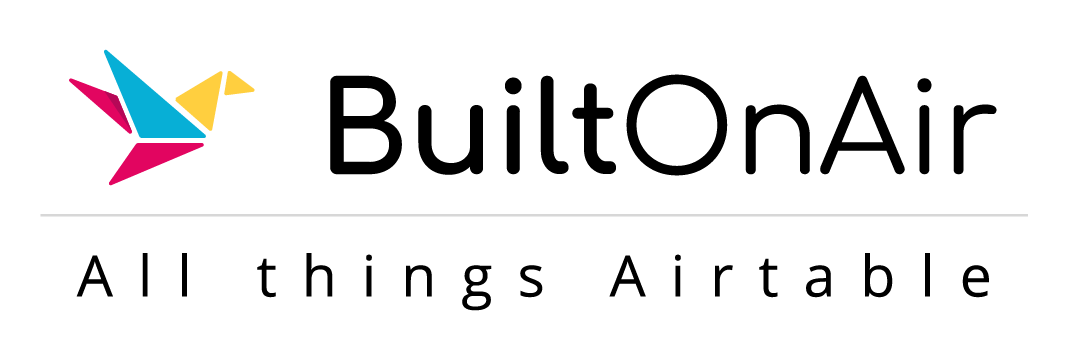
![[S12-E09] Full Podcast Summary for 11-08-2022](/uploads/segment_image_1-82.png)