6/8/2021 – BuiltOnAir Live Podcast Full Show – S08-E06
Duration: 66 minutes
To get all the latest videos and demonstrations from the BuiltOnAir Podcast, subscribe and get notified on our Youtube channel here and our newsletter/community here.
FULL EPISODE VIDEO
Watch the full video of the show. See below for segment details.
FULL EPISODE AUDIO
Listen to the full Audio podcast for this episode here. Or add to your favorite podcast player
Listen On: Apple | Overcast | Spotify
The BuiltOnAir Podcast is Sponsored by On2Air – Integrations and App extensions to run your business operations in Airtable.
Start a FREE 14 Day Trial of On2Air Now
In This Episode
Welcome to the BuiltOnAir Podcast, the live show. The BuiltOnAir Podcast is a live weekly show highlighting everything happening in the Airtable world.
Check us out at BuiltOnAir.com. Join our community, join our Slack Channel, and meet your fellow Airtable fans.
Todays Hosts
Alli Alosa – Hi there! I’m Alli 🙂 I’m a fine artist turned “techie” with a passion for organization and automation. I’m also proud to be a Community Leader in the Airtable forum, and a co-host of the BuiltOnAir podcast. My favorite part about being an Airtable consultant and developer is that I get to talk with people from all sorts of industries, and each project is an opportunity to learn how a business works.
Kamille Parks – I am an Airtable Community Forums Leader and the developer behind the custom Airtable app “Scheduler”, one of the winning projects in the Airtable Custom Blocks Contest now widely available on the Marketplace. I focus on building simple scripts, automations, and custom apps for Airtable that streamline data entry and everyday workflows.
Dan Fellars – I am the Founder of Openside, On2Air, and BuiltOnAir. I love automation and software. When not coding the next feature of On2Air, I love spending time with my wife and kids and golfing.
Scott Rose – Scott Rose is an expert Airtable consultant, a Certified FileMaker Developer, and a Registered Integromat Partner with 30 years of database development experience. Scott is the Chief Geek Officer of ScottWorld.com, where he has built a career developing world-class database systems for businesses. Scott is also a member of MENSA International (the high IQ society) and is an accomplished public speaker. In the early 2000’s, Scott traveled around the country for 6 years with Steve Jobs & the Apple Executive Team as one of Apple’s top professional speakers. Scott spoke at all of Apple’s major events & retail store openings, where he introduced many of Apple’s new products to the public for the very first time. In his free time, Scott gives motivational & inspirational talks at conferences around the globe.
Show Segments
Round The Bases – 00:00:49 –
Meet the Experts – 00:33:01 –
Meet Scott Rose from ScottWorld.
Scott Rose is an expert Airtable consultant, a Certified FileMaker Developer, and a Registered Integromat Partner with 30 years of database development experience. Scott is the Chief Geek Officer of ScottWorld.com, where he has built a career developing world-class database systems for businesses. Scott is also a member of MENSA International (the high IQ society) and is an accomplished public speaker. In the early 2000’s, Scott traveled around the country for 6 years with Steve Jobs & the Apple Executive Team as one of Apple’s top professional speakers. Scott spoke at all of Apple’s major events & retail store openings, where he introduced many of Apple’s new products to the public for the very first time. In his free time, Scott gives motivational & inspirational talks at conferences around the globe.
Automate Create – 00:42:41 –
Watch as we review and work through automations. Automating a text messaging system. Scott Rose shows his text message demo. Involved Integromat and Twilio.
Field Focus – 00:59:39 –
A deep dive into the Switch Function Formula – Kamille goes over within the fomula field you have the option to do either a if or a switch statement if you want to analyze a particular field value in more than one way. Simpler to use a switch function instead of an if.
Full Segment Details

Segment: Round The Bases
Start Time: 00:00:49
Roundup of what’s happening in the Airtable communities – Airtable, BuiltOnAir, Reddit, Facebook, YouTube, and Twitter.

Segment: Meet the Experts
Start Time: 00:33:01
Scott Rose – Scott is a popular contributer in the Airtable community and expert in Airtable and Filemaker.
Meet Scott Rose from ScottWorld.
Scott Rose is an expert Airtable consultant, a Certified FileMaker Developer, and a Registered Integromat Partner with 30 years of database development experience. Scott is the Chief Geek Officer of ScottWorld.com, where he has built a career developing world-class database systems for businesses. Scott is also a member of MENSA International (the high IQ society) and is an accomplished public speaker. In the early 2000’s, Scott traveled around the country for 6 years with Steve Jobs & the Apple Executive Team as one of Apple’s top professional speakers. Scott spoke at all of Apple’s major events & retail store openings, where he introduced many of Apple’s new products to the public for the very first time. In his free time, Scott gives motivational & inspirational talks at conferences around the globe.

Segment: Automate Create
Start Time: 00:42:41
Airtable Automations – Texting Automation
Watch as we review and work through automations. Automating a text messaging system. Scott Rose shows his text message demo. Involved Integromat and Twilio.

Segment: Field Focus
Start Time: 00:59:39
Learn about the Switch Function – Kamille goes over within the fomula field you have the option to do either a if or a switch statement if you want to analyze a particular field value in more than one way. Simpler to use a switch function instead of an if.
A deep dive into the Switch Function Formula – Kamille goes over within the fomula field you have the option to do either a if or a switch statement if you want to analyze a particular field value in more than one way. Simpler to use a switch function instead of an if.
Share:
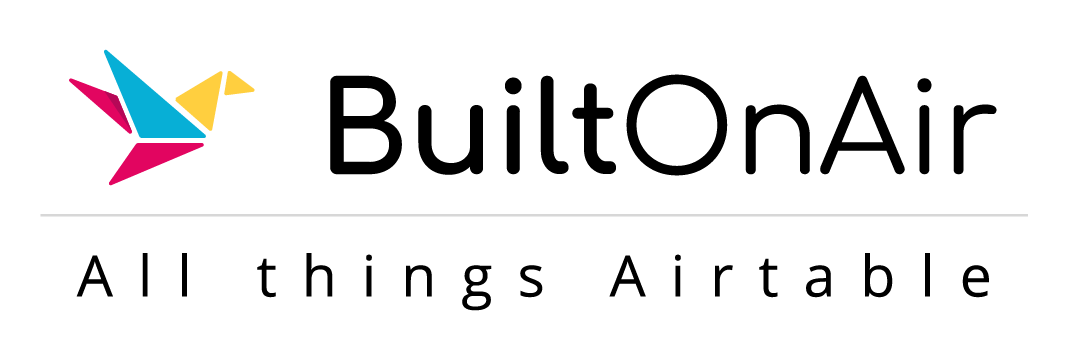
![[S08-E06] Full Podcast Summary for 06-08-2021](/uploads/segment_image_1-16.png)