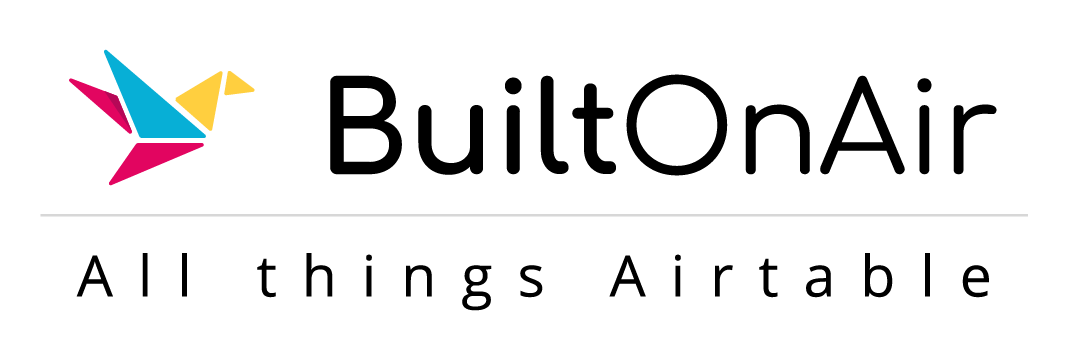USING OPEN-SOURCE SOFTWARE TO MANAGE AIRTABLE BACKUPS
In our third Summer Series post, we travel to France to talk with Ambroise Dhenain from Season 4 Episode 7 of the BuiltOnAir podcast. Ambroise is the co-founder of Unly, an organization that helps students access higher education in several different ways. Ambroise is also a developer and the CTO of Unly, overseeing all the IT related work at the company. Unly’s mission is to help students access higher education and a huge part of gaining access to that is the financial aspect of going back to school.
Ambroise has always had a love of computers from a young age. He began coding and went to school to study computer science at the age of 20. After completing school he worked in Paris for 2 years as a software engineer and then left the comfort of his regular job to join and co-found Unly and has been with the company for the past 2 years.
When Ambroise met the main founder of Unly, he had already started the business with a code landing platform. To help students reach higher access to education with funding, he was using code landing. The original platform still exists today but is only available for French students due to regulations. Ambroise joined the team and helped make Unly available to all students.
Ambrosie found Airtable when he met another non-profit organization who told him about the tool and showed him how they were utilizing it. Immediately he liked it because Airtable is a relational database, is easy to get started with, and has a great user interface. A few months later he dug into Airtable and has been using it ever since. Today he uses it for several internal projects at Unly like risk assessment and management, internal processes, customer workflows, and especially likes it when working on proof of concept workflows for new projects.
As he was using Airtable more and more he noticed that he needed a backup solution for important data. He was using Airtable for some clients and realized that some of the data they had was only stored in Airtable. This can be dangerous if something ever happens to that data. Knowing this information inspired him to create an open-source software that creates external backups that you have ownership over. You can control how many backups you want to make and which Airtable bases and tables you want the backups to be of.
While Airtable does have it’s own backup feature, that backups are still internal. This means that if you delete the base, you lose the snapshots of the backups. The only way to ensure the data is there forever is to back it up externally, which can be done through a service tool like Unly’s open-source software.
DEMO: Backup Software in Action on an Airtable Base
- Using this software, you are the owner of the backups
- Can add multiple bases into the code to run backups automatically
- Will save different bases backups as different files
- Can see statistics about the backups (Invocations/Errors, Memory Usage, Duration)
- Access to an Architecture View to help monitor backups
Ambroise has certainly put his Airtable skills to excellent use and really created a clean product that is available for other Airtable users looking for ways to backup important Airtable data.
Check out Ambroise’s Community Forum Post about the open-source software for backups: Unly Releases an Open Source Software for Airtable Managed backups.
Learn more about Unly.
Watch the video below for the full podcast visual, including more of Ambroise’s story and the live walkthroughs of the bases described above.
Episode Video:
Here’s an audio version of the above, with links to download or share if desired:
Episode Audio
Do you know someone who should be featured? Let us know here.
Like this? Consider subscribing on your favorite podcasting app or on Youtube to stay up to date on all things Airtable! Thanks for the love!